Prepare the chassis for module installation, Determine module slot location, Insert the module in the chassis – Rockwell Automation 56AMXN/B ControlLogix AutoMax Comm Module User Manual
Page 11
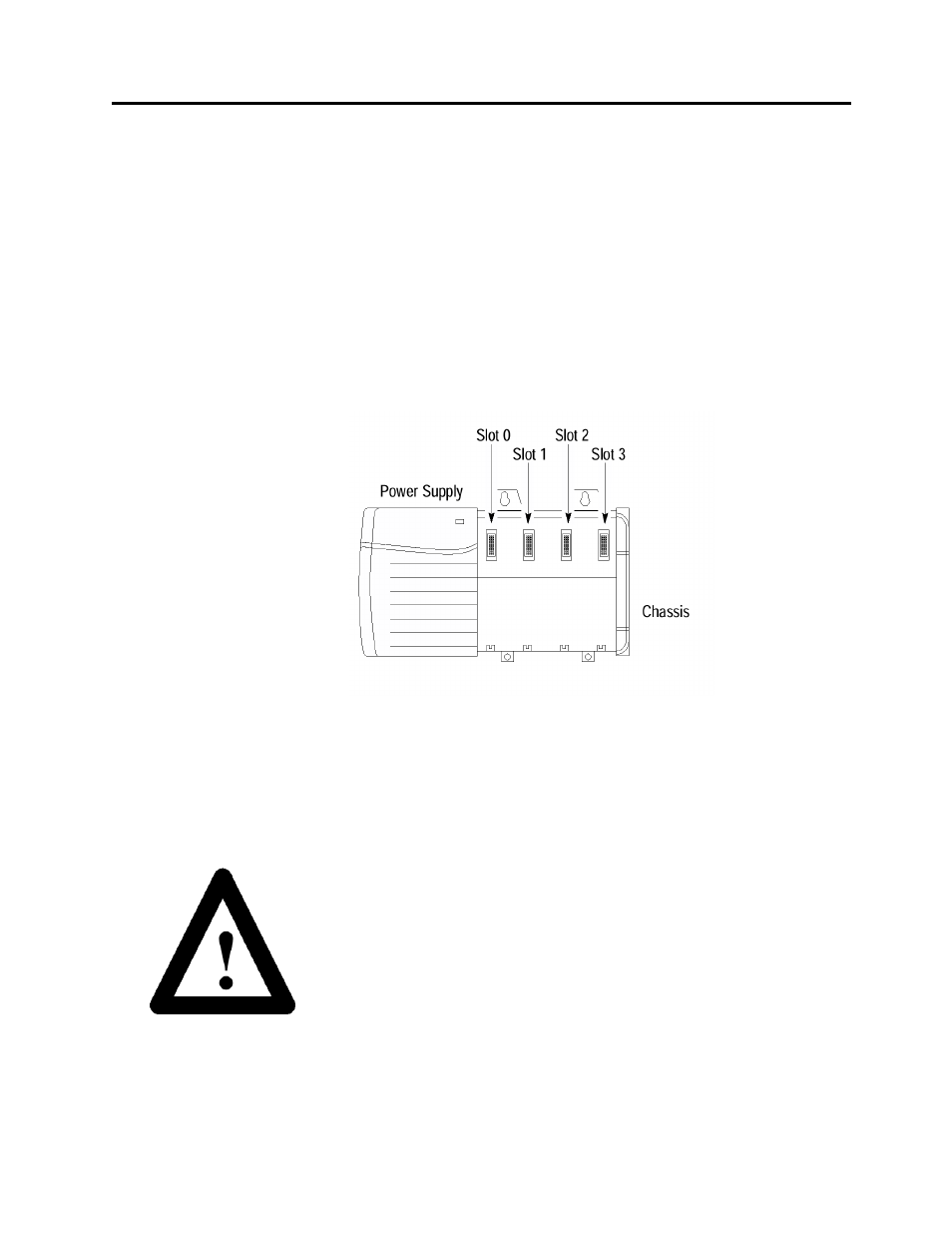
AutoMax DCSNet/RE RIO Module Page
11
Publication number 56AMXN-UM002A-EN-P November 2002
error message on the 4-character display but does not enter Thumbwheel
test mode.
Prepare the Chassis for Module Installation
Before you install the module, you must install and connect a
ControlLogix chassis and power supply. To install these products, refer
to the installation instructions you received with them.
Determine Module Slot Location
This example shows chassis slot numbering in a 4-slot chassis. Slot 0 is
the first slot and is always located to the right of the power supply. You
can use any size ControlLogix chassis and install the module in any slot.
Figure 1 Chassis Slots
You can use multiple modules in the same chassis.
Insert the Module in the Chassis
This module is designed to be installed or removed while chassis power
is applied.
ATTENTION: When you insert or remove the module while
backplane power is on, an electrical arc can occur. This could cause an
explosion in hazardous location installations. Be sure that power is
removed or the area is nonhazardous before proceeding.
Repeated electrical arcing causes excessive wear to contacts on both the
module and its mating connector. Worn contacts may create electrical
resistance that can affect module operation.
