Monitor diagnostics, Automax diagnostic counters – Rockwell Automation 56AMXN/B ControlLogix AutoMax Comm Module User Manual
Page 57
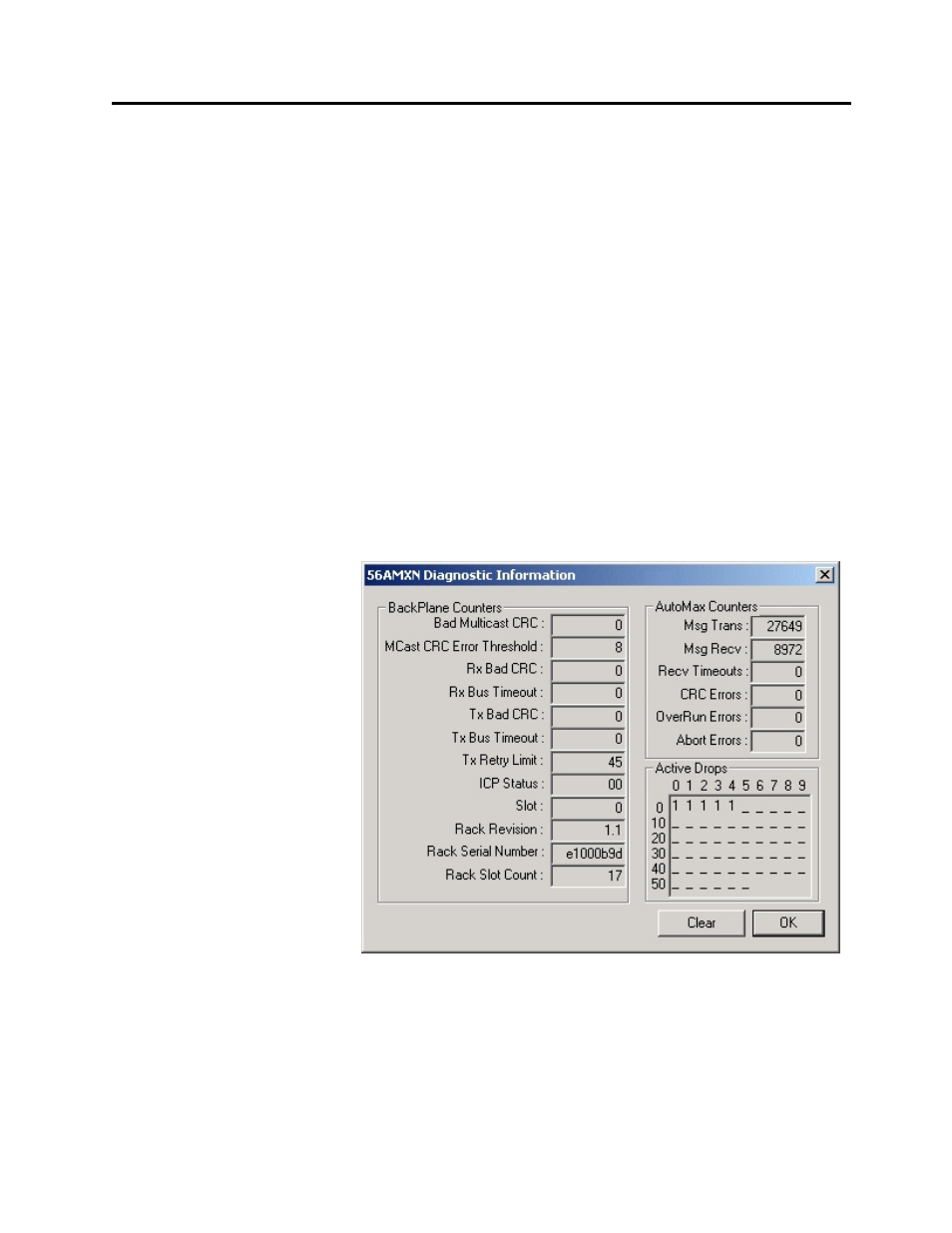
AutoMax DCSNet/RE RIO Module Page
57
Publication number 56AMXN-UM002A-EN-P November 2002
By default the contents of the registers are shown in decimal. You can
display the contents in hexadecimal by unchecking the Decimal
checkbox.
WARNING! If you change values in the CLX registers, the values on
the module will change. Consider the consequences of changing the data.
You can use 56AmxnMon to change values in CLX registers. Before
you can do this, you must check Allow Edits. You will be asked to
confirm this. If you change values for data that is mapped into
ControlLogix scheduled data, the value you write will be overwritten
when the next scheduled data update occurs.
Monitor Diagnostics
Select Monitor/Diagnostics to display:
• AutoMax Diagnostic counters
• ControlLogix Backplane Diagnostic Counters
• The Active Drop List
Figure 19 Diagnostic Information Display
AutoMax Diagnostic Counters
The AutoMax Diagnostic Counters include:
• Msg Trans, counts packets successfully transmitted by the module
