Operation method, Program creation example – Yamato Scientific IN803 Low Temperature Incubators User Manual
Page 40
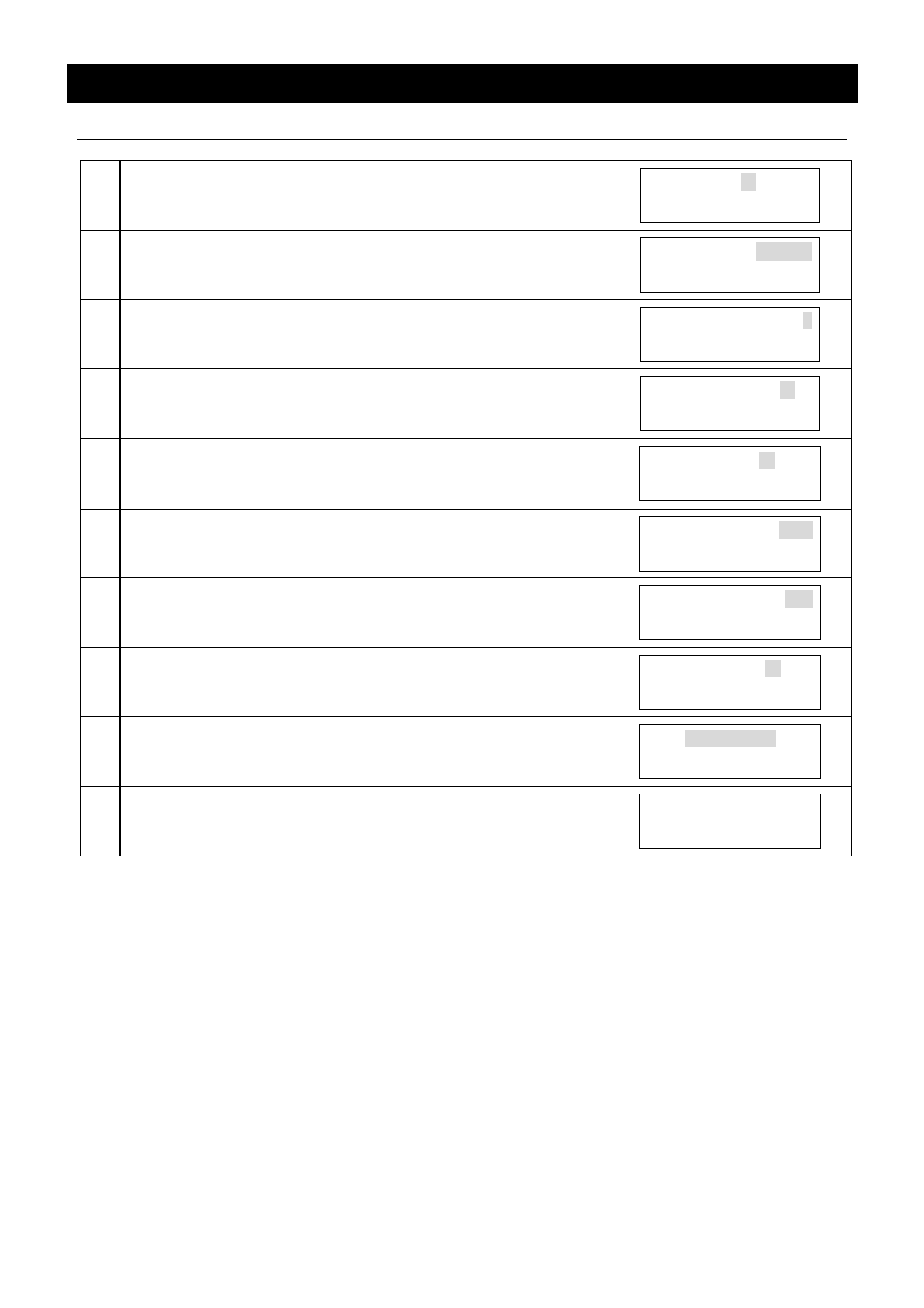
36
Operation Method
Program Creation Example
39
Press the PROGRAM key to display the "Rep. count".
Rep.count ►Endless
S03
40
Press the ENTER key to display the setting for repeat count
edition screen. The cursor goes out and the repeat count blinks.
Rep. count
Endless
S03
41
Set "1" using the "▼▲".
Rep. count
1
S03
42
Press the ENTER key to decide the setting.
Rep.count
► 1
S03
43
Press the PROGRAM key until the "Set time" in the Step 4 is
displayed. The display on the lower column changes from "S03"
to "S04"or to "SO4 (un-used)".
Set time
► 0min
S04
44
Press the ENTER key to display the setting period edition screen.
The cursor goes out and the setting period blinks.
Set time
0min
S04
45
Display the "End" using the "▼▲".
Set time
End
S04
46
Press the ENTER key to decide the setting.
Set time
► End
S04
47
Press the PROGRAM key until the "Program End" in the Step 4 is
displayed.
Program End
S04
48
Press the ENTER key to register the program and return to the
standby state.
Standby
2002/01/01 12:00
