Operation method, Input program – Yamato Scientific IN803 Low Temperature Incubators User Manual
Page 36
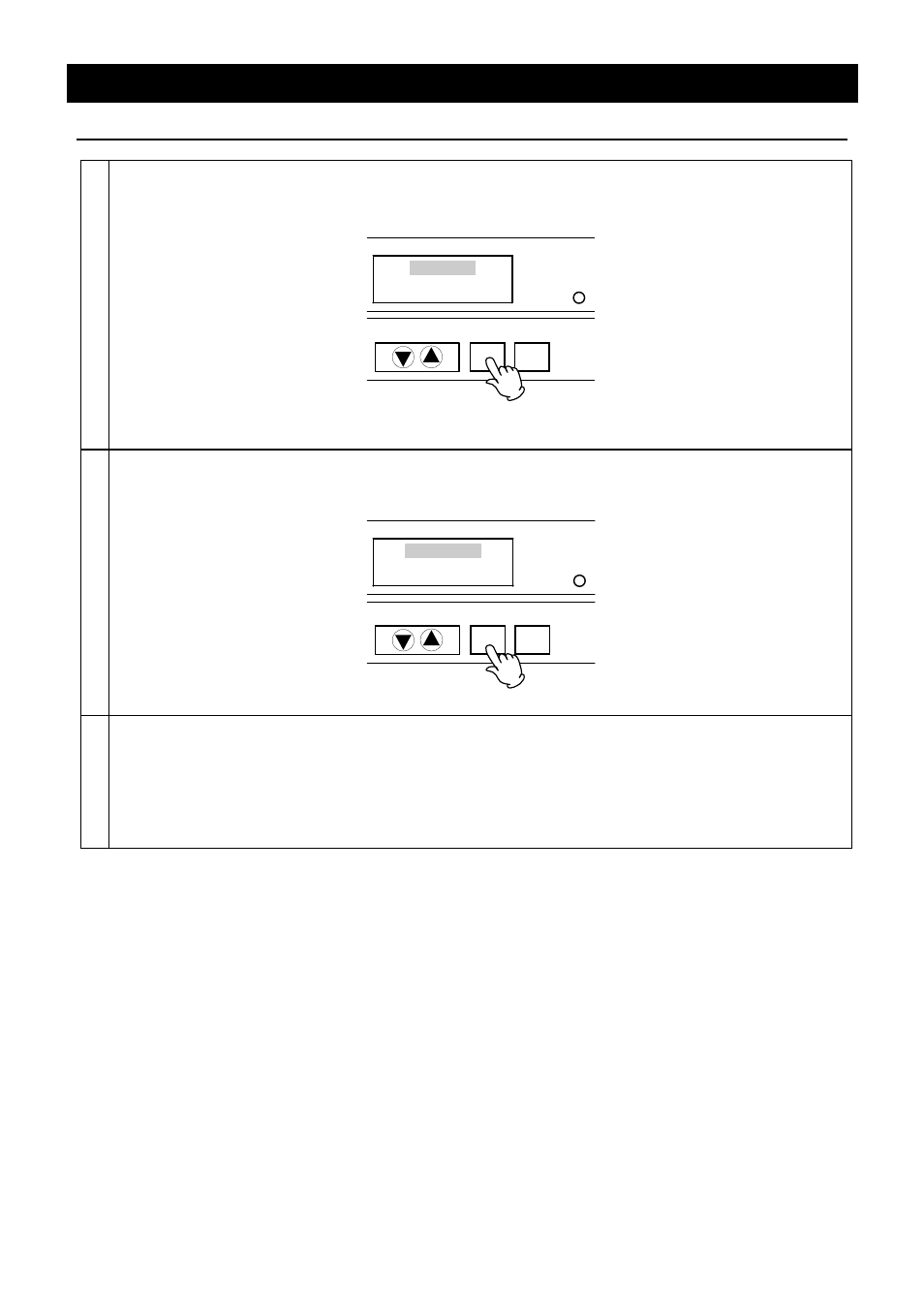
32
Operation Method
Input Program
5
Delete step currently displayed
• Check that any program is registered.
①
Select the "Delete step" and press the ENTER key.
TROUBLE
ENTER
CANCEL
Delete step
S01
Pressing the "CANCEL key before pressing the ENTER quit the deletion.
6
End program edition
①
Select the "Program End" on the setting item selection screen and press the ENTER key. The
edited program is saved and the edition is completed.
TROUBLE
ENTER
CANCEL
Program End
S01
7
Cancel edited program
• Press the CANCEL key on the step number selection screen to cancel the edited program,
including insertion, deletion and addition of step.
• Press the CANCEL key on the setting item selection screen to return to the step number selection
screen. Press it again to cancel the edited program.
