Omnitron Systems Technology iConverter 2FXM User Manual User Manual
Page 26
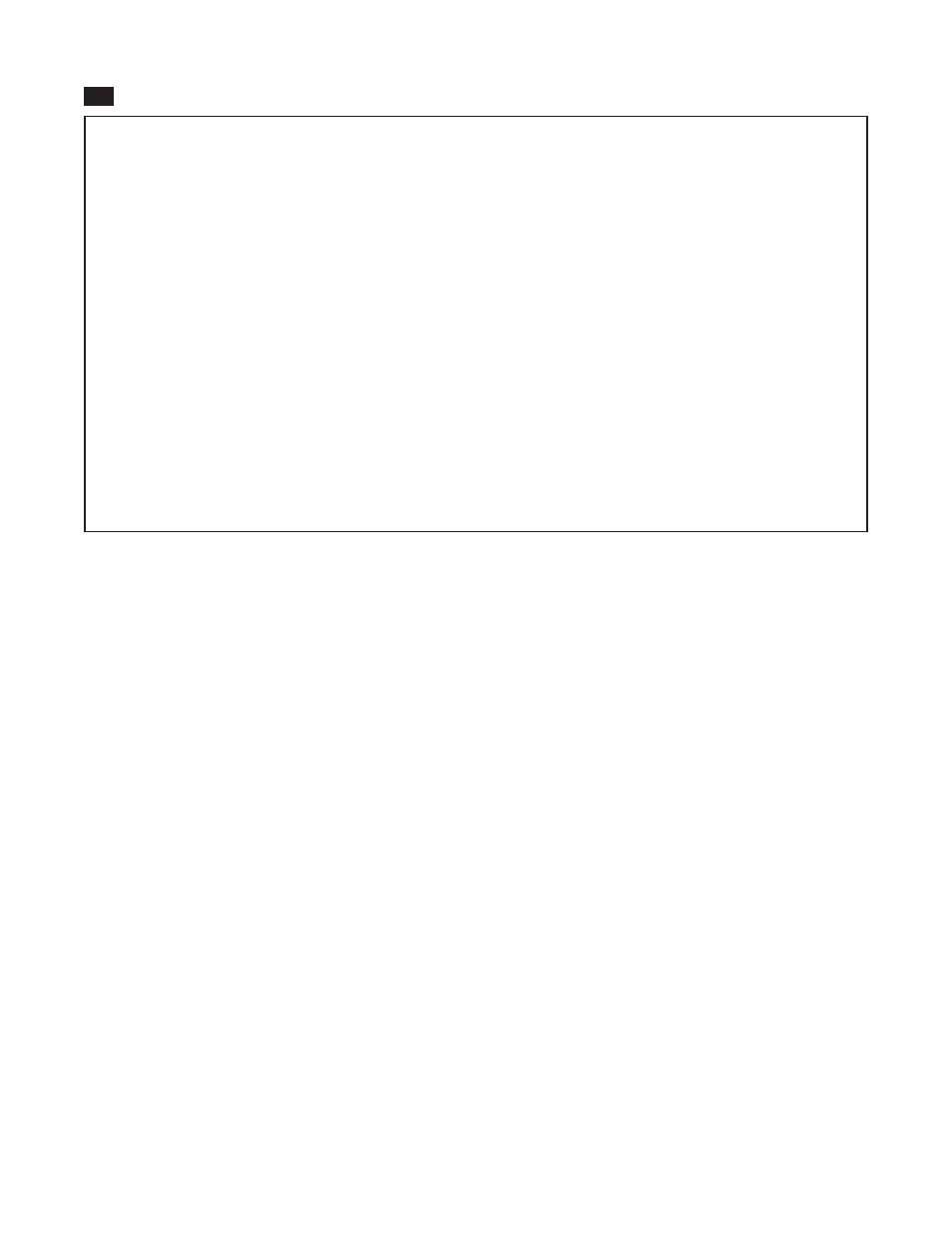
PI
Module - iConverter 2FXM iConverter, Serial Agent
Identifier -
Chassis Number
= 1
Switch ON condition
OFF condition
H/W
Actual
Slot Number
= 11
1: Pause Enabled
Pause Disabled Off
Off
Model Number
= 8959-0
2: Port 1 HDX
Port 1 FDX
Off
Off
3: Not Available
Serial Number
= xxxxxxxx
4: Not Available
Manufacturing Date = xxxxxxxx
5: Port 2 HDX
Port 2 FDX
Off
Off
Product Revision
= xx
6: Link Propagate
Link Segment
Off
Off
Software Revision
= xx
7: Remote Fault
Normal
Off
Off
8: Symm Fault Det
Normal
Off
Off
LED
9: BP A Enabled
BP A Disabled
Off
Off
1: Power
= On
10: BP B Enabled
BP B Disabled
Off
Off
2: Power Supply 1 = Off
11: Not Available
3: Power Supply 2 = Off
12: Slave Only
Master/Slave
Off
Off
4: Power Supply 3 = Off
13: Not Available
5: Port 1 Link = Off
14: Not Available
6: Port 1 FDX = Off
15: Not Available
7: BP Master = Off
16: Not Available
8: Port 2 Link = Off
OAM settings:
9: Port 2 FDX = Off
17: IP protocol State On
18: Management Mode Secure OAM
Toggle Switch(1-16), (I)dentifier, (R)eset, (H)elp, (P)ortStat, Port(C)tl >
The Module configuration screen provides general information concerning the configuration and status of
the module. The screen displays the model and serial numbers, hardware and software revisions, as well as
the condition of the LEDs and DIP-switches. The DIP-switches can be re-configured (options 1 -10, 12)
without removing the module from the chassis. Select the appropriate option to change the DIP-switch
setting. Selecting DIP-switch options 1 - 10 and 12, will cause the selection to change states under the
‘Actual’ heading.
NOTE: The Plug-In Module configuration screen is shown. The standalone Module configuration
screen will display LED 2, 3, 4, and 7 and DIP-switches 9, 10 and 12 as NOT AVAILABLE.
Page 26
