0 variable-specific information, 0 calculation functions – MTS Fracture Analyzer User Manual
Page 77
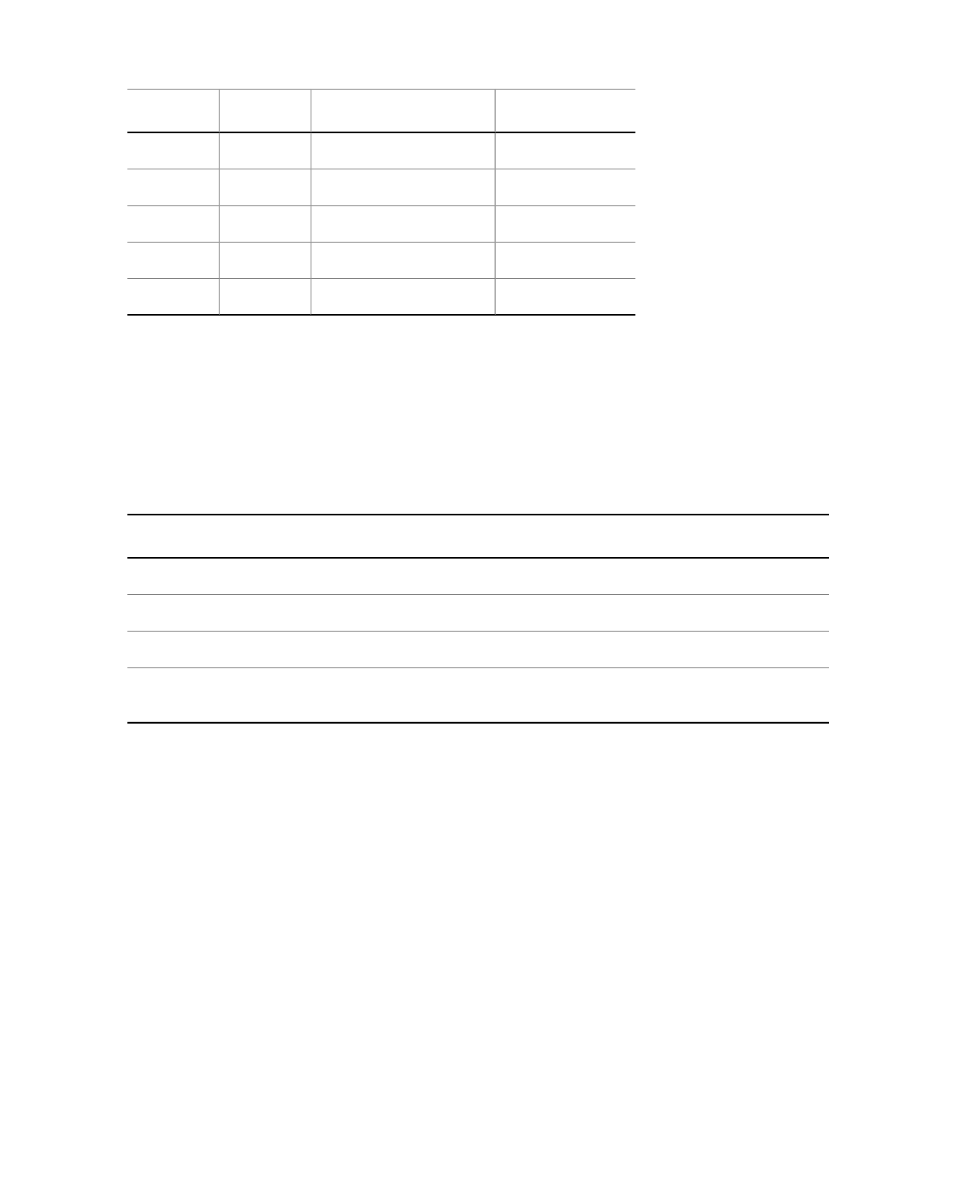
Direction
Function
Operator
Precedence
Left-to-Right
Bitwise OR
|
10
Left-to-Right
Logical AND
&&
11
Left-to-Right
Logical OR
||
12
Right-to-Left
Assignment
=
13
Left-to-Right
Comma - List Separator
,
14
7.5.3.0 Variable-Specific Information
You can reference variables with delimited notation. A dot separates the variable name from the specifier:
For example, the display name of a variable named PeakLoad is:
Specifiers Properties
Description
Item
Shows the display name of the variable.
Display
Shows the internal name of the variable.
Identifier
Shows the units of the variable.
Units
Shows the array size of the variable. If the variable is not an array, the value
is 1.
Size
7.5.4.0 Calculation Functions
The functions available in the Calculation Editor are tools for calculating the value of a variable. The functions
support computations using arithmetic, logic, and test variables.
The functions can be grouped in three categories:
•
Functions that require one or more arguments be passed to them
•
Functions that operate directly on an operand
•
Functions that do not require any arguments such as Pi()
Operators
Functions that operate directly on an operand are referred to as operators. When an operator is added to a
calculation, it acts directly on the operands to its left and right by assigning a value, performing a comparison,
or performing a mathematical calculation.
MTS TestSuite™ Fracture Analyzer User Guide 77
7.0 Variable Analysis
