0 choice lists – MTS Fracture Analyzer User Manual
Page 68
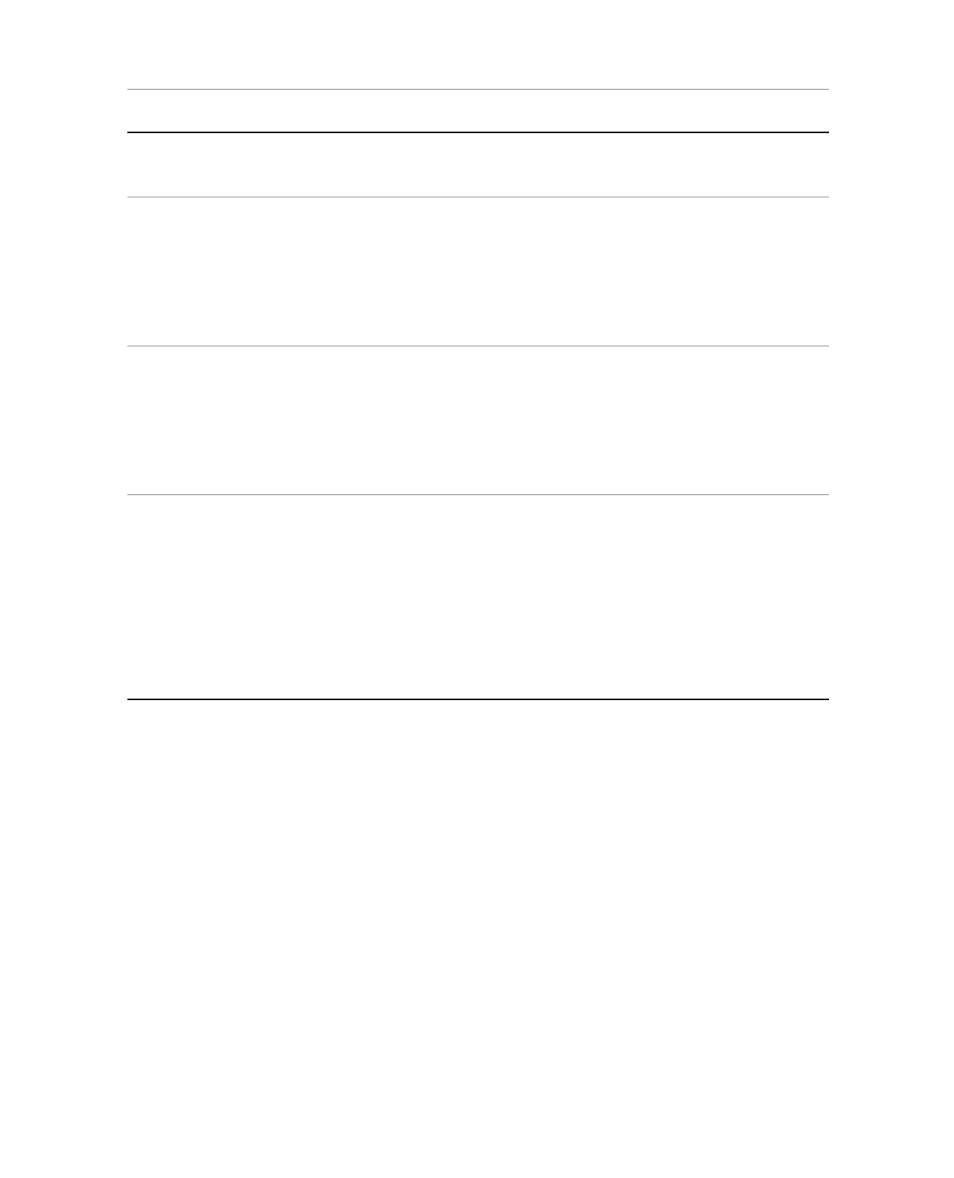
Description
Item
If the value of the variable is not within the range, the application adjusts the
value to be within the range. If the value of the variable does fall inside the
specified range, the value remains unchanged.
Specifies the smallest number the variable value can be.
Minimum
If Inclusive is used and the value of the variable is less than the minimum
value, the application sets the variable value equal to the minimum value.
If Exclusive is used and the value of the variable is less than the minimum
value, the application sets the variable value so that it equals the minimum
value plus the Resolution value.
Specifies the largest number the variable value can be.
Maximum
If Inclusive is used, and the value of the variable is greater than the maximum
value, the application sets the variable value equal to the maximum value.
If Exclusive is used, and the value of the variable is greater than the maximum
value, the application sets the variable value so that it equals the maximum
value minus the Resolution value.
Sets the value of the variable, relative to the edge of the range.
Resolution
If the value of the variable falls outside the specified (minimum and maximum)
range, the value will be adjusted to fall within the range. The adjustment is
relative to the closest edge of the range plus or minus the Resolution value.
For example, if a value of -5 is entered and the range is Minimum 0 Exclusive,
Maximum 10 Exclusive, and the Resolution is 1, the value will be set to 1.
However, if a value of 1.75 is entered, the value will not be changed because
it falls within the specified range. If .75 is entered, the value will be set to 1
because .75 is outside of the Minimum 0 Exclusive limit.
7.2.8.0 Choice Lists
You can set multiple values for a variable in a choice list and use them in many activities. Choice list values
are made up only of strings.
Use variable choice lists in If-Else conditions and While loops. For example, in an If-Else activity, the condition
checks for the value of the variable to be equal to one of the choice list values. If that value matches, the test
procedure follows the “if” path.You can create a wave shape variable with values of triangle, sine, and square
as its values as another example.
Global and local lists
You can define choice lists for local use or global use. Use a local choice list if you are using one instance
of the variable that only contains those values. A local choice list has no name and is assigned only to one
variable. Use global choice lists if you want to assign the same choice list to multiple variables. This keeps
consistency and predictability in your test.
When you create a variable with a choice list, you must assign a default value from your list of values. Note
the following when deleting choice lists:
68 MTS TestSuite™ Fracture Analyzer User Guide
7.0 Variable Analysis
