0 removing a data acquisition signal – MTS Fracture Analyzer User Manual
Page 59
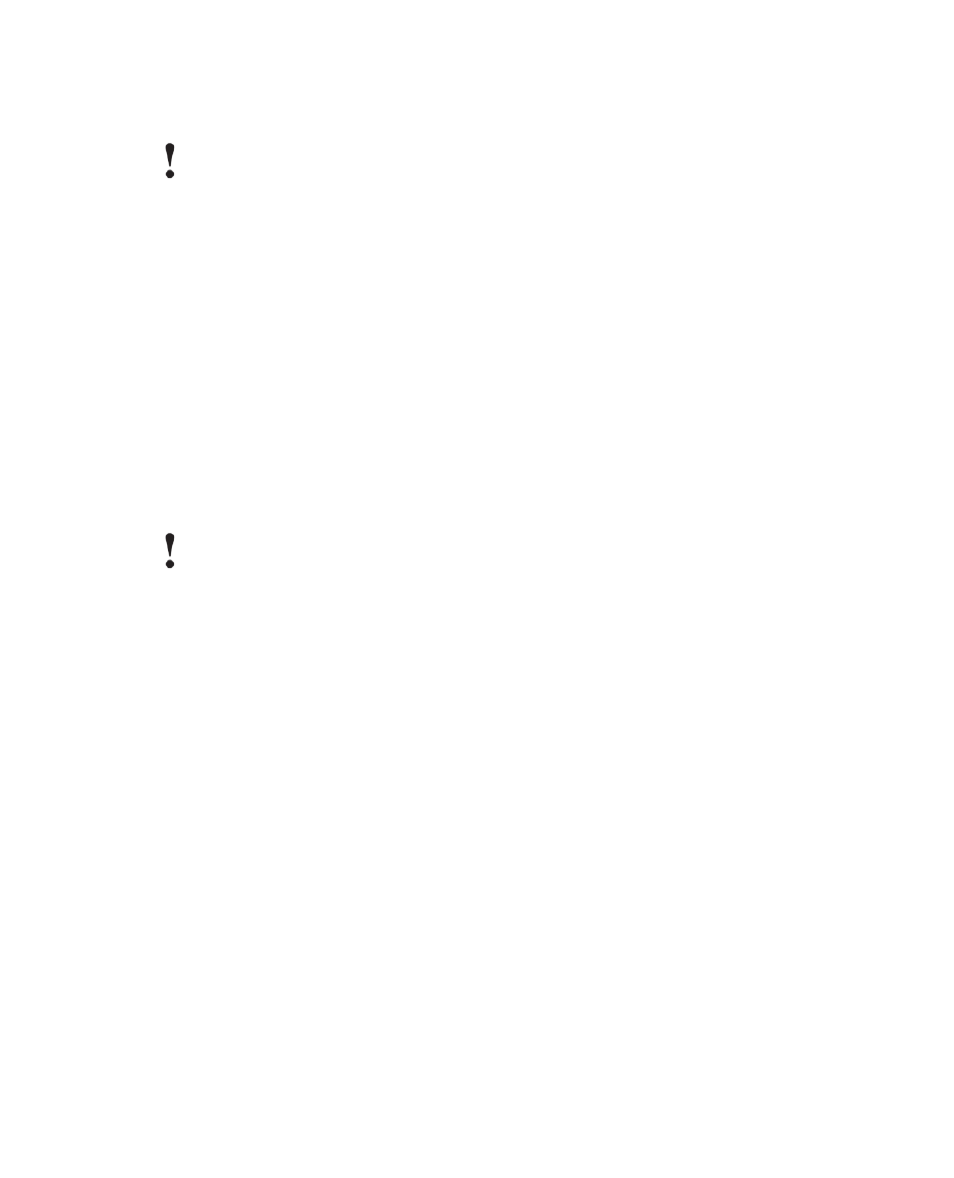
6. Click Update Signal List.
7. Click Close to save the changes made in the Data Acquisition Editor.
Important:
You must click Close before the next step (Refresh All Analysis Views) to save the changes made
in the Data Acquisition Editor.
8. Click the Refresh All Analysis Views button in the toolbar.
9. Click File > Save.
6.4.2.0 Removing a Data Acquisition Signal
To remove a data acquisition signal using the Data Acquisition Editor:
1. In Fatigue Analyzer or Fracture Analyzer, open the test and double-click the analysis run.
2. Open the Definition Manager window by clicking on the Definition menu > Definition Manager.
3. Select the analysis run and click Data Acquisitions.
4. Click the drop-down button of the Variable box in the row of the signal you want to remove.
5. Click the blank line to deselect the array variable and click Update Signal List.
6. Click Close.
Important:
If you do not click Close before the next step (Refresh All Analysis Views), the changes made in
the Data Acquisition Editor are not saved.
7. Close the window and click the Refresh All Analysis Views button in the toolbar.
8. Click File > Save.
MTS TestSuite™ Fracture Analyzer User Guide 59
6.0 Data Analysis
