1 language select, Language select – Lenze EDB9300UES User Manual
Page 153
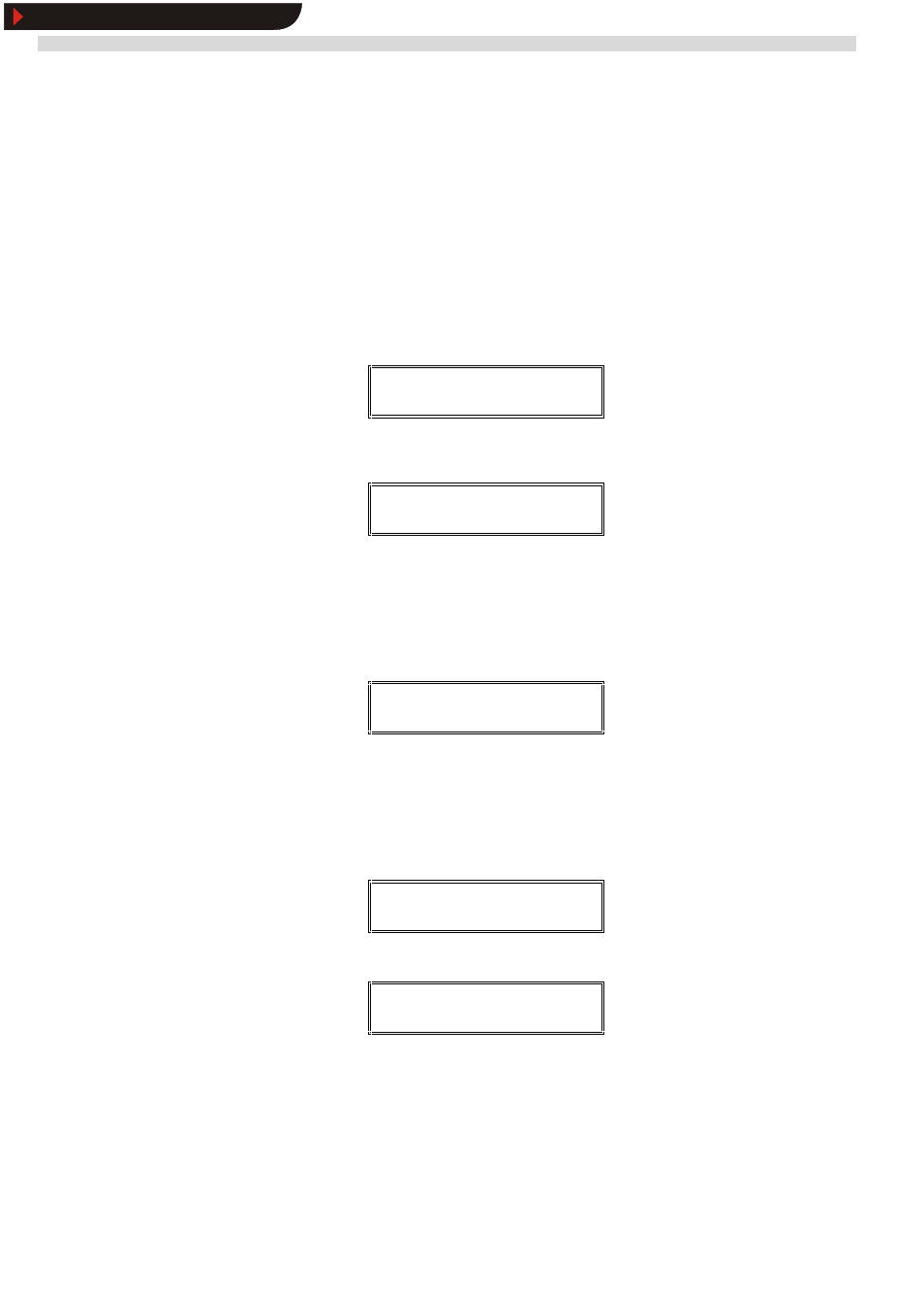
Commissioning
148
BA8230
5.6 First commissioning with
Important!
the 8230 frequency inverter BDE
control unit
As supplied, terminals :3 and :4 are bridged and terminals :5, :7, :8, :10, :11 and :12
are connected to +24 V (terminal 1). Thus the drive can be operated directly via the
BDE control unit.
When the mains supply is switched on, the display on the control unit briefly shows
the following information:
Lenze 8230
V 2.00
The green “Ready” LED on the control unit lights up to indicate the 8230 frequency
inverter is ready. The display shows:
01 Output frequnency
0.00 Hz
The language “GERMAN” as set in the factory is displayed.
It is not important if all 3 LEDs or just the yellow “Error” LED lights up briefly at this
time. If the yellow “Error” LED remains on, the 8230 frequency inverter has detected
an error. If the green “Ready” LED is not on, the unit is not ready for operation.
In this case the operator can use the keys on the main menu
08=DIAGNOSTICS
to obtain information about the drive status (first value, error, event).
5.6.1 Language Select
Communication with the 8230 frequency inverter through the control unit is possible in
several languages. To set the language you require, switch the mains voltage on,
press the menu (
5
) key on the control unit once and use the key (
3
) to select the
main menu option “10=LANGUAGE SELECT”.
10=LANGUAGE SELECT
Select the language required according to section 4.2.
10 Language
ENGLISH
Show/Hide Bookmarks
