Troubleshooting, Error messages – Lenze EDK71MMXXX−010 User Manual
Page 129
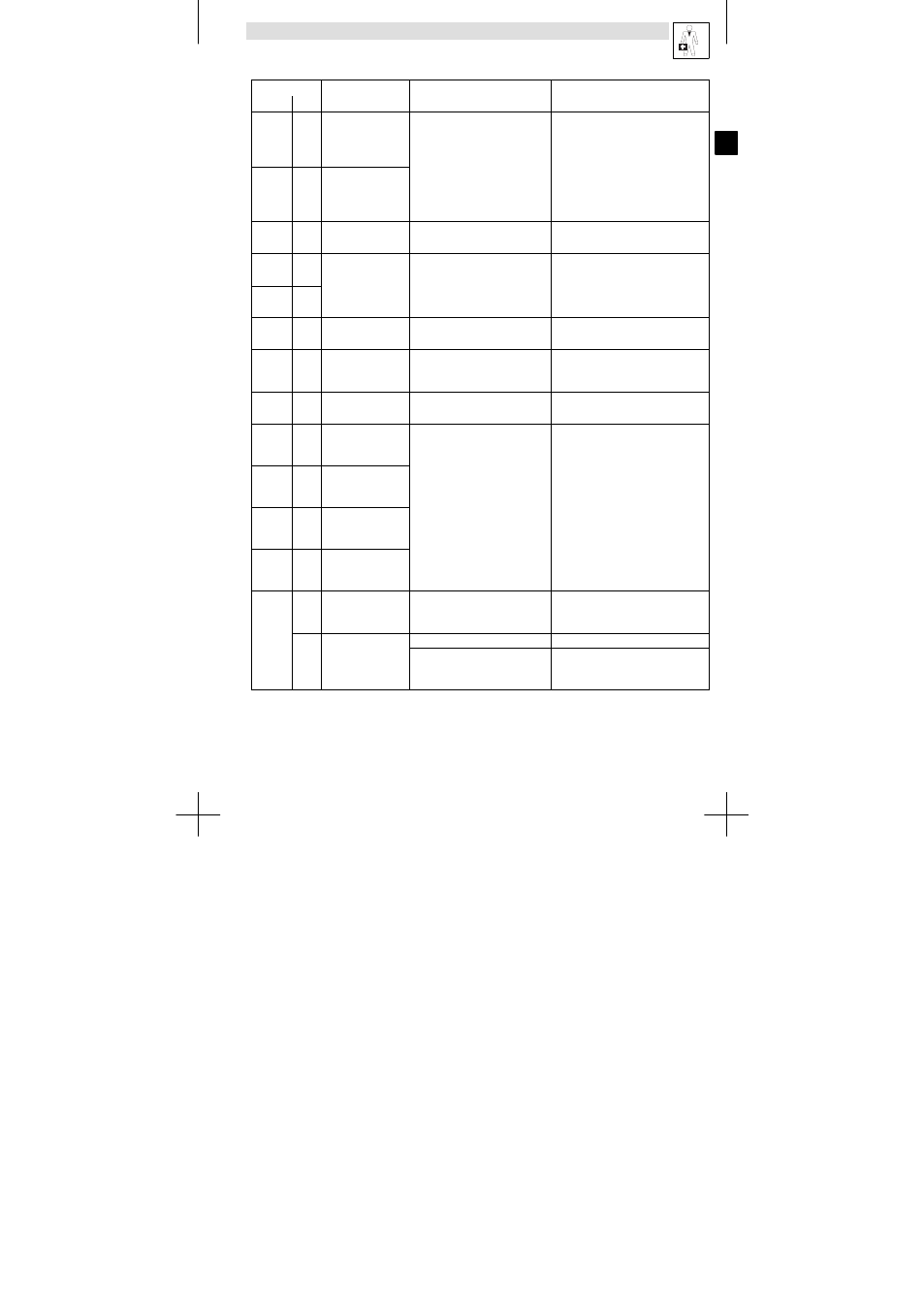
?
Troubleshooting
Error messages
129
L
EDK71MMXXX−010 DE/EN/FR 5.0
Display
Remedy
Cause
Fault
Keypad
PC
1)
Er252
A
252
Fault in mains
phase
(is generated only if
C0122 = −0−)
l
Mains phases at the
connection terminals are
reversed (incorrect direction
of rotation)
l
Connect mains cable in correct
phase relation
Er253
e
253
Fault in mains
phase
(is generated only if
C0122 = −1−)
l
Failure of one/several mains
phases
l
Check mains cable
Er254
A
254
Fault in wiring at
motor side
Short circuit in motor phases
Correct wiring
Er255
A
255
Error in power
section
l
Overvoltage, e.g. through
lightning
l
Replace starttec
OC9
A
19
l
Mains phases in connection
terminals reversed
l
Connect mains phases in correct
phase relation
LP1
A
32
Mains failure
Voltage at X1/L1, L2, L3
< 100 VAC
l
Check mains voltage
l
Check fuses
OC1
A
11
Short circuit
l
Short circuit
l
Overcurrent (8 × I
N
)
l
Find cause of short circuit; check
motor cable
l
Check brake
OC6
A
16
starttec overload
starttec overloaded (I
2
t overload)
because output current > 9.5 A
Check drive dimensioning
OC6
A
16
Overload of motor 1
(is generated only if
C0123 = −0−)
l
Motor overloaded (I
2
t
overload) through
impermissible continuous
current
l
Check drive dimensioning
Er248
e
248
Overload of motor 1
(is generated only if
C0123 = −1−)
OC7
A
17
Overload of motor 2
(is generated only if
C0123 = −0−)
l
Rated motor current
incorrectly set in C0120
l
Check setting of C0120
Er250
e
250
Overload of motor 2
(is generated only if
C0123 = −1−)
OH
A
50
Housing
temperature
> +80 °C
Ambient temperature
T
u
> +60
°C
l
Let starttec cool off and ensure
improved cooling
l
Lower ambient temperature
−
Housing
temperature
> +75 °C
Very dirty heat sink
Clean heat sink
Excessive currents or frequent
and extended acceleration
operations
l
Check drive dimensioning
l
Check load, replace sluggish
defective bearings, if necessary
