Reference – Lenze PM94P01C User Manual
Page 91
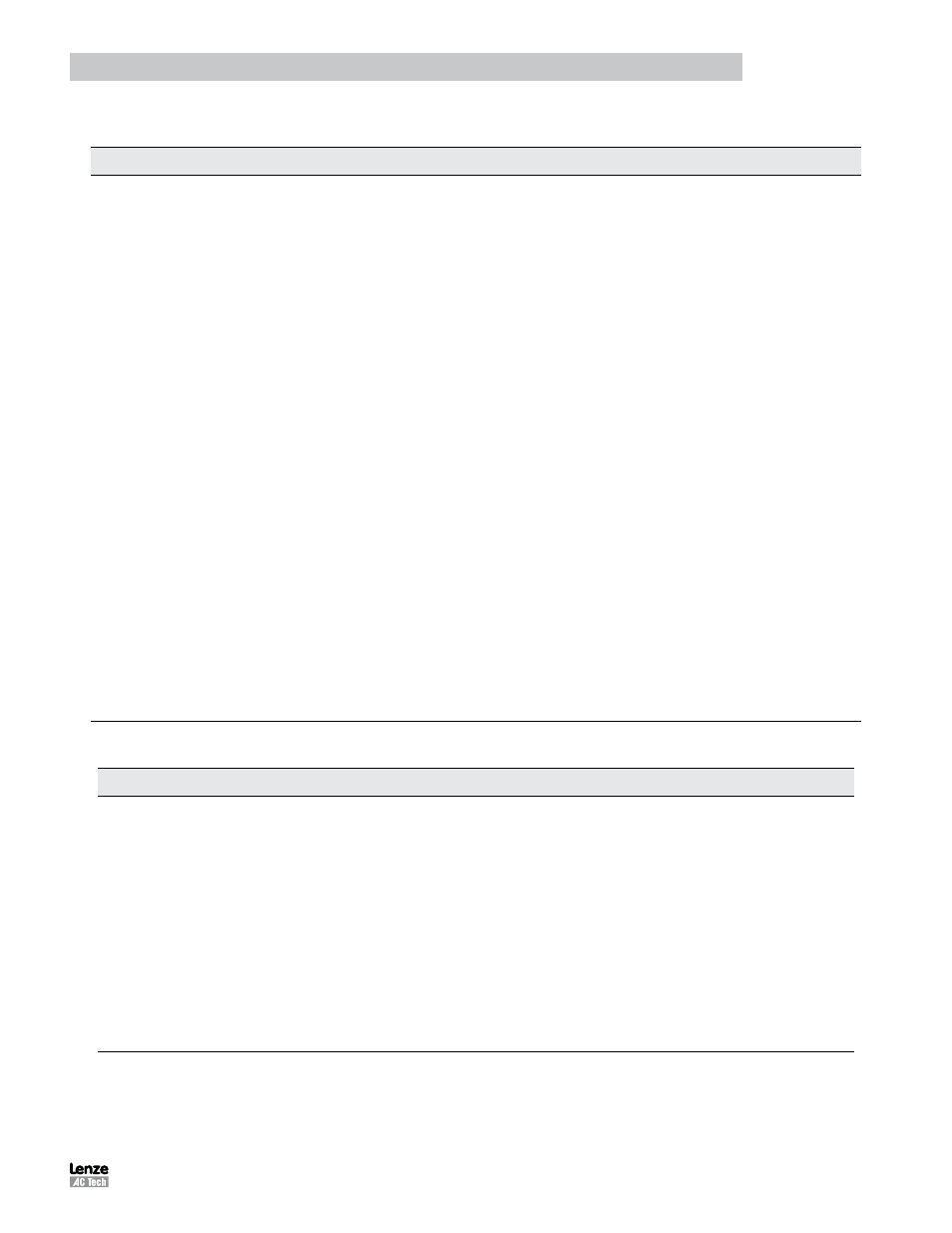
PM94P01C
89
Reference
Table 34: EVENTS ON/OFF
EVENTS OFF/ON Globally Disables/enables events
Statement
Purpose
EVENTS OFF command when executed will disable any events currently enabled (running). EVENTS
ON Command re-enables any events previously disabled through the events off command. EVENTS
ON is not a global enable of all declared events. Events status is indicated through bit #30 of the
DSTATUS register or by system flag ‘F_EVENTSOFF’. EVENTS OFF/ON allows for easy disable and
re-activation of events in sections of the main program or subroutines that the programmer doesn’t
want interrupted by event code.
Syntax
EVENTS OFF
Disables execution of all events
EVENTS ON
Restores execution of previously enabled events.
Remarks
Events are globally disabled after a reset is made. Events are re-enable by executing the individual
EVENT
See Also
EVENT
Example:
********************************************************************************
EVENT SKIPOUT IN_B4 RISE
;check for rising edge of input B4
JUMP TOGGLE
;redirect code execution to TOGGLE
ENDEVENT
;end the event
EVENT OVERSHOOT IN_B3 RISE
;check for rising edge of input B3
JUMP SHUTDOWN
;redirect code execution to SHUTDOWN
ENDEVENT
;end the event
********************************************************************************
EVENT SKIPOUT ON
EVENT OVERSHOOOT ON
********************************************************************************
……….…User code……………..
EVENTS OFF
;turns off all events
……….…User code……………..
EVENTS ON
;turns on any event previously activated
Table 35: FAULT
FAULT
User generated fault
Statement
Purpose
Allows the user program to set a custom system fault. This is useful when the programmer needs to
define a fault code and fault process for custom conditions like data supplied by interface out of range
etc. Custom fault numbers must be in region of 128 to 240 (decimal)
Syntax
FAULT FaultNumber
Sets system fault.
Faultnumber - constant in range 128-240
Variables are not allowed in this statement.
Remarks
Custom fault will be processed as any regular fault. There will be a record in the fault log.
See Also
ON FAULT
Example:
FAULT 200
;Sets fault #200
V0=200
FAULT V0
;Not valid. Variables are not allowed here
