Fault analysis via the led display of the plc, Fault analysis via the 9371bb keypad, Fault analysis via the lecom status word c0150 – Lenze Drive PLC Developer Studio 9300 Servo PLC (V8.x) User Manual
Page 121: 9300 servo plc, Appendix, 6 fault analysis via the led display of the plc
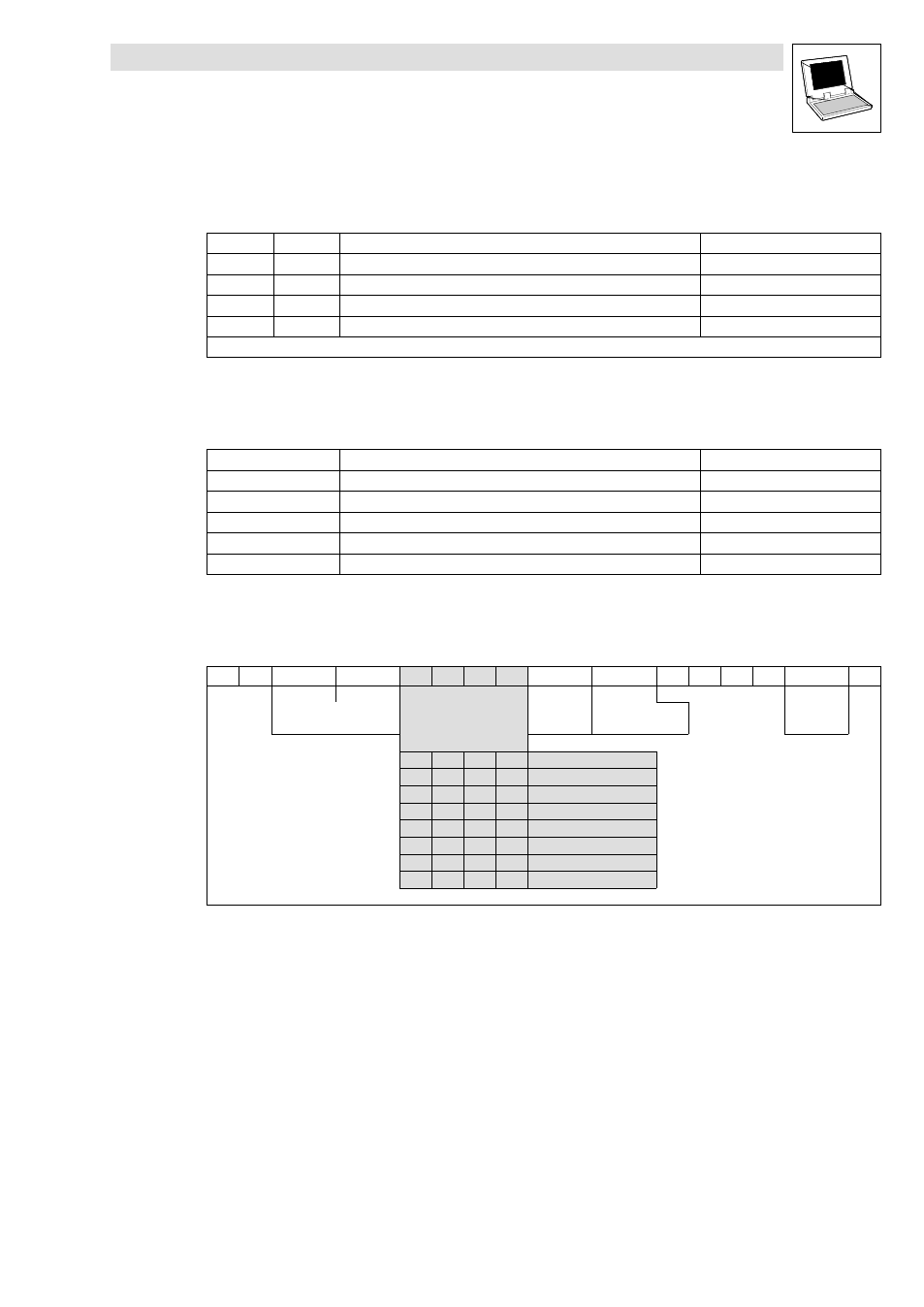
9300 Servo PLC
Appendix
3−19
L
9300 Servo PLC EN 5.0
3.5.6
Fault analysis via the LED display of the PLC
Two LEDs at the front of the PLC indicate the controller status:
LED green
LED red
Controller status
Check
n
o
Controller enabled; no fault
«
o
Controller inhibit, switch−on inhibit
C0183; or C0168/1
o
«
FAIL
C0168/1
n
«
Warning, FAIL−QSP
C0168/1
n on o off «blinking
3.5.7
Fault analysis via the 9371BB keypad
Displayed status messages indicate the controller status:
Display
Controller status
Check
RDY
PLC ready for operation; controllers can be inhibited
C0183, C0168/1
IMP
Pulses at the power stage inhibited
C0183, C0168/1
I
max
Max. current reached
M
max
Max. torque reached
Fail
Fault through TRIP, message, FAIL−QSP or warning
C0183, C0168/1
3.5.8
Fault analysis via the LECOM status word C0150
The status word C0150 is bit−coded as follows:
15
14
13
12
11
10
9
8
7
6
5
4
3
2
1
0
Free
Message
Warning
RSP
Speed
Free
IMP
Free
1
º active
1
º active
1
ºactual
value
=0
1
º active
Controller status
0
0
0
0
Controller initialisation
0
0
0
1
Switch−on inhibit
0
0
1
1
Controller inhibited (RSP)
0
1
1
0
Controller enabled
0
1
1
1
Message active
1
0
0
0
Fault active
1
0
0
1
Power off
1
0
1
0
FAIL−QSP
