4 dynamic position data set, Dynamic position data set, Commissioning – Lenze 931K User Manual
Page 36
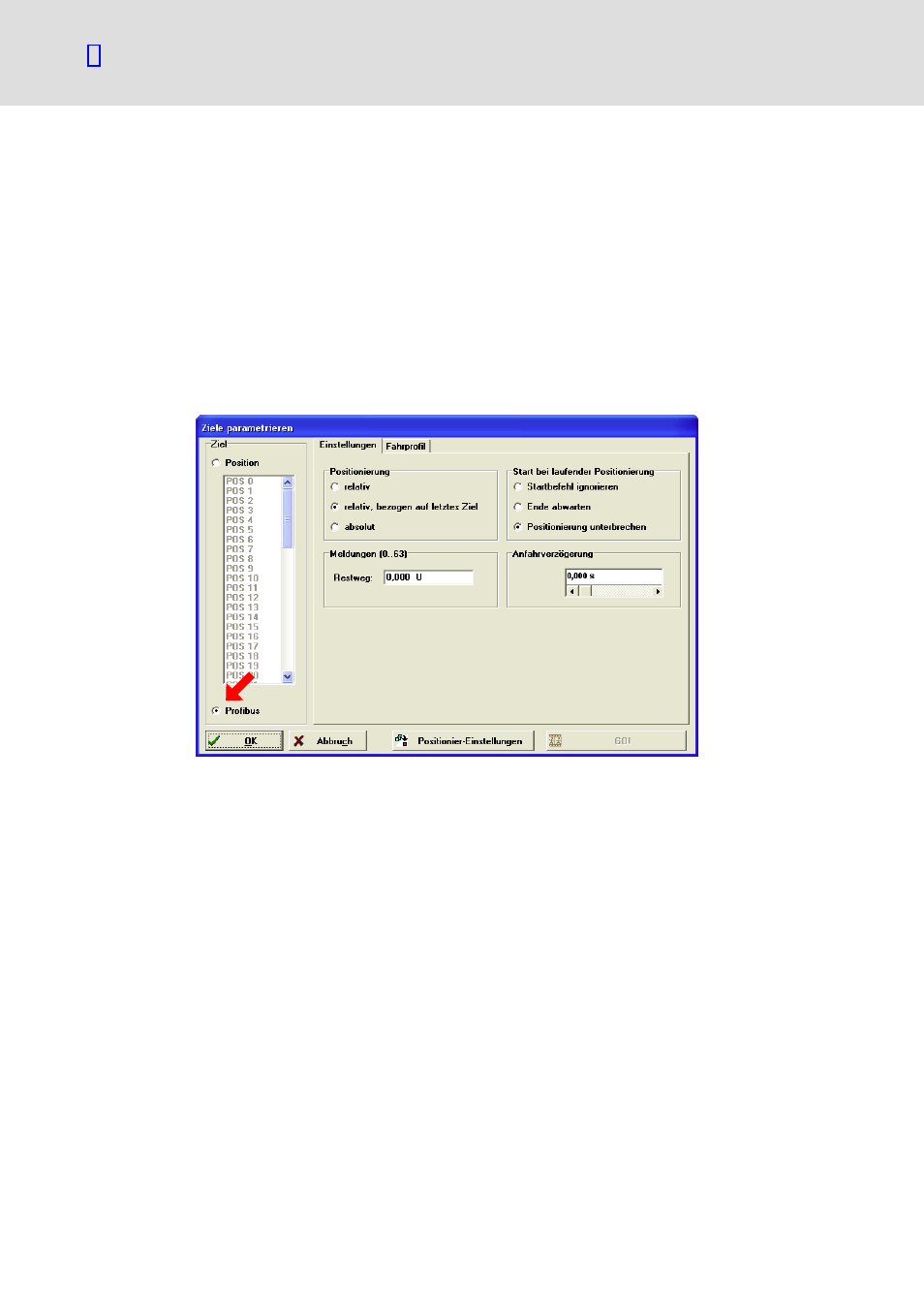
Commissioning
"Positioning" mode
Dynamic position data set
l
36
KHB 13.0004−EN 2.1
6.6.4
Dynamic position data set
If the application requires positioning with different settings and driving profiles, use
dynamic positioning via position data set 68:
ƒ
Selection of the driving profile via PROFIBUS.
ƒ
Changing between absolute and relative positioning via control word 1.
ƒ
Interruption of a running positioning task and approaching of a new target via a
start command.
"Settings" tab sheet
ƒ
Open the Parameters
W Positioning W Destination parameters... menu.
931e_34
ƒ
Settings required in SDC:
– Messages (0..63) box (see software manual for the controller)
– Start delay (0..15) box (see software manual for the controller)
ƒ
Control via PROFIBUS, control word 1:
– Bit 12 can be used to select between "relative" and "absolute" in the Positioning
(0..15) box.
– Bit 4 can be used to select "Ignore start command" in the Start during positioning
box and bit 13 to select "Wait for end of positioning run" or "Interrupt actual
positioning".
