6 commissioning, 1 important notes, 2 initial switch-on – Lenze 931K User Manual
Page 19: Commissioning, Important notes, Initial switch−on, 6commissioning
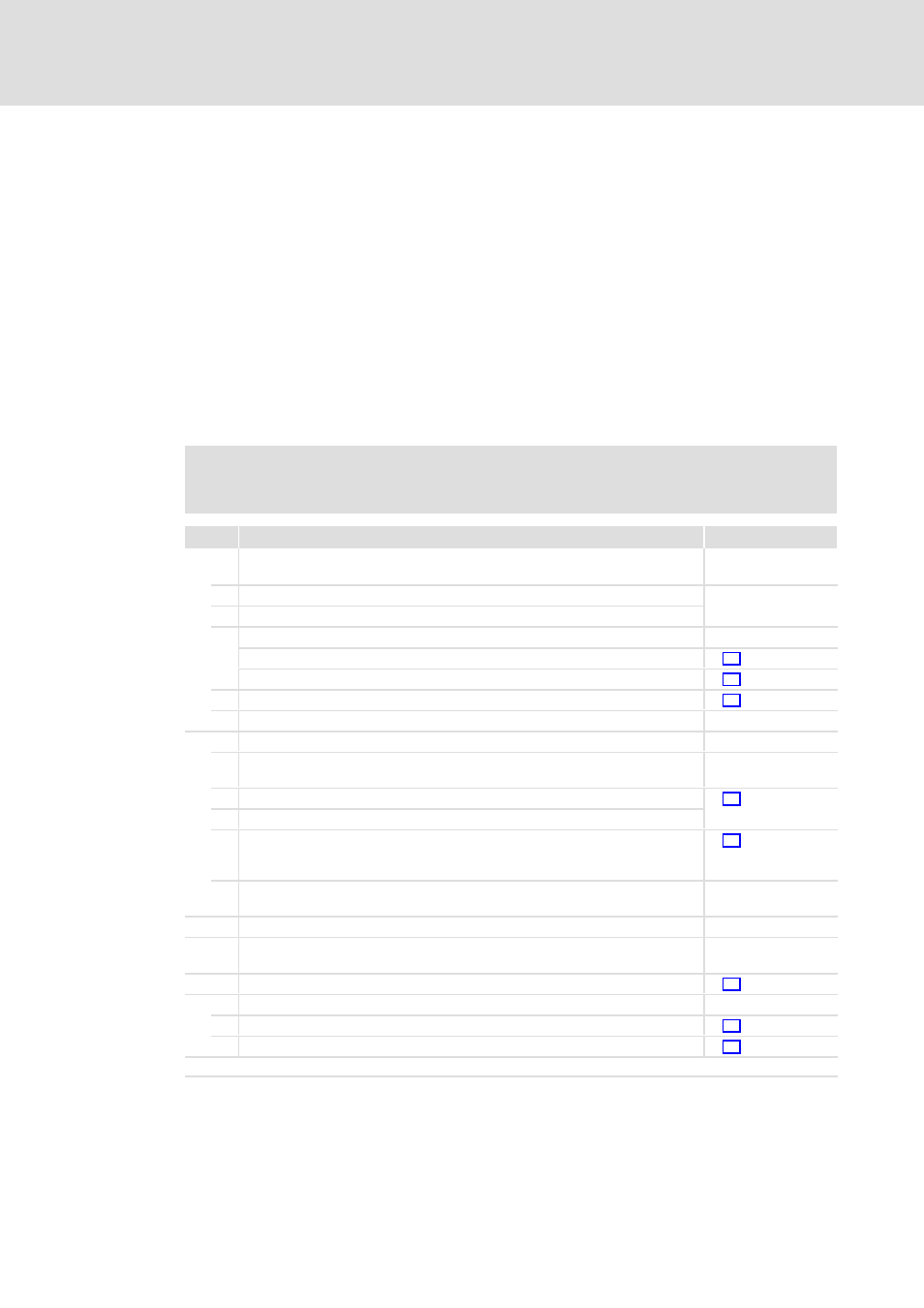
Commissioning
Important notes
6
l
19
KHB 13.0004−EN 2.1
6
Commissioning
6.1
Important notes
Before you switch on the controller for the first time in the PROFIBUS−DP network, check
ƒ
the entire wiring for completeness, short circuit, and earth fault,
ƒ
and whether the bus system is terminated by terminating resistors at the first and
last bus station.
6.2
Initial switch−on
)
Note!
Keep to the switch−on sequence!
Step
Procedure
See
A
Settings on the controller (slave)
l
You need a PC and the »Small Drives Control (SDC)« PC software
1.
Switch on the controller
Software manual for
the controller
2.
Establish RS232 communication between the PC and the controller
3.
Set the node address
l
Selection of the node address via »Small Drives Control (SDC)«
^ 21
l
Selection of the node address via the digital inputs DIN0 ... DIN5
^ 22
4.
Define the parameter numbers (PNU) in the telegram editor
^ 24
5.
Save the settings in the parameter set of the controller
B
Configuration of the control system (master)
1.
Switch on the control system
Documentation for
the master
2.
Install the device data base file (*.GSE)
^ 27
3.
Enter the slave addresses
4.
Configure the input data and output data according to the settings in the
telegram editor (project creation). The data width depends on the entries in the
telegram editor
^ 24
5.
Save, compile and transfer the project
Documentation for
the master
C
Activation of communication
1.
Activate communication on the master
Documentation for
the master
2.
Activate communication on the slave
^ 21
D
Running the controller up via the PROFIdrive state machine
1.
"Speed control" mode
^ 28
2.
"Positioning" mode
^ 30
The drive is controlled according to the setpoints specified by the PLC and the operating mode set.
