INFICON Cygnus Editor Software Manual User Manual
Page 50
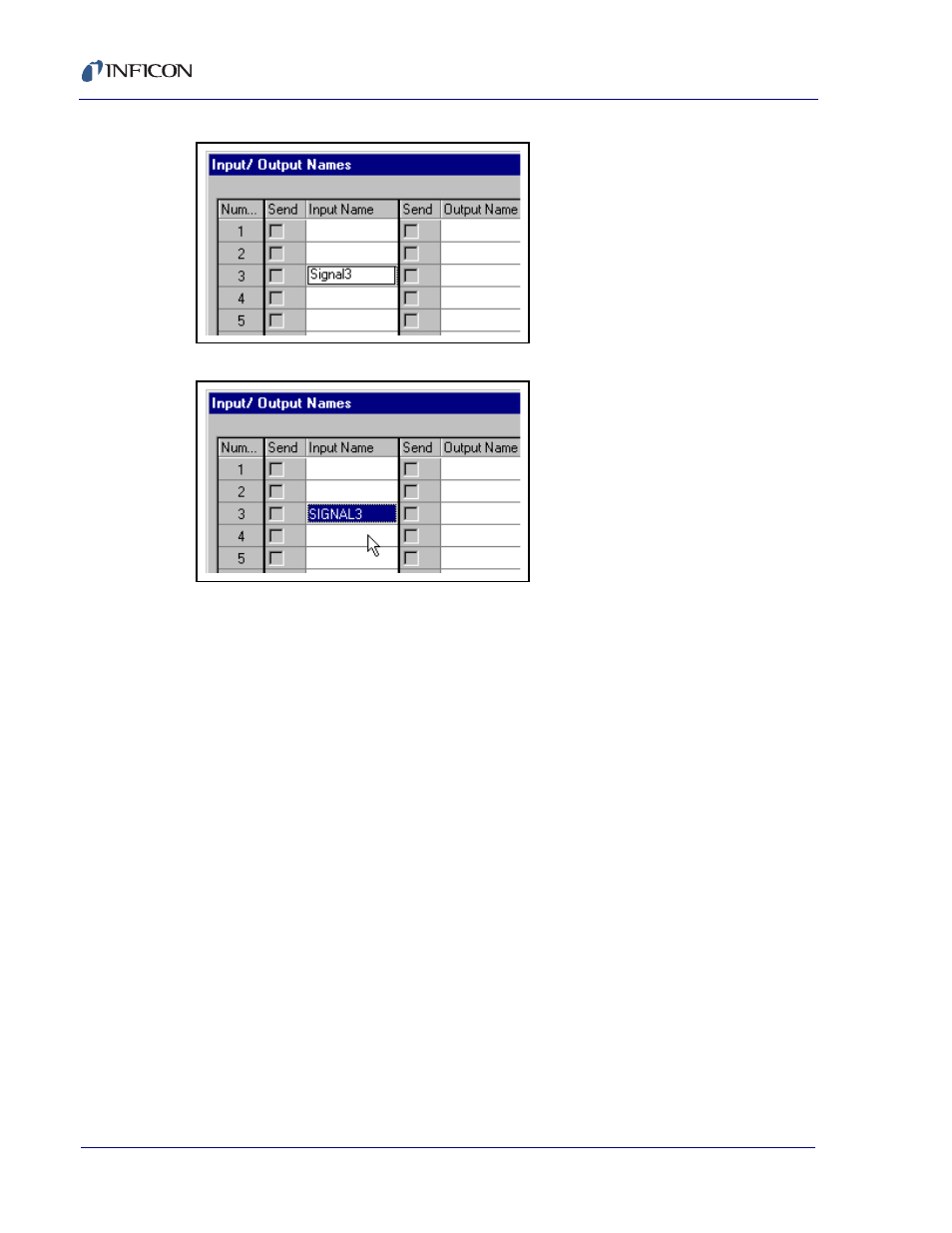
3 - 12
IP
N 07
4-
39
4-
P1
A
Cygnus Editor Operating Manual
Figure 3-13 Entering an Input Name
Figure 3-14 Accepting an Input Name
Output Types can also be assigned on this page. Each output can be configured
as:
Normally Open . . . . . . . . . . . . . . . . which means the relay is held open by the
controller, during periods of inactivity, and
then closed to indicate activity or provide a
signal.
Normally Closed . . . . . . . . . . . . . . . which means the relay is held closed by the
controller, during periods of inactivity, and
then opened to indicate activity or provide a
signal.
Configuring an Output to be Normally Open or Normally Closed is largely
determined by the state required, at the input receiving this signal, to start or stop
a device or process. Some Outputs are configured by the system based on
parameter settings made in the Hardware Parameters, as shown in the example of
If a Controller is attached to the PC then the Input and Output names from the
controller can be read and displayed in the Input/Output Names page of the Editor.
If all parameters were queried from the Main Page then the names will be shown
on the Input/Output Names page when the page is opened. Any name assigned by
the system will be shown with a grey background and will be protected against
editing (see
). Otherwise, when the page is opened the names can be
read from the controller by pressing the Query All button on the Input/Output
