2 communications port properties – INFICON Cygnus Editor Software Manual User Manual
Page 26
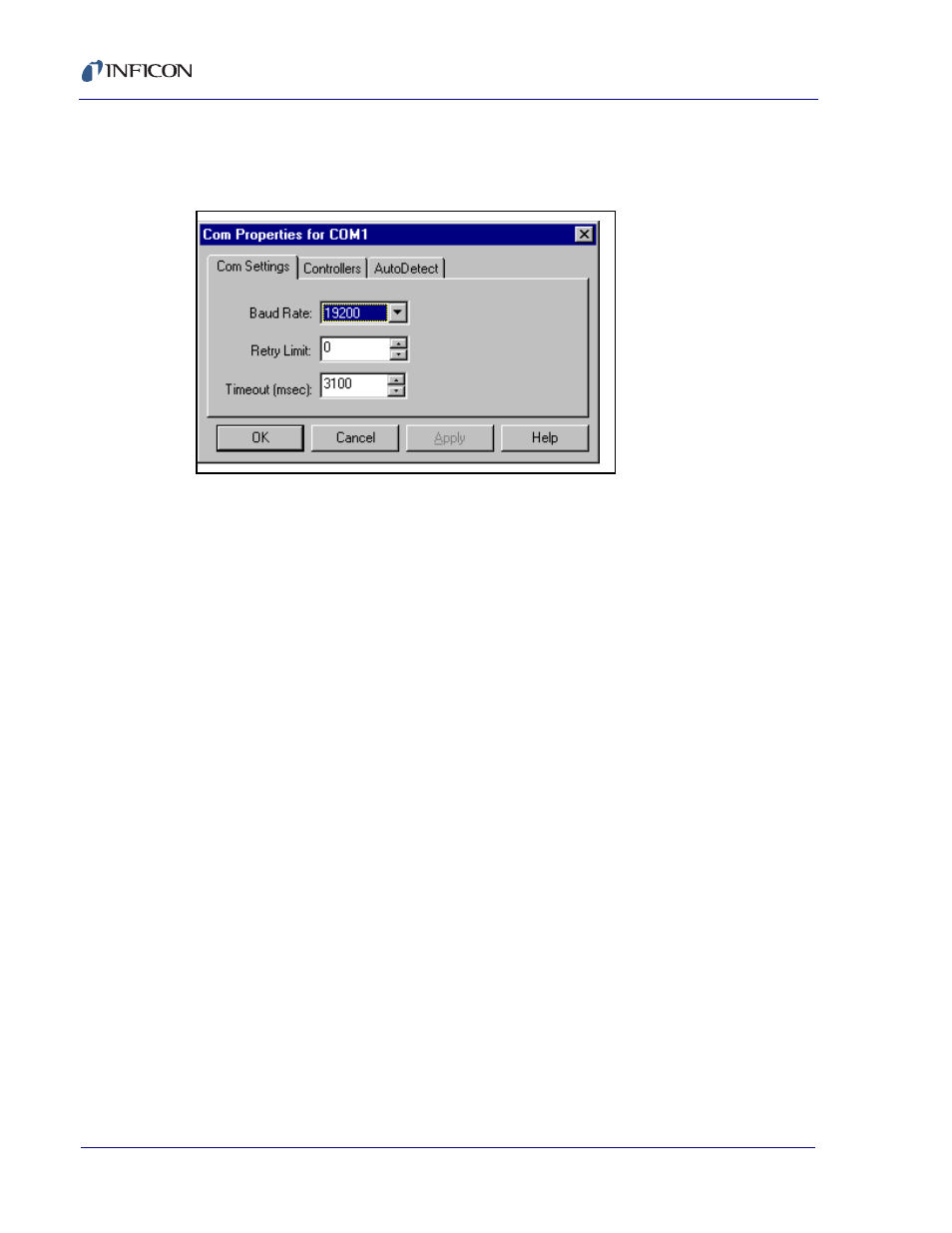
2 - 6
IP
N 07
4-
39
4-
P1
A
Cygnus Editor Operating Manual
2.2.2 Communications Port Properties
Figure 2-7
shows the properties of the Communications Port.
Figure 2-7 Com Properties: Com Settings tab
The Baud Rate is set by default to 19,200 for RS-232 communications. This is the
fastest rate possible (at this time) in the Cygnus Controller.
The Retry Limit is the number of times the program will try to reestablish
communications with the Cygnus Controller after a communication error. The
default should be adequate for most installations, however, if the Controller goes
off line frequently try setting the Retry Limit to a higher count.
The Timeout is the number of milliseconds the communication module will wait for
a response from the controller. Normally, the default value is adequate and should
not be changed. Setting this value too high will increase the time it takes to detect
a controller which has gone off-line. Setting it too low may cause an error to be
reported when communication commands with long execution times are issued.
Click OK to accept the selections, or Cancel to abort the action. You can also click
on the AutoDetect tab to access the other parameters associated with the Com
Properties for this port.
The Controllers tab provides a list of Controllers configured to communicate with
the software. For RS-232 communications, this list will contain one Controller.
Multiple Controllers may be listed for GPIB communications depending on the
number of Controllers attached to the communications port.
