Chapter 2 setup, 1 introduction, 1 initial setup – INFICON Cygnus Editor Software Manual User Manual
Page 21: 2 communications setup, Chapter 2, Chapter 2, setup
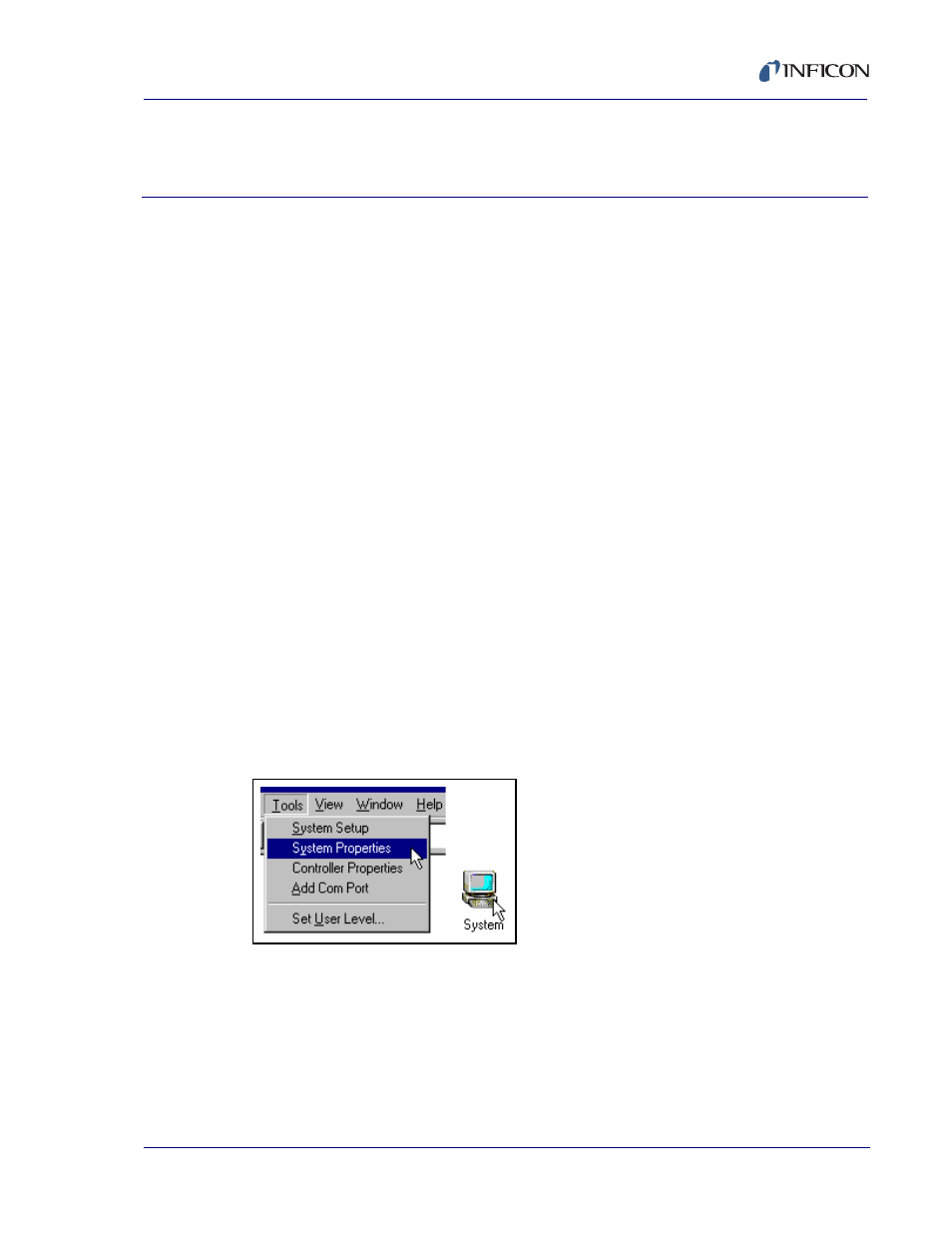
2 - 1
IP
N 07
4-
39
4-
P1
A
Cygnus Editor Operating Manual
Chapter 2
Setup
2.1 Introduction
When the Cygnus Editor is first installed on a system, there are a few things that
need to be set to customize it to the particular hardware configuration. In addition,
several aspects of how the program looks and acts can be customized to individual
preferences. This chapter discusses how to customize your system to the needs of
your location.
2.1.1 Initial Setup
The first time the Cygnus Editor is run the following steps should be taken to
set up the system:
1
Set up the communications ports for your system (see
2
Configure each controller (see
3
Configure the user preferences (see
).
2.2 Communications Setup
The communications interface is set up via the System Properties Pages, which
are accessed via the Tools >> System Properties, or from the System >>
System Properties menu on the System Setup Screen, or by clicking on the
System Icon on the System Setup Screen (see
Figure 2-1
).
Figure 2-1 Accessing System Properties and Communications Settings
The first time the Cygnus Editor is run it starts on the System Setup Screen and
prompts for a communications port (Com Port) to be configured. See
.
From this dialog select and add the Com Port to be used for communications with
the Cygnus Thin Film Controllers.
