Chapter 3 sqs-242 software, 1 installation and registration – INFICON SID-242 Thin Film Deposition Controller User Manual
Page 32
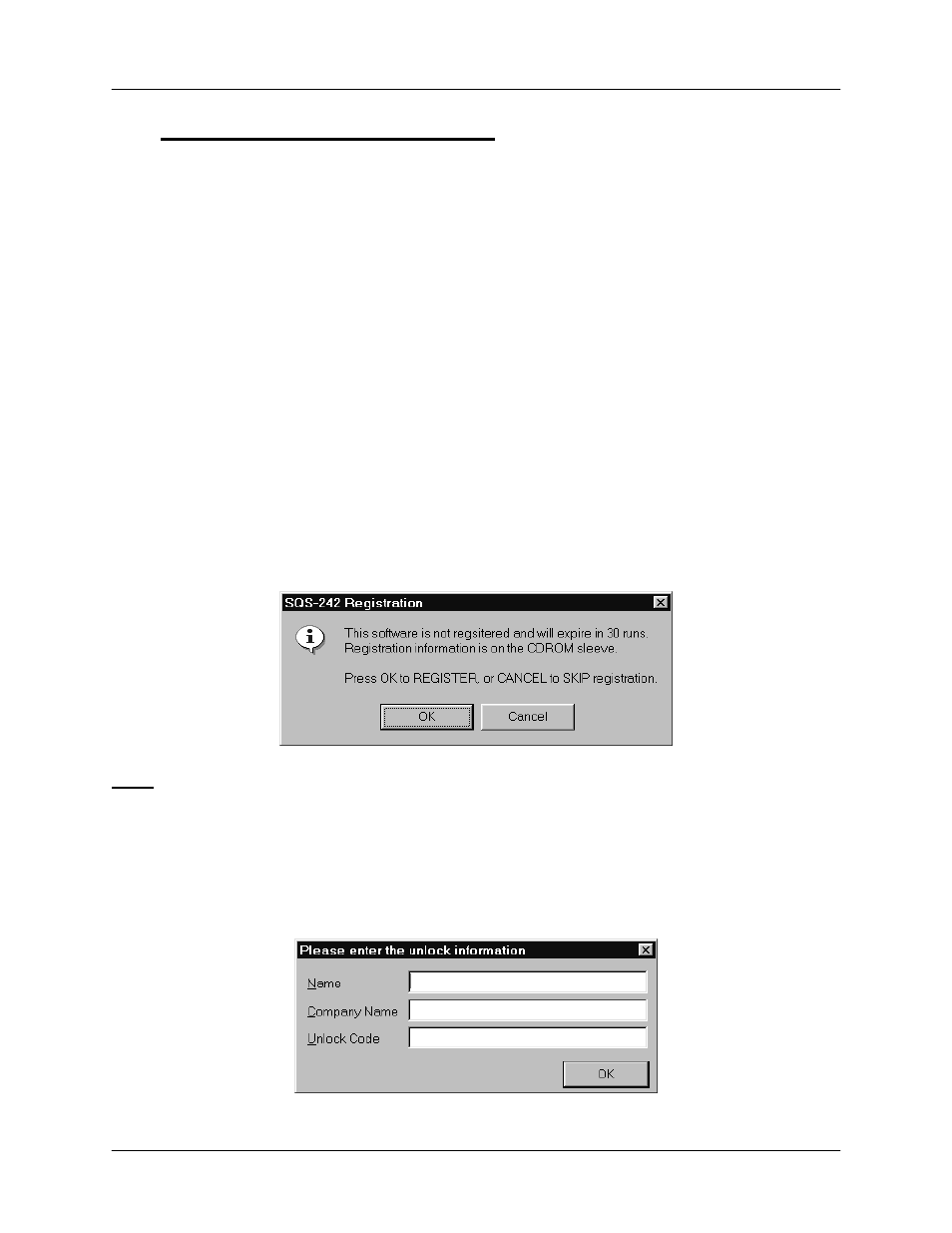
Chapter 3 SQS-242 Software
3-2
3.1 Installation and Registration
The SQS-242 install program is provided on CD-ROM. You can connect an external
USB CDROM to the SID-242 for CDROM program installation. A 3 ½" diskette install is
also possible by using another computer to copy the contents of each of the CD-ROM
“Disk” subdirectories to blank 3 ½” diskettes.
To install the program, start Windows, then insert the disk or CD-ROM into your
computer. Click Start, then Run, then type
are using). Click OK to begin installation, and follow the on-screen prompts. When
installation is complete, you should restart your computer to load any new Windows DLL
and OCX support files.
The SQS-242 software can simulate deposition for demonstration and tutorial purposes.
However, an SQM-242 deposition controller card must be installed to actually read
sensors and control a source supply. The SQM-242 card can be installed before or
after the SQS-242 software. Consult the SQM-242 card User Manual for installation
information.
To start the SQS-242 program, click Start, Programs, Sigma Instruments, then SQS-
242. Until the software is registered, this Registration "nag" screen will appear.
Note: Press Cancel for full acces to the software for up to 30 runs. After 30 runs you
must contact Sigma Instruments to start the program. There is no work-around!
Press OK to show the unlock screen. In some cases your unlock "Name" may actually
be a number. If a valid Name and Unlock Code are entered, the program will start
normally. Otherwise, after three tries the program will start and decrement the
unregistered "run" counter.
