Chapter 2 quick start, 8 conclusion – INFICON SID-242 Thin Film Deposition Controller User Manual
Page 28
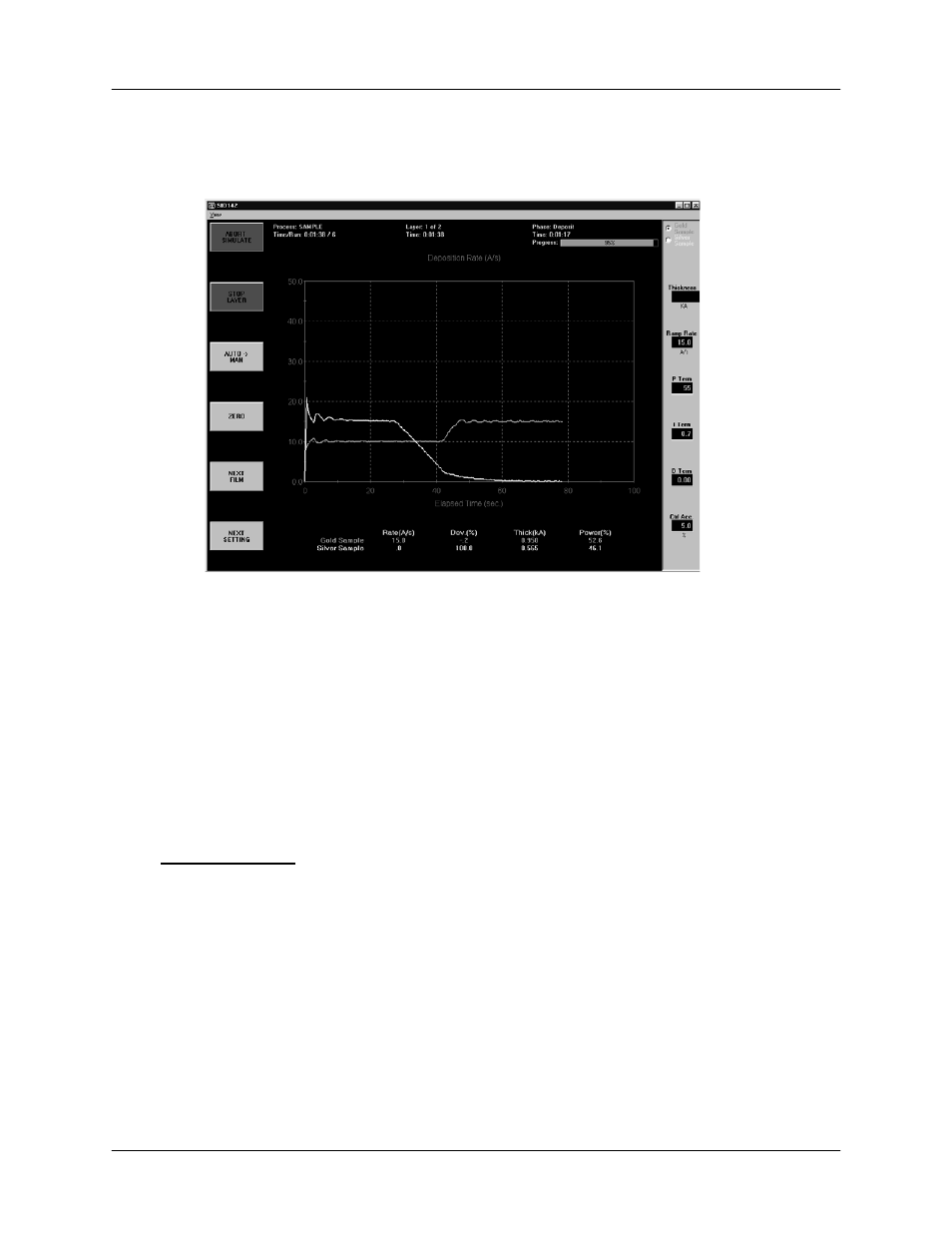
Chapter 2
Quick Start
2-16
Your response should be similar to the graph shown below (your vertical scale may be
slightly different). The slight ringing on the waveforms indicates some further tuning
may be desired. However, this is an example of a reasonably well tuned loop.
At .400kÅ thickness, the Silver Sample deposition rate ramps down from 15Å/s to 0.
Similarly, at .400 kÅ thickness the Gold Sample film ramps to a higher deposition rate of
15Å/s. Because the initial rate for Gold was set lower than the initial rate for Silver,
Gold reached its .400 kÅ thickness rate ramp trigger later in the deposition cycle.
Try a P Term in the 25-30 range (less gain) for both Gold and Silver to decrease the
loop susceptibility to noise. Increasing the I Term a little, say toward 1.0, will lessen
overshoot during rate changes. The D term can be thought of as a “dead band” term.
Most systems require little or no D term.
2.8 Conclusion
Once again, spend some time with this process to become familiar with its setup, and
the effect of changes on deposition performance.
Because we selected Simulate Mode at the beginning of this Quick Start session, the
SQM-242 card is “faking” an actual process. You can use the Simulate feature at any
time to become familiar with SID-242 operation, and the effect of various settings on
process performance. It is also a very useful feature for pre-testing your process
setups. Return to the Setup menu, then select System and set the Mode to Normal to
begin running your process with the SID-242 controller.
