Chapter 2 quick start, 2 front panel – INFICON SID-242 Thin Film Deposition Controller User Manual
Page 14
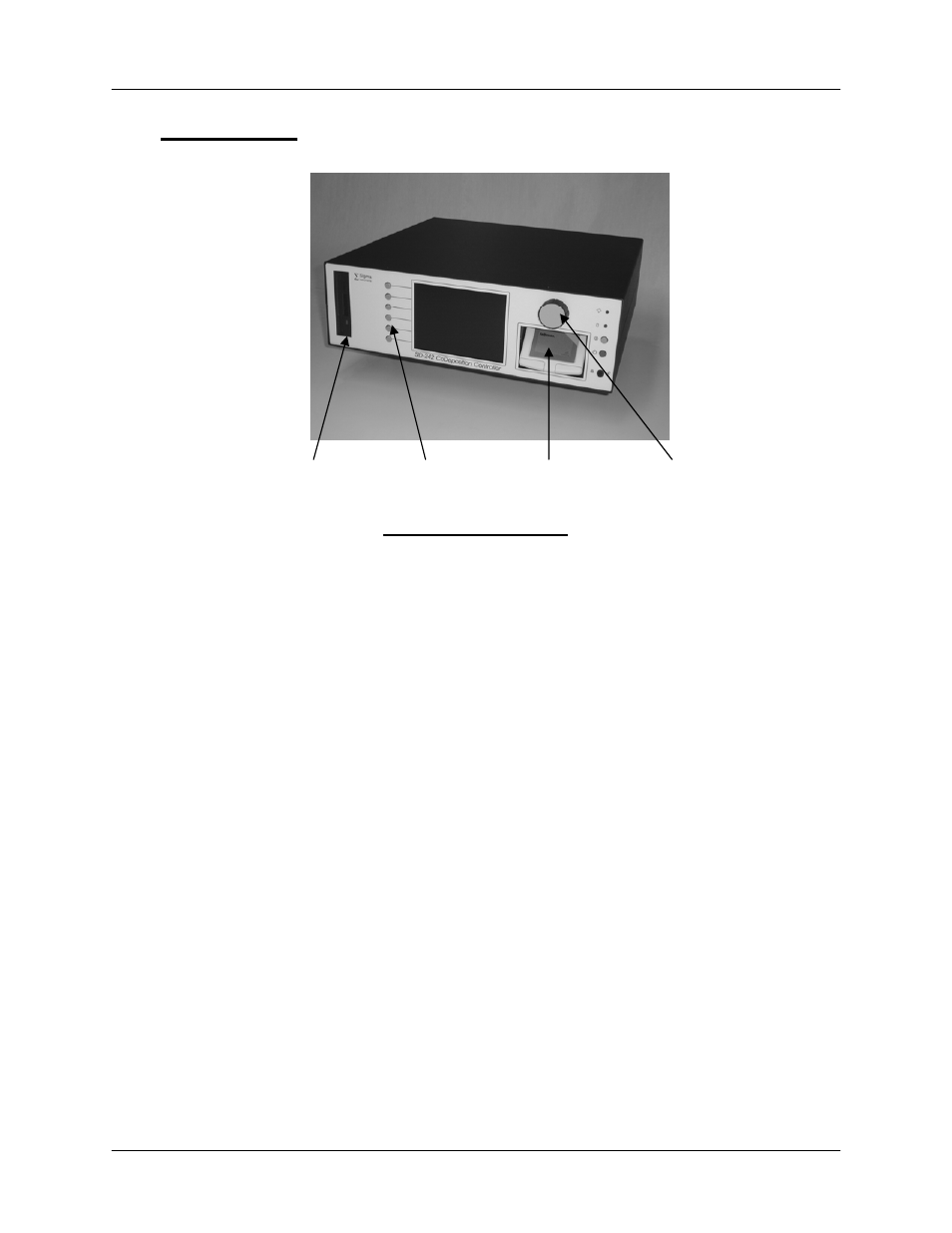
Chapter 2
Quick Start
2-2
2.2 Front Panel
Front Panel Controls
KeyLock
Insert key and turn clockwise to enable the power and reset
buttons. Turn counterclockwise to disable the power and reset.
SoftKeys
Provide basic instrument operations within the SQS-242
deposition program. The SoftKeys are functional only in
programs written specifically for the SRC computer.
TouchPad
Provides mouse functions in all Windows programs, including
the SQS-242 software. Move your index finger along the
touchpad surface to move the cursor. Press the left or right
buttons below the touchpad surface to “click.”
Control
Knob
Used to adjust values within the SQS-242 software. Pushing
the control knob stores the current setting, and moves to the
next setting. Functional only in programs written specifically for
the SRC computer.
Floppy
Disk
1.44 MB floppy disk for upgrades, backup, and data
storage/transfer.
Keyboard
(not shown)
Required for Windows data entry, and useful during initial SID-
242 setup. Not required for SQS-242 software operation. The
F1 through F6 keys on the keyboard provide the same
functions as the six SoftKeys on the front panel.
Floppy Disk SoftKeys TouchPad Control Knob
