INFICON HLD6000 Refrigerant Leak Detector User Manual
Page 58
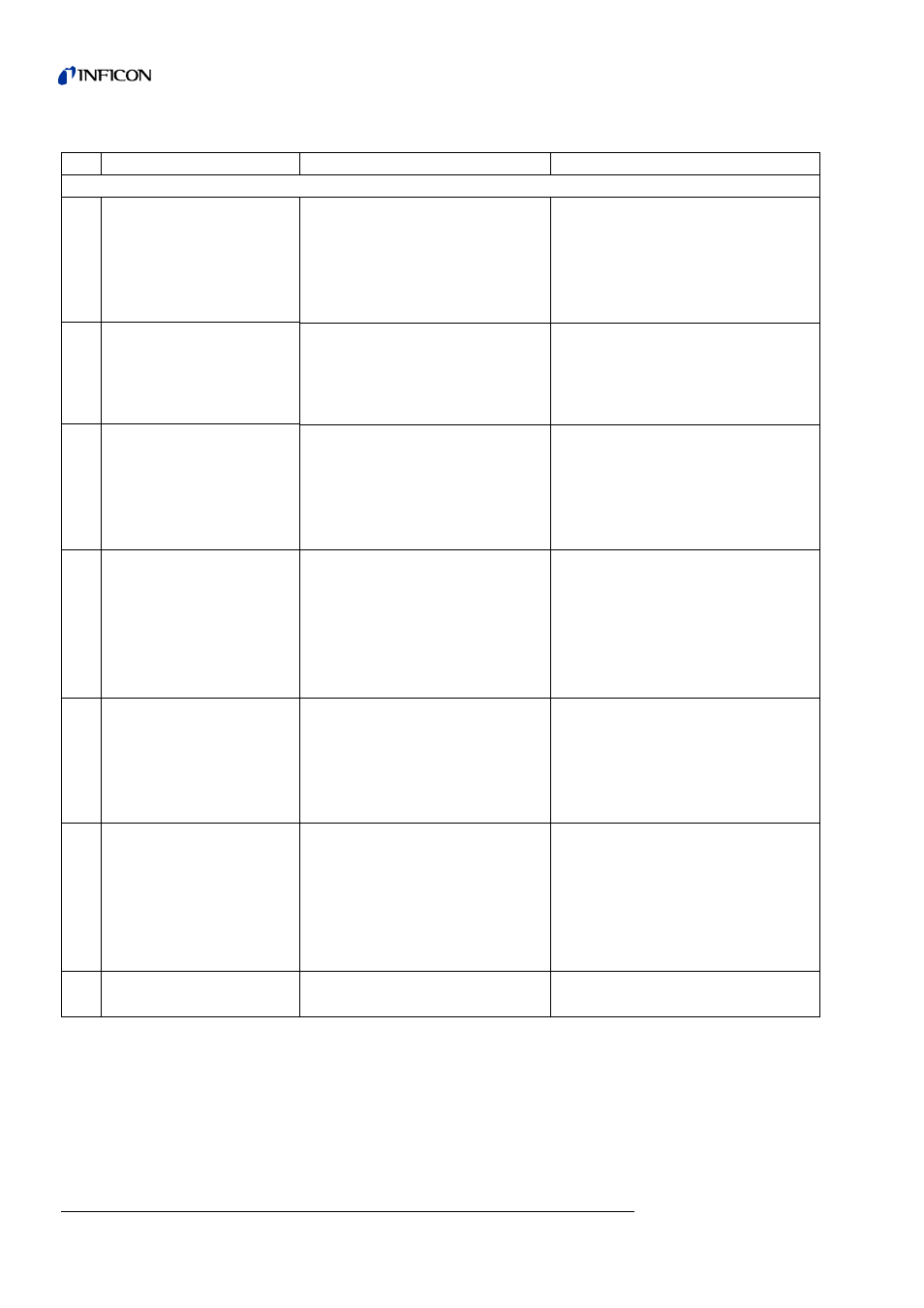
58
7 Warning and error messages
Tr
an
sl
ation
o
f the
o
rig
in
al
operatin
g
in
str
u
ct
io
ns
HLD
6000
, k
ina4
3
e1-
a
, 140
8
5xx Flow and pressure errors
W543 Flow in the sniffer line is too low
– Filter in the sniffer tip is clogged
– Sniffer tip is clogged or defective
– Replace the filters
– Check the connection of sniffer line to basic unit
(separate and reconnect; try another sniffer line, if
possible).
– If the problem still exists, contact INFICON customer
service.
W544 Valve does not switch back and forth
Internal defect on the sniffer line
– Check the connection of sniffer line to basic unit
(separate and reconnect; try another sniffer line, if
possible).
– If the problem still exists, contact INFICON customer
service.
W545 Flow through measurement line is too
low
– The filter in the sniffer tip is clogged.
– Sniffer tip is clogged or defective.
– Replace the filters
– Check the connection of sniffer line to basic unit
(separate and reconnect; try another sniffer line, if
possible).
– If the problem still exists, contact INFICON customer
service!
W546 Leak on the measurement line
– The filter in the sniffer tip is clogged.
– Leak or defect in the sniffer tip or the sniffer line.
– Replace the filters.
– Check the plug and screw connections.
– Check the connection of sniffer line to basic unit
(separate and reconnect; try another sniffer line, if
possible).
– If the problem still exists, contact INFICON customer
service.
W547 Flow through reference line is too low
– Filter in the sniffer tip is clogged.
– The sniffer tip is clogged or defective.
– Replace the filters.
– Check the connection of sniffer line to basic unit
(separate and reconnect; try another sniffer line, if
possible).
– If the problem still exists, contact INFICON customer
service.
W548 Leak on the reference line
– The filter in the sniffer tip is clogged.
– Leak or defect in the sniffer tip or the sniffer line.
– Replace the filters
– Check the plug and screw connections.
– Check the connection of sniffer line to basic unit
(separate and reconnect; try another sniffer line, if
possible).
– If the problem still exists, contact INFICON customer
service.
W549 Measurement and reference line are
mixed up
– Poor calibration.
– Internal defect on the sniffer line.
– Recalibrate the device.
– Contact INFICON customer service.
Table 10: Warning and error messages (Contin.)
No. Message
Possible
error
sources
Troubleshooting
