6 configuring plc inputs, 7 setting the interface unit, 9 set up scope of error messages – INFICON HLD6000 Refrigerant Leak Detector User Manual
Page 38: Configuring plc inputs, Setting the interface unit, Set up scope of error messages
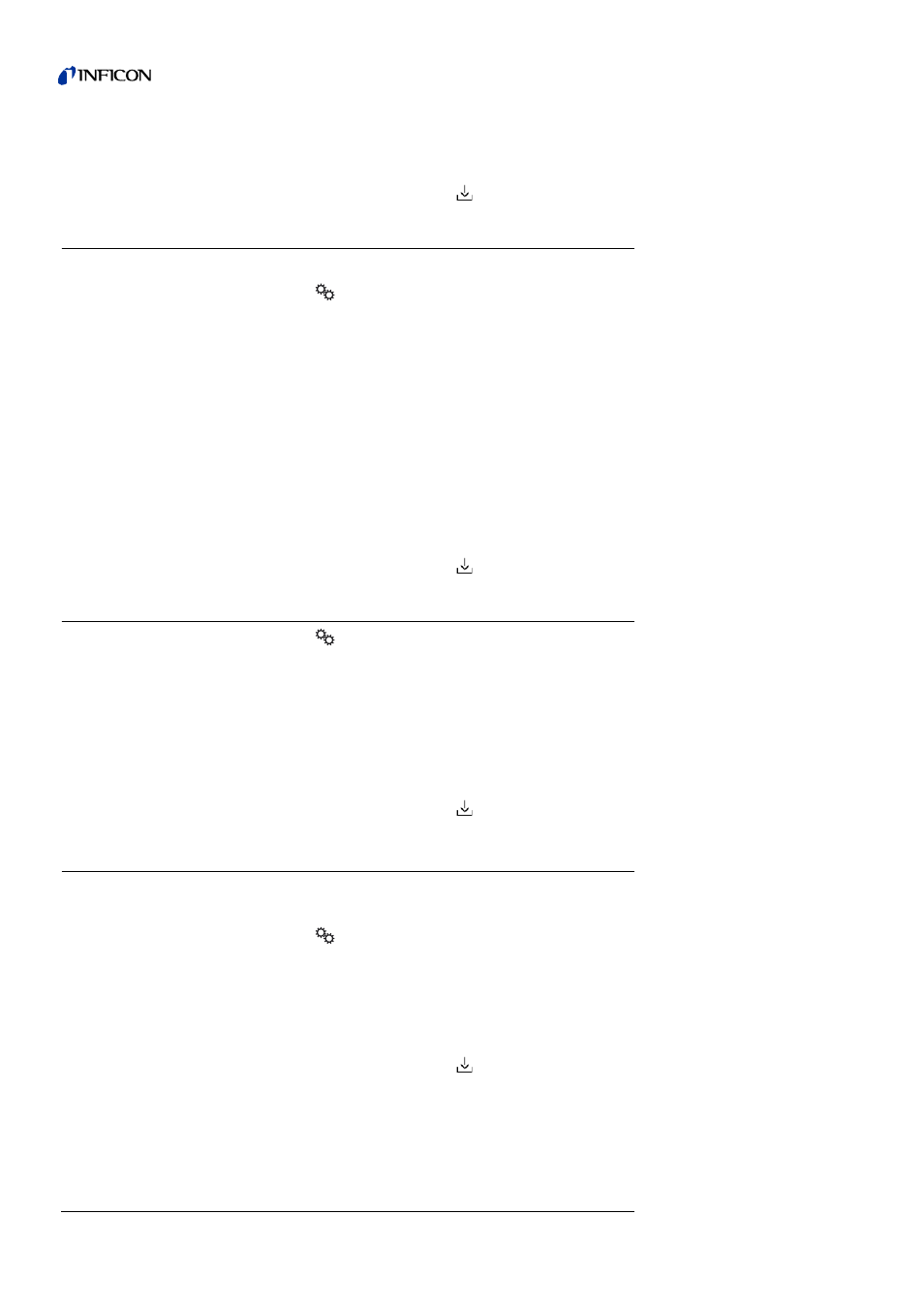
38
6 Operation
Tr
an
sl
ation
o
f the
o
rig
in
al
operatin
g
in
str
u
ct
io
ns
HLD
6000
, k
ina4
3
e1-
a
, 140
8
3 Choose between "Normal" or "Inverse".
4 Assign additional PLC outputs to a function if necessary.
5 Confirm your selection using
.
6.3.8.6
Configuring PLC inputs
You can set which function is carried out by a signal on the PLC input.
1 Select "
> Set up > Interfaces > I/O Module > PLC Inputs".
2 Select one of the 10 PLC inputs and allocate a function to it:
– No function
– CAL external
– Start
– Stop
– Delete
– Selection trigger (To use this function, switch the "Probe key configuration" to "Off",
3 Choose between "Normal" or "Inverse".
4 Assign additional PLC inputs to a function if necessary.
5 Confirm your selection using
.
6.3.8.7
Setting the interface unit
1 Select "
> Set up > Interfaces > I/O Module > Units".
2 Select the unit for the output of leakage rates from the following options:
– g/a (factory setting)
– lb/yr
– mbar l/s
– oz/yr
– Pa m
³
/s
3 Confirm your selection using
.
6.3.9
Set up scope of error messages
You can set up the scope within which error messages are shown on the display during op-
eration of the device. This can be set up separately for the supervisor and the operator.
1 Select "
> Set up > Error information".
2 Under "Error information operator" or "Error information supervisor" choose between
– No.
– No. and text
– No., text and info
3 Confirm your selection using
.
