INFICON HLD6000 Refrigerant Leak Detector User Manual
Page 57
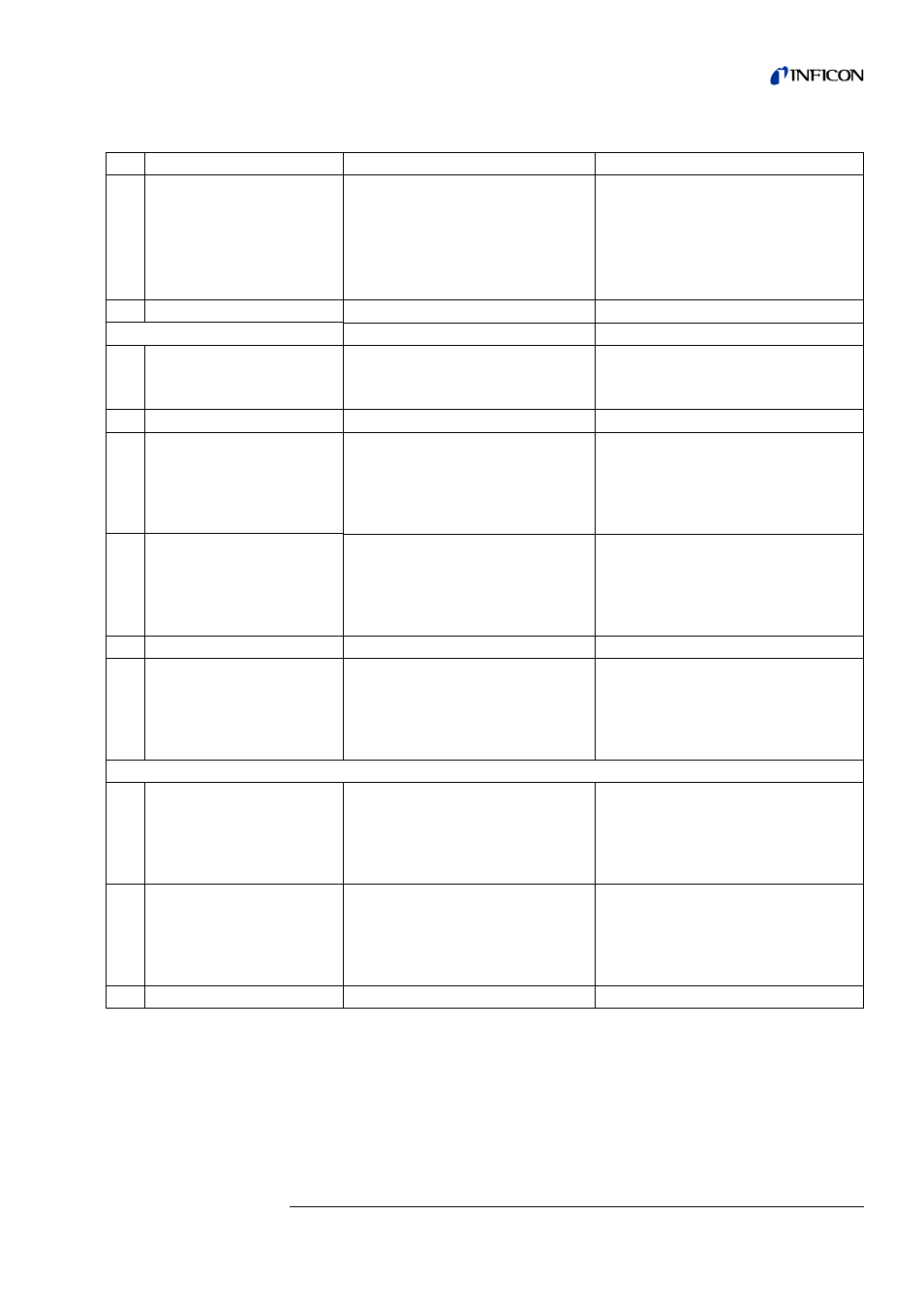
7 Warning and error messages
57
Tr
an
sl
ation
o
f the
o
rig
in
al
operatin
g
in
str
u
ct
io
ns
HLD
6000
, k
ina4
3
e1-
a
, 140
8
E165
Timeout of EEPROM COOL-Check
– The COOL-Check is not connected correctly.
– The COOL-Check or the basic unit is defective.
– Check the COOL-Check connection
– Check the connection of the COOL-Check to basic unit
(separate and reconnect; try another COOL-Check, if
possible).
– If the problem still exists, contact INFICON customer
service.
W166 Audio amplifier is faulty
Error in the internal audio amplifier
Contact INFICON customer service.
2xx voltage error
W220 Voltage +24V outside the range
– Line error on the M12 socket or the module con-
nected there.
– Internal defect.
– Check the connections.
– Contact INFICON customer service.
W230 Voltage +3.3V outside the range
Internal defect.
Contact INFICON customer service.
W240 Voltage +12V outside the range
– Defect on the sniffer line
– Internal defect.
– Check the connection of sniffer line to basic unit
(separate and reconnect; try another sniffer line, if
possible).
– If the problem still exists, contact INFICON customer
service.
W241 Voltage -12V outside the range
– Defect on the sniffer line.
– Internal defect.
– Check the connection of sniffer line to basic unit
(separate and reconnect; try another sniffer line, if
possible).
– If the problem still exists, contact INFICON customer
service.
W250 Voltage +5V outside the range
Internal defect
Contact INFICON customer service.
W253 Incorrect sniffer line voltage
Defect on the sniffer line
– Check the connection of sniffer line to basic unit
(separate and reconnect; try another sniffer line, if
possible).
– If the problem still exists, contact INFICON customer
service.
3xx Measurement system error
W324 Lamp current outside the range
– Sniffer line connection or infra-red source in the
sniffer line is defective.
– Internal defect in the basic unit.
– Check the connection of sniffer line to basic unit
(separate and reconnect; try another sniffer line, if
possible).
– If the problem still exists, contact INFICON customer
service.
W363 Sensitivity too low
– Optical cell is contaminated with water vapor.
– The optical cell is dirty
– The sensor in the sniffer line is defective.
– Depending on the quantity of water inside the opti-
cal cell, let the HLD6000 run between 1 minute and
two hours to clean the optical cell.
– If the problem still exists, contact INFICON customer
service.
W364 Sensitivity too high
Defect in the sniffer line
Contact INFICON customer service.
Table 10: Warning and error messages (Contin.)
No. Message
Possible
error
sources
Troubleshooting
