Installing the faceplate, Service, Echo – ETC Echo Lockout Station User Manual
Page 6: Lockout station
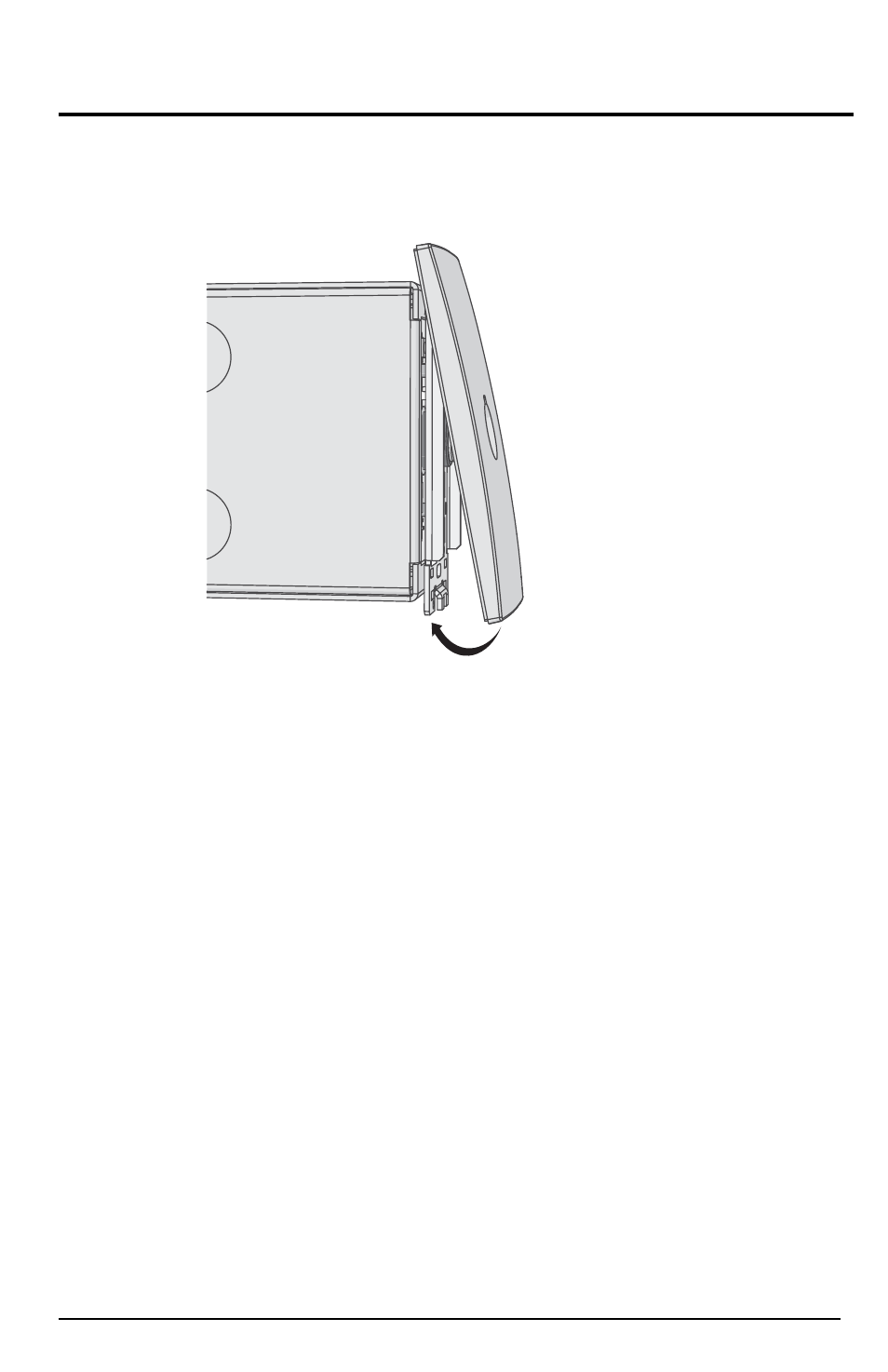
E T C I n s t a l l a t i o n G u i d e
Echo
™
Lockout Station
Echo
™
Lockout Station
Page 6 of 6
Installing the Faceplate
The faceplate is secured to the station with two magnets that are located on the
bottom edge of the faceplate.
Step 1: Align the top of the faceplate approximately 20 degrees to the station.
Step 2: Hook the top of the faceplate on the tabs located on the top of the
station electronics assembly. To ensure the faceplate is hooked
properly on the top hook, wiggle it slightly side to side while the bottom
is angled about 20 degrees from the wall.
Step 3: Swing the bottom of the faceplate down until the magnets engage.
Step 4: If the faceplate does not fully attach, wiggle the bottom of the plate until
the magnets are seated properly to the station and the faceplate is
secure.
Service
If you have any difficulties installing your system or with system startup please
contact ETC Technical Services at the office nearest you. ETC contact
information is located at the bottom of page 1.
- Unison Mosaic Rack Mount Kit and Power Supply Kit (2 pages)
- Unison Mosaic Show Control (48 pages)
- DIN Rail Enclosure (1 page)
- Unison Mosaic Tessera Rack Mount (2 pages)
- Unison Ridethru Option Kit (3 pages)
- Unison BatteryPack Option Kit (4 pages)
- Unison ERn Wall-mount Control Enclosure (44 pages)
- Unison ERn Rack Power Supply (1 page)
- Unison Paradigm Station Power Module (SPM) (1 page)
- Unison Paradigm Repeater Module (4 pages)
- Unison Paradigm Repeater Rack Mount (3 pages)
- Unison Paradigm Repeater Wall Mount (4 pages)
- Unison ERn Rack-mount Control Enclosure (36 pages)
- Echo Wall Mount Station Power Supply (3 pages)
- Unison DRd Dimming Rack Enclosure (68 pages)
- Echo DRd Network Termination Kit (2 pages)
- Unison DRd Right IO Card Upgrade Kit (4 pages)
- Unison DRd Semi-Recessed Installation Kit (8 pages)
- Unison Auxiliary Enclosure Series (24 pages)
- Unison DRd with Paradigm Control Termination Kit (2 pages)
- Unison Fluorescent Option Kit (2 pages)
- Unison DRd DALI Option Kit (2 pages)
- Unison Paradigm Virtual Touchscreen (8 pages)
- Unison Paradigm Central Control Server BACnet Interface Reference Guide (40 pages)
- Unison Paradigm Central Control Server Setup Guide (4 pages)
- Unison Paradigm ACP Configuration Manual v2.1.2 (100 pages)
- Unison Paradigm Handheld Docking Station (3 pages)
- Unison Paradigm Wireless Access Station (4 pages)
- Unison Paradigm Handheld Touchscreen and Wireless Accessories (44 pages)
- Unison Paradigm Touchscreen (24 pages)
- Unison Paradigm 18-inch Touchscreen Rack Mount Kit (2 pages)
- Unison Paradigm 18-inch Touchscreen Wall Mount Kit (4 pages)
- Unison Paradigm 18-inch Touchscreen Setup and Connect Guide (12 pages)
- Unison Paradigm Portable Touchscreen (2 pages)
- Unison Paradigm Rack Mount Touchscreen (4 pages)
- Unison Paradigm Touchscreen with Locking Cover (4 pages)
- Unison Paradigm Wall Mount Touchscreen (4 pages)
- Echo Architectural Control Processor (ACP) v1.0.0 (88 pages)
- EchoConnect Cat5 Termination Box (2 pages)
- EchoConnect Cat5 Termination Tray (2 pages)
- EchoConnect Cat5 Station Termination Kit (1 page)
- Echo Station Power Module (1 page)
- Echo Inspire Station (8 pages)
- Matrix MkII Rack (32 pages)
