Installation, Assign the station address and space, Echo – ETC Echo Lockout Station User Manual
Page 2: Lockout station
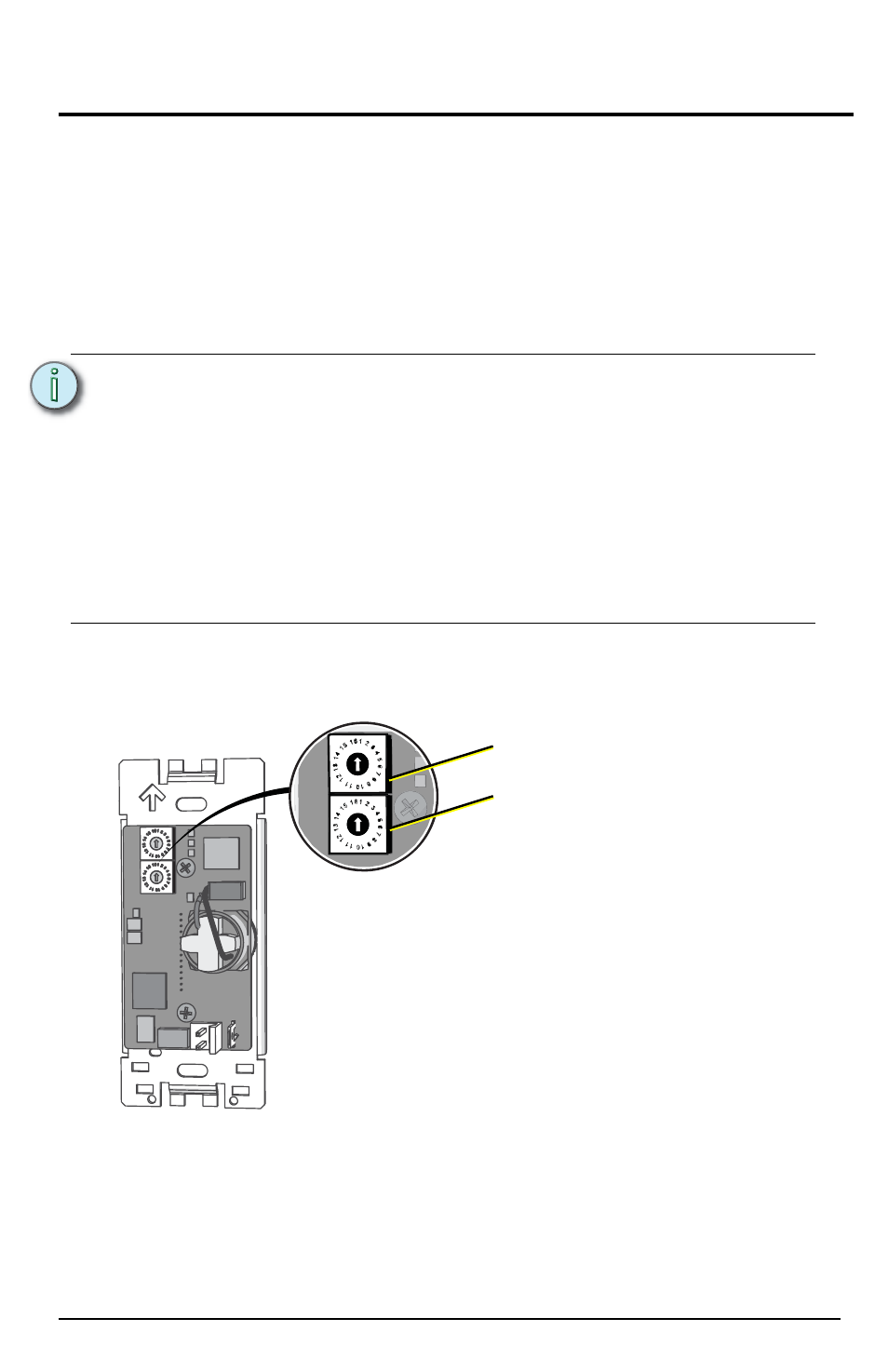
E T C I n s t a l l a t i o n G u i d e
Echo
™
Lockout Station
Echo
™
Lockout Station
Page 2 of 6
Installation
Installation should follow all local codes and standard electrical practices. The
back box (provided by others) should be installed level and square for best
results. Ensure that the back box is clean and free of obstructions and that all
wiring is installed correctly and in accordance with local codes.
Lockout stations ship with a termination kit for use with Belden 8471 (or
equivalent wire) and contains a power pigtail, a ground wire pigtail, spacers,
and all required wire termination connectors for installation.
Assign the Station Address and Space
Echo Lockout station includes a set of rotary switches that determine space
assignment and station address.
N o t e :
When using Category5 (or equivalent) cable on the EchoConnect
communication bus, please note the following:
- Not all topologies are supported using Cat5; careful planning is
required to ensure the proper termination kits are available and
the wire is pulled appropriately.
- Cat5 wiring may be terminated using an EchoConnect Cat5
Station Termination Kit and must be installed using a bus
topology. Refer to the installation guide that is provided with the
Cat5 Station Termination Kit (7186A1207) for information to
terminate Cat5 wiring.
Space
Address
