Maintenance, Battery replacement procedure – ERICO EST401 ERITECH Clamp-on Ground Resistance Tester User Manual
Page 25
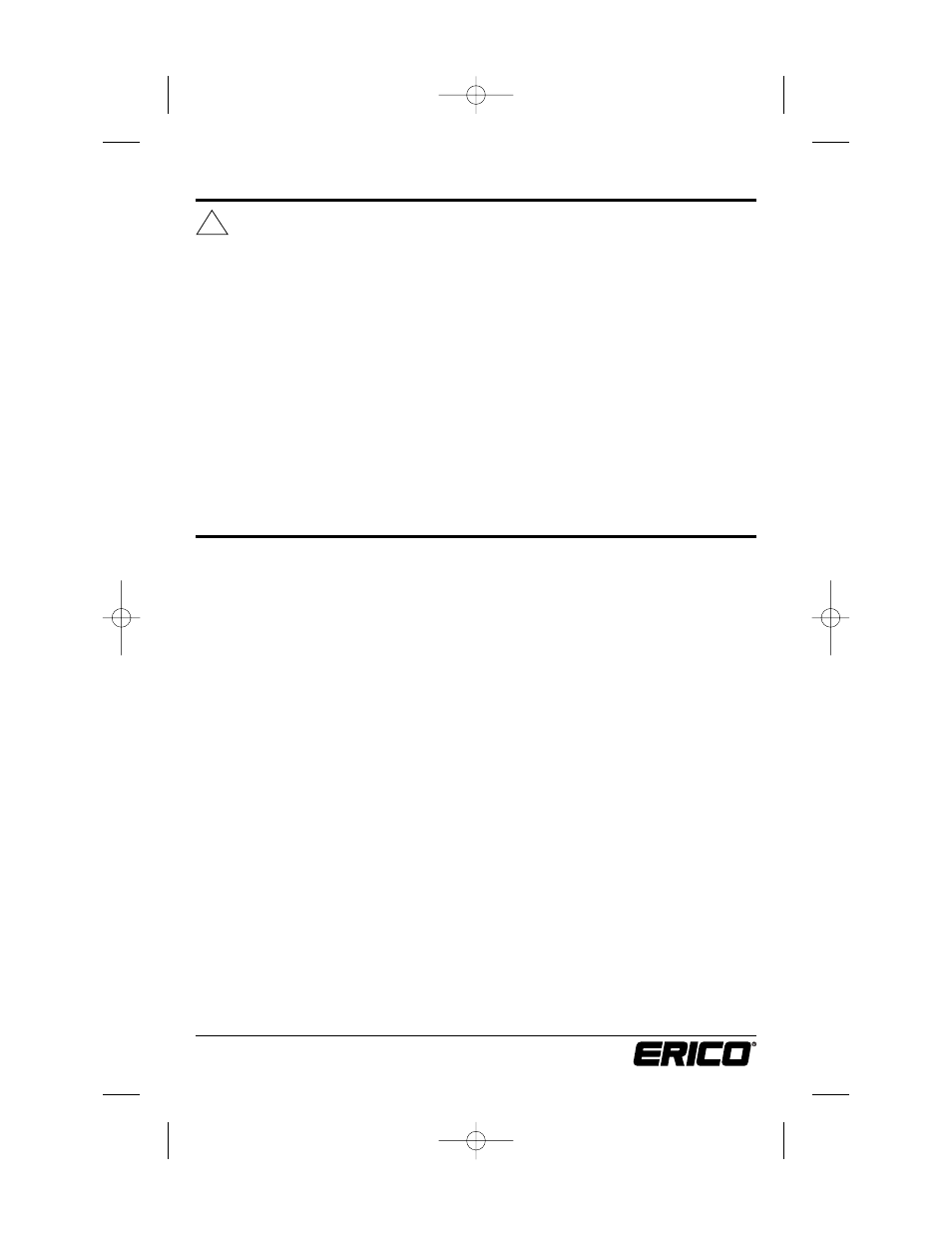
23
www.erico.com
Maintenance
Warning
• To ensure optimum performance, it is important to keep the probe jaw mating surfaces
clean at all times. Failure to do so may result in error in readings. To clean the probe jaws,
use a very fine sand paper (fine 600) to avoid scratching the jaw, then gently clean with
a soft cloth. Do not leave any residue.
• For maintenance use only specified factory replacement parts.
• Avoid electrical shock: do not attempt to perform any servicing unless you are qualified
to do so.
• Avoid electrical shock and/or damage to the instrument: do not allow water or other
foreign substances into the case. Disconnect the unit from all circuits and test cables
before opening the case. Use caution with metallic tools that may short battery packs,
power supplies, etc.
Battery Replacement Procedure
The Clamp-On Ground Resistance Testers are powered by a single 9V battery. The battery
replacement indicator will display continuously when battery replacement is required.
Recommended replacement type is Alkaline (IEC 6LF22, 6LR61 or NEDA 1604A). Ni-Cad
batteries may also be used.
To change the battery, follow this procedure:
1. The instrument must be OFF and disconnected from any conductor.
2. Place the meter face down and remove the two Phillips screws on the back
of the instrument.
3. Remove back cover by pulling it down and away from the instrument.
4. Lift the battery away from the case and disconnect the battery.
5. Connect the new battery and position the leads so that they won’t get pinched
when the cover is replaced.
6. Replace the back cover noting that it slips beneath the hold down lip and fits
securely into position.
7. Install and tighten screws.
Typical battery life is approximately 8 hours of use or about 1000 separate
30-second measurements.
!
E1154IS06 EST401_5.qxd:E1154IS06 9/25/06 1:46 PM Page 23
