Menu structure – Dascom T2150 User Guide User Manual
Page 56
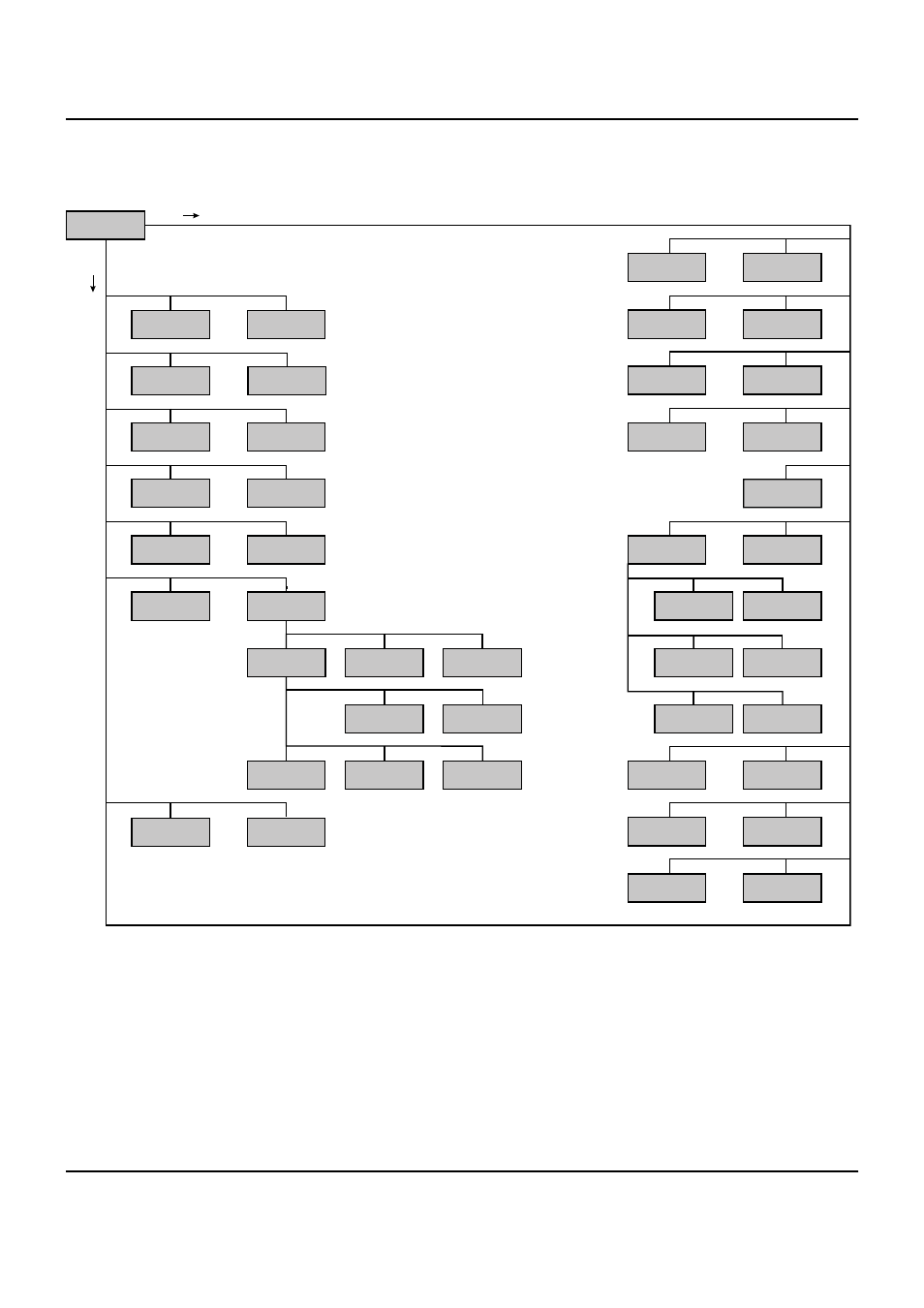
The Menu
User guide
46
Menu structure
The menu structure of your printer may be slightly different from the
example shown here, depending on the printer software.
MENU
CG-Tab
CharSet
Skip
LPI
Bidir
I/OInterf.
ESCChar
Emulate
CPI
Font
Reset
Menu
Protocol
Interf.
Buffer
Baud
Format
DTR
Serial
Country
Auto-CR
MenLock
Trac3
2)
ASF-R
3)
Single
4)
Paper
Barcode
FFmode
PapOpt
Barmode
LeftMrg
FFaftLC
Paphand
RightMrg
AutoTear
Trac1
ASF-F
3)
Language
Auto-LF
Sl.Zero
Width
Trac2
2)
Special
1)
Back
Next
Quietm.
1) only if ENQ/STX, ETX/ACK or ACK/NAK protocol is selected
2) only with optional tractor
3) only with optional ASF (automatic single sheet feeder)
4) not installed on some models
This manual is related to the following products:
See also other documents in the category Dascom Printers:
- DM-210 User Guide (53 pages)
- DT-210 User Guide (64 pages)
- 7106 User Guide (56 pages)
- 7106 Quick Start Guide (2 pages)
- 7106 Programmers Manual ZPL (76 pages)
- 7106 Programmers Manual DMX (156 pages)
- 7106 Peeler Installation and User Guide (14 pages)
- 7106 Ethernet Installation Guide (8 pages)
- 7106 Cutter Installation Guide (20 pages)
- 7106 PrintServer Manual (238 pages)
- 7106 WLAN Installation Guide (8 pages)
- 7106 Compact Ethernet Board (9 pages)
- 7010 Quick Start Guide (2 pages)
- 7010 Peeler Installation and User Guide (4 pages)
- 7010 Cutter Installation Guide (8 pages)
- MIP480 Flash Utility Operation Manual (4 pages)
- MIP480 User Guide (138 pages)
- MIP480 Quick Installation Guide (2 pages)
- 1325 User Guide (100 pages)
- 1430 User Guide (100 pages)
- 5130 Instructions on How to Flash Firmware (1 page)
- T5040 Programmers Application Manual (12 pages)
- T5040 User Guide (146 pages)
- T5040 Quick Start Guide (124 pages)
- T5040 Quick Start Guide (28 pages)
- T5040 Flash Utility Operation Manual (4 pages)
- LA800+ Quick Start Guide (176 pages)
- LA550N Quick Start Guide (156 pages)
- LA550N User Guide (146 pages)
- LA48N/LA48W Quick Start Guide (2 pages)
- LA48N/LA48W User Guide (206 pages)
- T2380 Installation Information Second Tractor (14 pages)
- T2380 User Guide IGP for Dot Matrix Printers (80 pages)
- T2380 Quick Installation Guide Cutting Device (134 pages)
- T2380 Web Panel Description - ETH-INT (25 pages)
- T2280+ Installation Sheet Face Down (54 pages)
- T2265+ Quick Start Guide (32 pages)
- T2265+ Quick Start Guide (144 pages)
- T2265+ Quick Start Guide (144 pages)
- T2265+ User Guide Automatic Sheet Feeder, Front (24 pages)
- T2250 RS232C/TTY Interface Module Operators Manual (44 pages)
- T2250 Installation Guide Automatic Sheet Feeder Rear (2 pages)
- T2250 Quick Reference Guide (2 pages)
- T2250 Quick Start Guide (134 pages)
- T2250 Quick Start Guide (30 pages)
