Dascom T2150 User Guide User Manual
Page 147
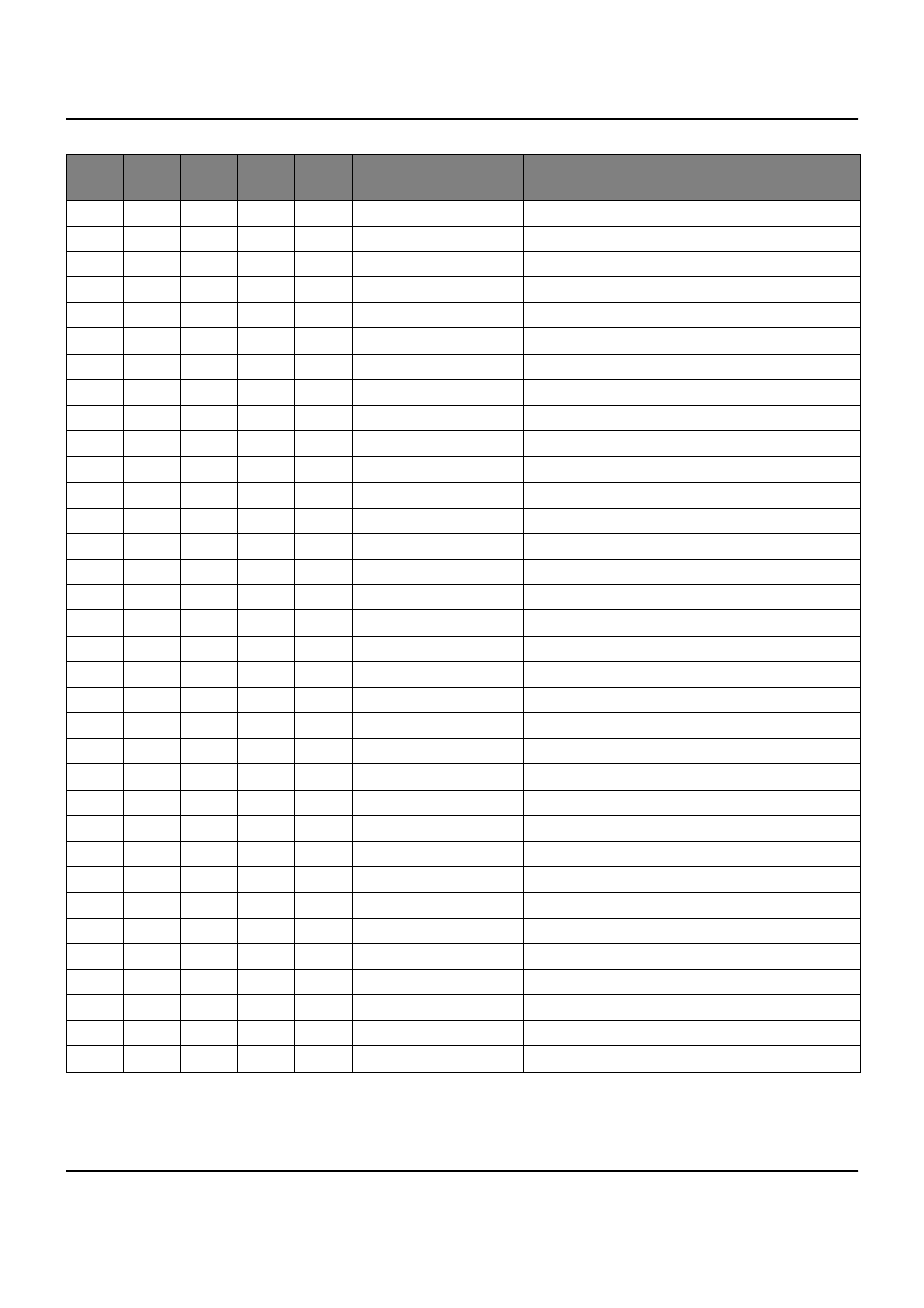
User guide
Emulations
137
Double-wide printing ON
Set character spacing
Select character set
Superscript or subscript OFF
Unidirectional print ON/OFF
Unidirectional print ON/OFF
Continuous double width ON/OFF
Double height print ON/OFF
Set print quality (PQ)
sets Draft or HS
sets LQ or HQ
Font selection according to pitch and points
Set left and right margin
Set graphics print to 120 dpi
Set graphics print to 240 dpi
Assign character set G3
Character generator LS3R
Character generator LS2R
Character generator LS1R
Form feed
Horizontal tab jump
Set tab stop at actual horizontal position
Line feed without CR
Line feed
Line feed with CR
Half step line feed
Half step line feed back
Line feed without CR back
Condensed printing of 17.1 cpi ON
Switching the character generator (SS 3)
Double-wide printing ON
Switching the character generator (SS 2)
Vertical tab jump
Set tab stop at current vertical position
MTPL
IBM
XL24
IBM
AGM
Epson
LQ-2550
Epson
LQ-2170
Code
Function
