Activate pjl language (jobcntl), Activate pjl langugage (jobcntl) – Dascom T2150 User Guide User Manual
Page 104
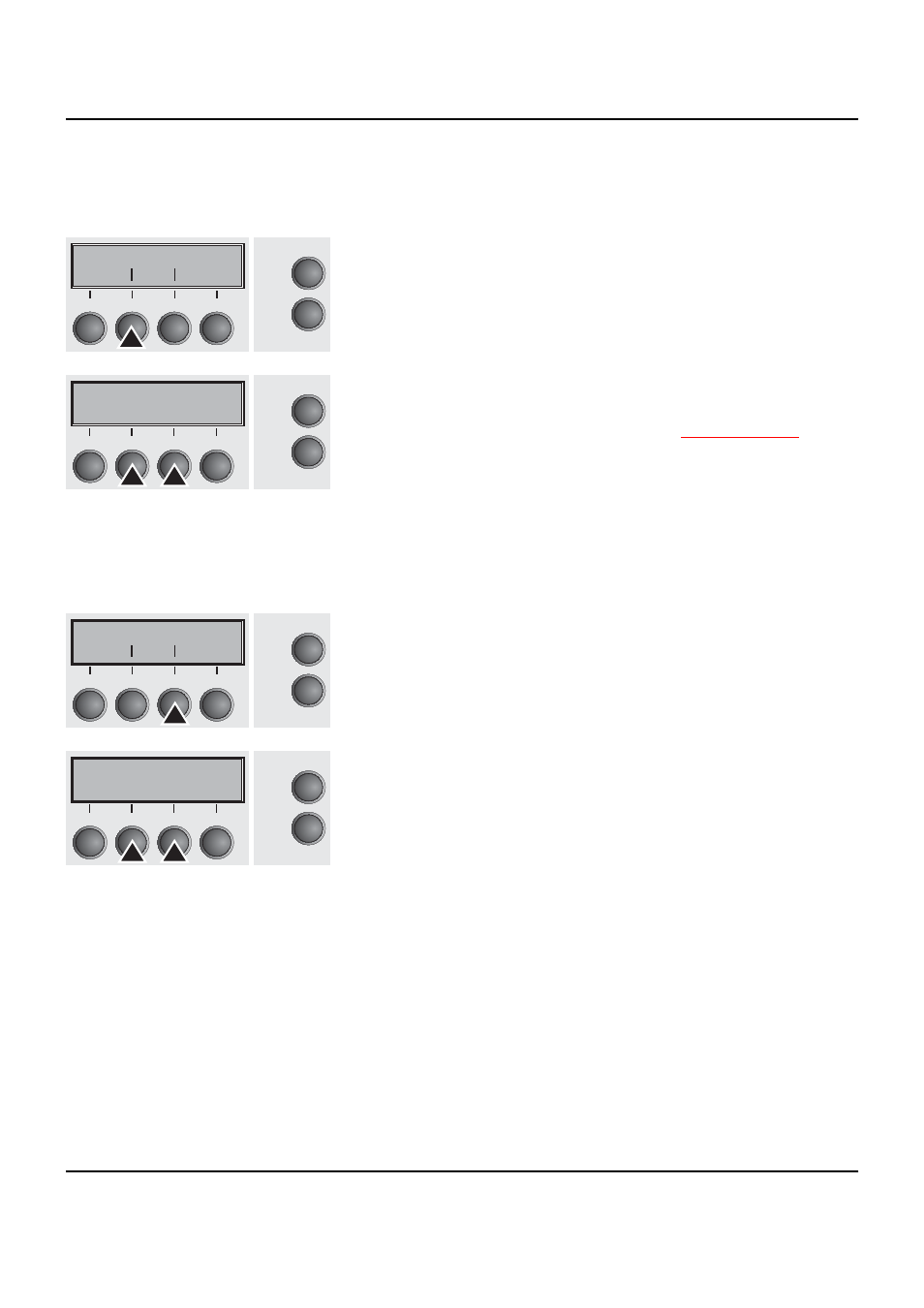
Advanced menu
User guide
94
Activate PJL language
(Jobcntl)
This parameter activates the printer language PJL (Printer Job Lan-
guage). Mandatory prerequisite therefore is that a TallyComm III
Ethernet (or compatible) interface is installed.
Select the Jobcntl (2) menu.
Setting options:
Off/On
Default setting:
Off
On activates the PJL printer language (see
Confirm the setting by pressing the Set (1) key.
Increased print speed for
17.1 and 20 cpi
(HS-Draft)
This parameter allows an increased print speed for the print densi-
ties 17.1 and 20 cpi. The print quality of the Draft font thereby will be
reduced. Other print densities are not affected by this setting.
Select the HS-Draft (3) menu.
Setting options:
Off/On
Default setting:
Off
Character matrix if On is selected:
7 x 12 for 17,1 cpi, 6 x 12 for 20 cpi.
Confirm the setting by pressing the Set (1) key. Change to the next
parameter group with the Next key (4).
Jobcntl HS-Draft
Back
Next
Online
Setup
2
1
3
4
Jobcntl=Off
*
Online
Setup
Set
< > Exit
2
1
3
4
Jobcntl HS-Draft
Back
Next
Online
Setup
2
1
3
4
HS-Draft=Off
*
Online
Setup
Set
< > Exit
2
1
3
4
