Physical left margin (physlm), Bidirectional parallel interface (cx-bid) – Dascom T2150 User Guide User Manual
Page 98
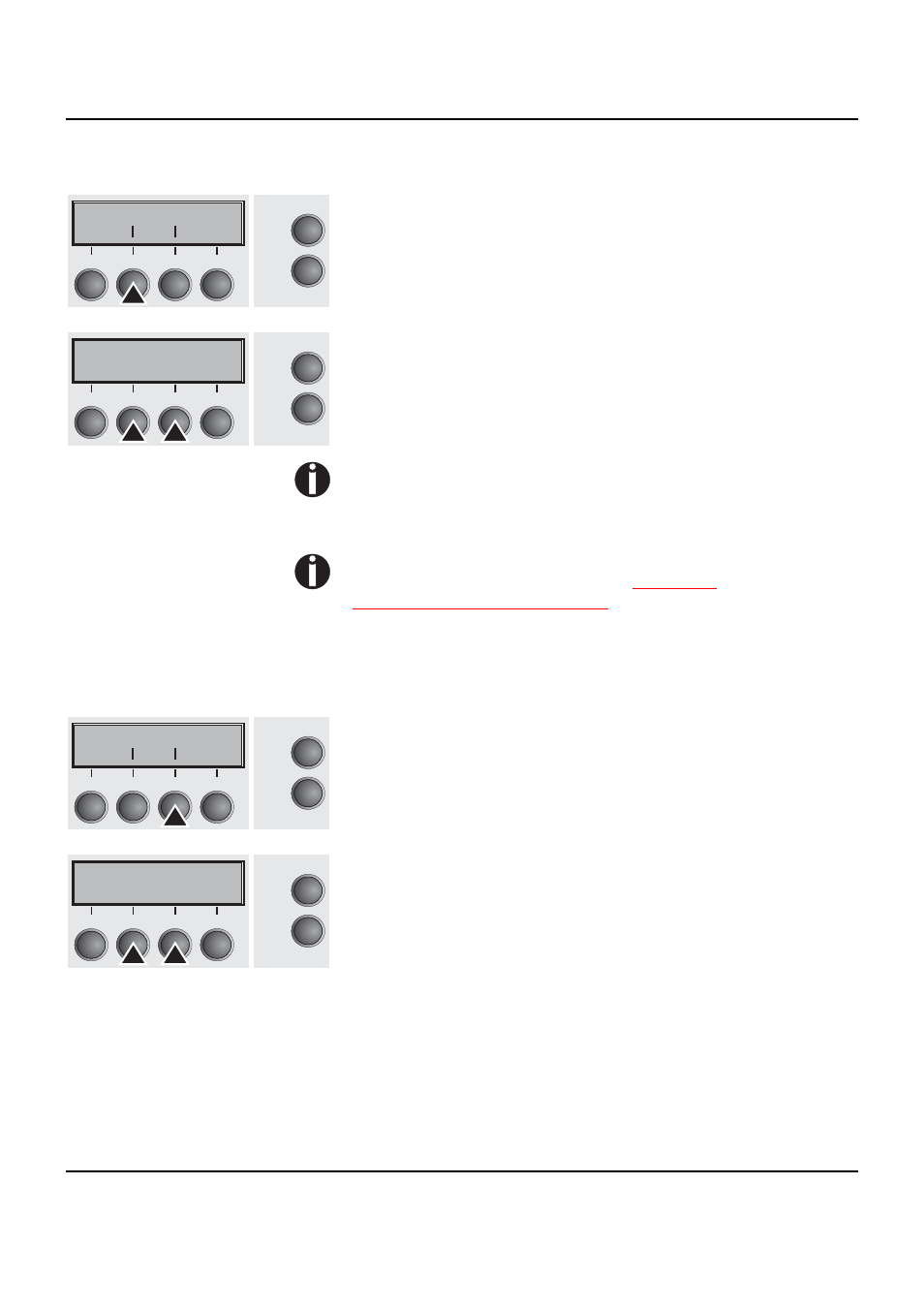
Advanced menu
User guide
88
Physical left margin (
Physlm)
Select the Physlm menu (2).
Setting options: 0 to 30 in 1/10 inch steps
Default setting:
0/10 Inch
Permanent (physical) setting of the left margin. This parameter can-
not be changed by emulation-dependent margin settings. Margin
setting values entered by ESC sequences are added to the Physlm.
Note that this value is subtracted from the maximum printing
width of 8 Inches (narrow printer) or 13.6 inches (wide printer).
Confirm the setting by pressing the Set (1) key.
All parameters described in the Paphand group may also be
defined via an ESC sequence (see
or
Programmer’s Application Manual
).
Press the Next key (4) to access the next group of parameters.
Bidirectional parallel interface (CX-bid)
Select the CX-bid menu (3).
Setting options: On/Off
Default setting:
On
CX-bid = ON sets the parallel interface of the printer to bidirectional
mode (IEEE 1284, Nibble mode), e.g. for Windows Plug & Play.
CX-bid = OFF sets the interface to compatibility mode in order to en-
sure reliable operation with special external boxes.
Confirm the setting by pressing the Set (1) key. Change to the next
parameter group with the Next key (4).
Physlm
Online
Setup
Back Next
2
1
3
4
Physlm= 0/10" *
Online
Setup
Set < > Exit
2
1
3
4
Paphand CX-bid
Online
Setup
Back Next
2
1
3
4
CX-bid=On *
Online
Setup
Set < > Exit
2
1
3
4
