Interfaces – Dascom T2150 User Guide User Manual
Page 155
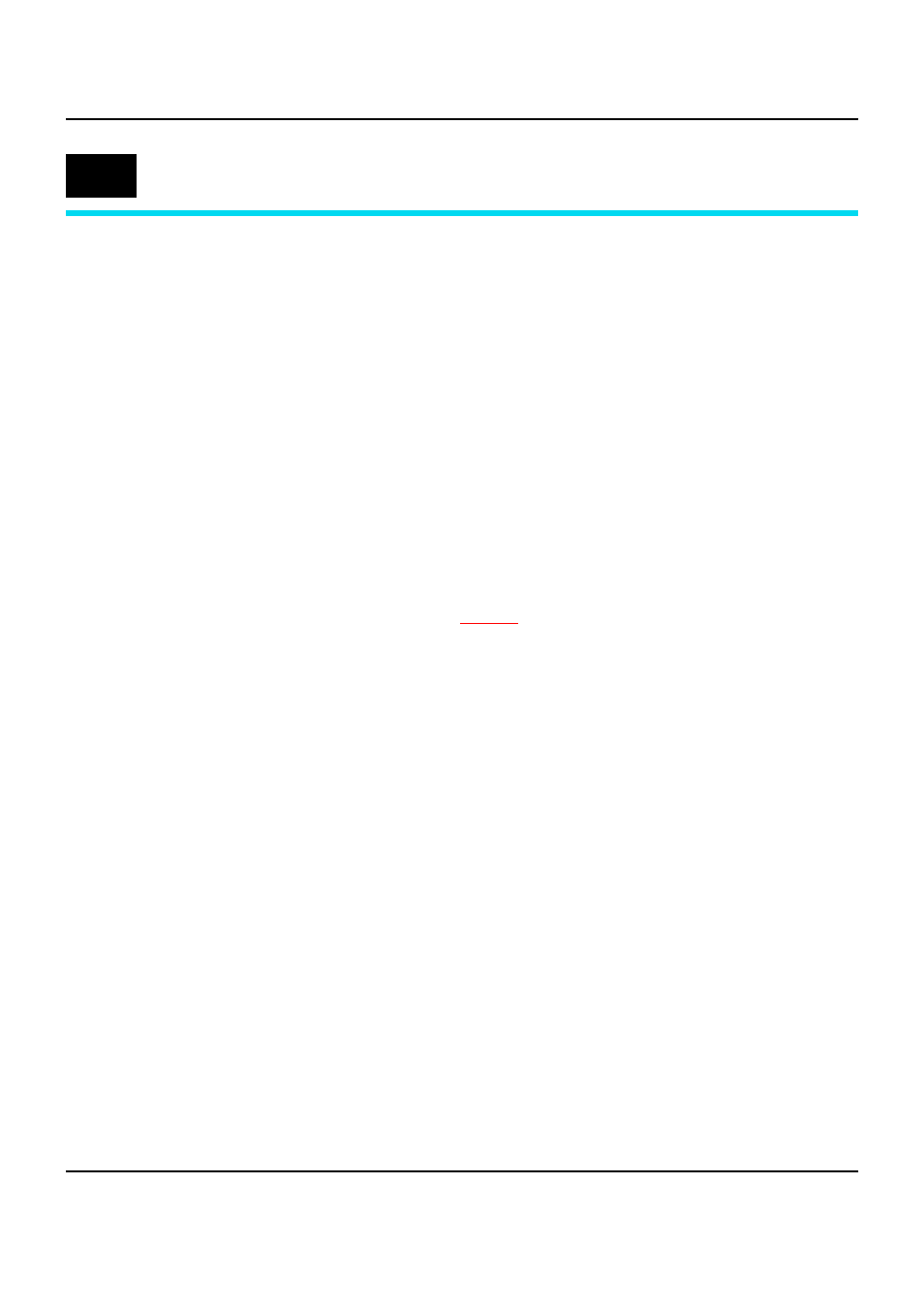
User guide
Interfaces
145
Interfaces
Your matrix printer offers the possibility of operating either via a par-
allel or via a optional serial interface. This appendix informs you
about the parallel Centronics compatible interface and the serial in-
terface type RS232C/V.24 and describes the communication be-
tween your computer and the printer.
These interfaces are linked to form a so-called shared interface.
Your printer can be configured to use only one interface or both al-
ternately. When only one interface is used, it is monitored by the
printer. If the printer is configured to use both interfaces simulta-
neously it monitors both interfaces for incoming data. As soon as the
printer recognizes a signal it switches to the respective interface and
sends the BUSY signal to the other interface. After finishing the data
transmission, the printer remains switched to the interface for a cer-
tain period of time (30 seconds). When this time has elapsed, the
controller reenables both interfaces and the sequence described re-
starts. If incoming data is on the other interface and the current print
position is not “Top of Form”, a form feed is carried out.
In the chapter
, the interfaces which can be pur-
chased with your printer are listed.
D
