Dascom T2150 User Guide User Manual
Page 140
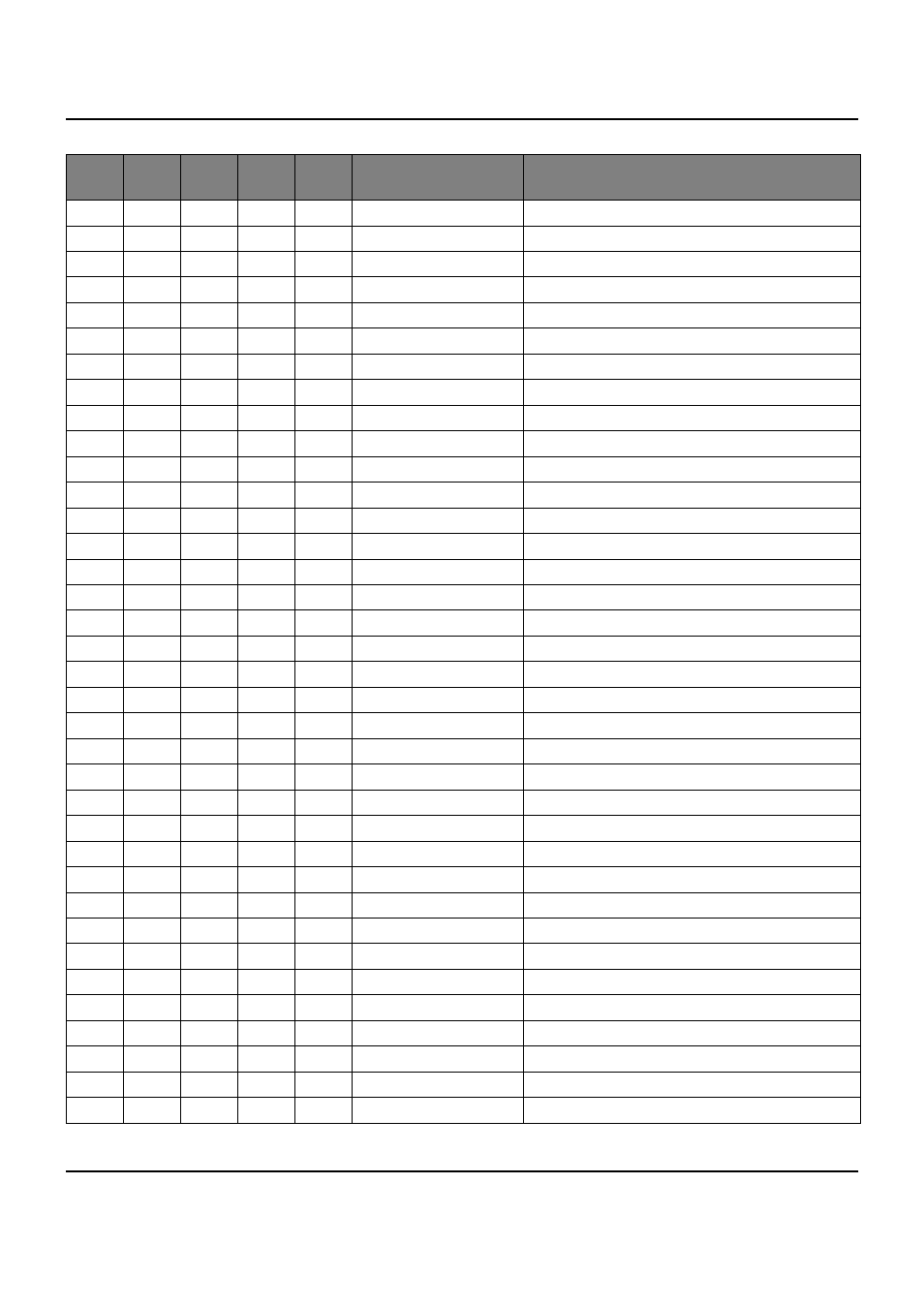
Emulations
User guide
130
Set graphics print to 80 dpi
Set graphics print to 360 dpi
Assign character set G2
Underlining ON/OFF
Select vertical tab channels
Printing raster graphics
Condensed printing 12 cpi ON
Copy ROM character set
Unidirectional printing for 1 line
Set bit 8 = 0
Load font/character set
Set bit 8 = 1
Reload a graphics mode
Initialize printer
MTPL start character for programming sequence
Fast graphic print with 90 dpi
Fast graphic print with 180 dpi
Compmode = On
Compmpde = Off
Right justification and centering OFF
Bold ON
Bold OFF
MTPL command set
Barcode interpretation OFF
Start barcode interpretation
MTPL + IBM Proprinter-24 command set
Selecting character sets with 256 characters
Selecting character sets with 94 characters
Proportional fonts automatic NLQ and LQ
Proportional fonts in draft mode possible (default)
Font selection (ESC[10...19m]) possible only for NLQ and LQ
Font selection (ESC[10...19m]) Draft possible (default)
Extended character set
Standard character set
MTPL + EPSON LQ command set
Line overrun = CR + LF
MTPL
IBM
XL24
IBM
AGM
Epson
LQ-2550
Epson
LQ-2170
Code
Function
