Deactivate single sheet feeder (single), Settings for paper with dark back (pap.back) – Dascom T2150 User Guide User Manual
Page 100
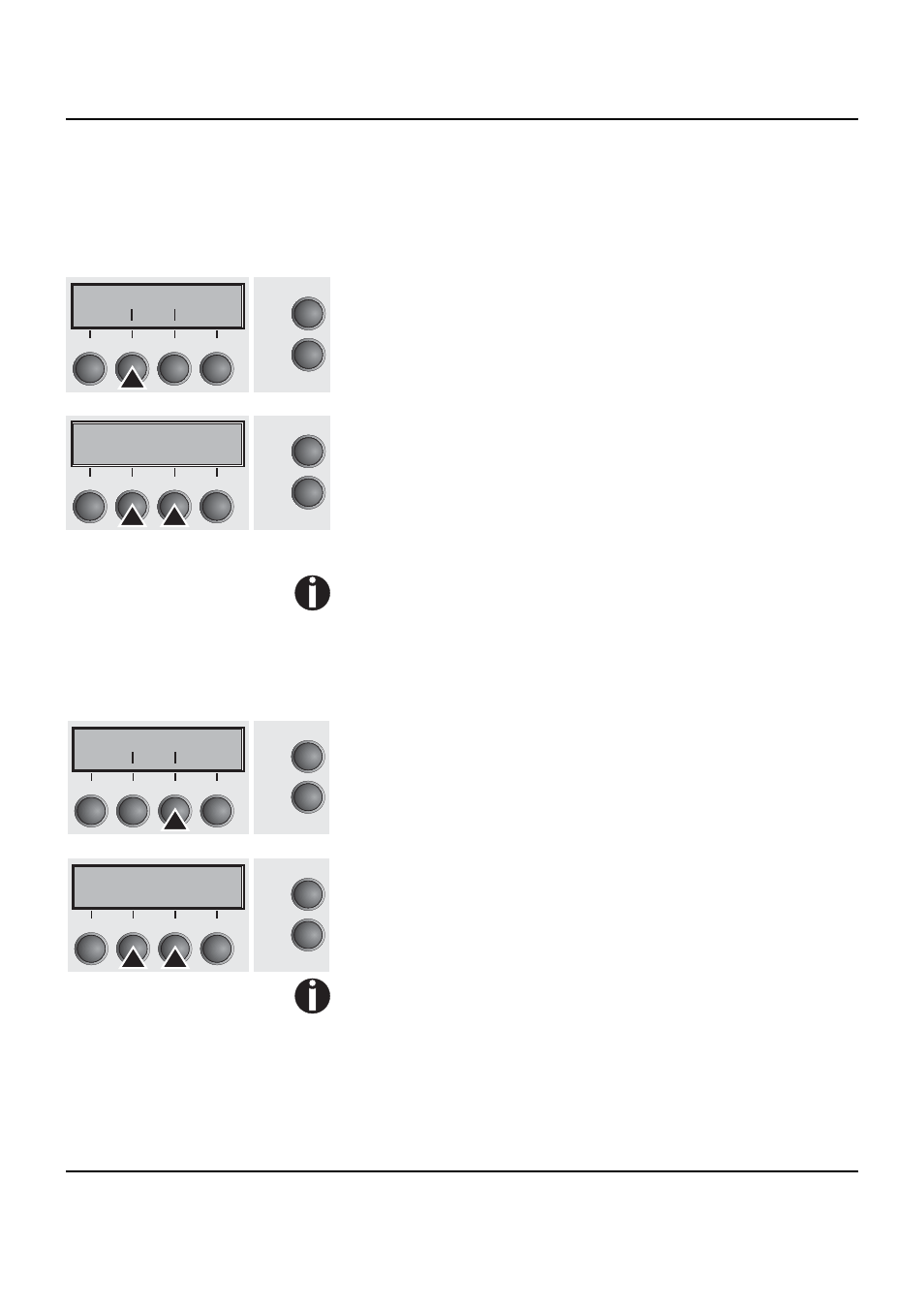
Advanced menu
User guide
90
Deactivate single sheet
feeder (Single)
Some printer models are designed for fanfold paper operation only
and therefore do not feature a single sheet feeder. To prevent erro-
neous selection of the single sheet paper source, all sequences re-
ferring to the single sheet feeder can be deactivated by setting the
Single menu option to Off.
Select the Single menu (2).
Setting options: On/Off
Default setting:
Off
Single = On is the default setting for printer models with single sheet
function.
Single = Off must be selected for printer models without single
sheet function.
This setting is not reset by loading the default factory settings.
Confirm the setting by pressing the Set (1) key.
Settings for paper with dark back (Pap.back)
Select the Pap.back (3) menu.
Setting options: normal/dark
Default setting:
normal
Pap.back = normal is the standard for normal paper.
Pap.back = dark can be set to process paper with a grey back.
Paper with a completely black back side cannot be used if the
ink is carbon-based. However, the printer can handle aniline-
based black paper (undefined colors).
Confirm the setting by pressing the Set (1) key. Change to the next
parameter group with the Next key (4).
Single Pap.back
Back
Next
Online
Setup
2
1
3
4
Single=Off
*
Online
Setup
Set
<
>
Exit
2
1
3
4
Single Pap.back
Back Next
Online
Setup
2
1
3
4
Pap.back=normal*
Set < > Exit
Online
Setup
2
1
3
4
