COATS ProRide Wheel Balancer User Manual
Page 25
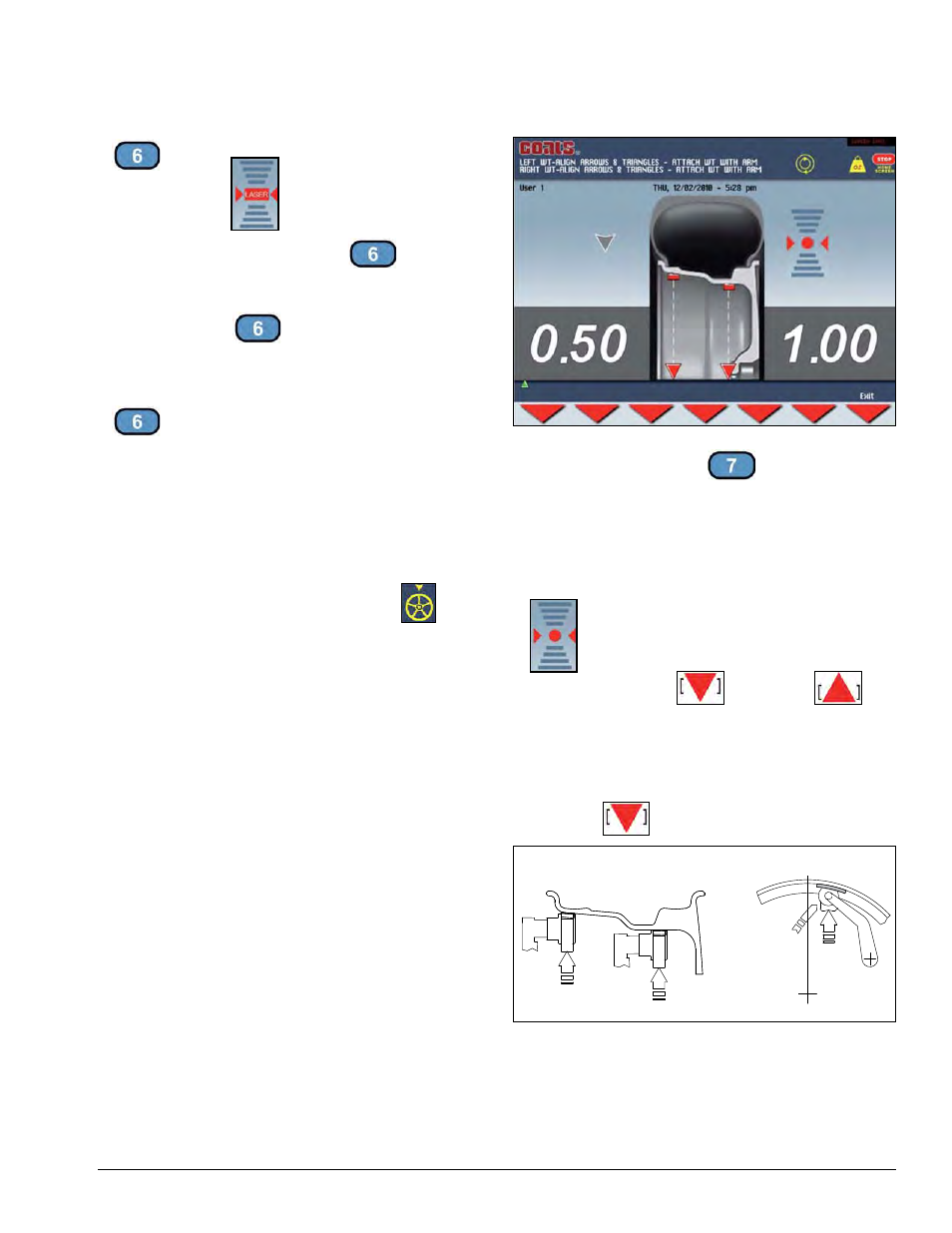
Important: Always read and follow instructions.
• 21
LASER ON: to split the out of balance measured in
two different positions, proceed as follows:
Position the static out of balance or outboard adhesive
weight in the correction position and press button
:
1.
Turn the wheel and press the
button when
the laser points to the spoke where the correction is to
be made.
2.
Release the
button.
3.
Turn the wheel in the direction indicated on the dis-
play until the second spoke is in the position indicated
by the laser and press the
button.
4.
At this point, two indications are shown on the
screen to position the spokes for the out of balance
correction.
5.
Move the spokes indicated to the correction posi-
tion and correct according to the value displayed.
Important: Always follow the information provided by
the wheel to optimize correction.
Note: When SPLIT is enabled, the icon
appears
on the left of the screen.
Indicate Exact Corrective Weight Position
It is recommended that you always use this function
to correct an out of balance using adhesive weights.
Remember to thoroughly clean the application areas.
Figure 21 - Indicate Exact Corrective Weight Position Screen
LASER OFF: press button
on results screen.
Pull out the arm to position 1 as shown in figure 14
page 16:
1.
Place a Tape-A-Weight™ onto arm.
2.
Rotate assembly until the correction position is
reached, indicated by:
3.
Pull arm out until
aligns with
and
the arm locks into position.
4.
Rotate the arm to the correction position and apply
the Tape-A-Weight™ onto the wheel.
Note: When the acoustic signal is enabled, reaching a
fixed arrow
is accompanied by a BEEP.
FI
FE
