Caution – COATS ProRide Wheel Balancer User Manual
Page 16
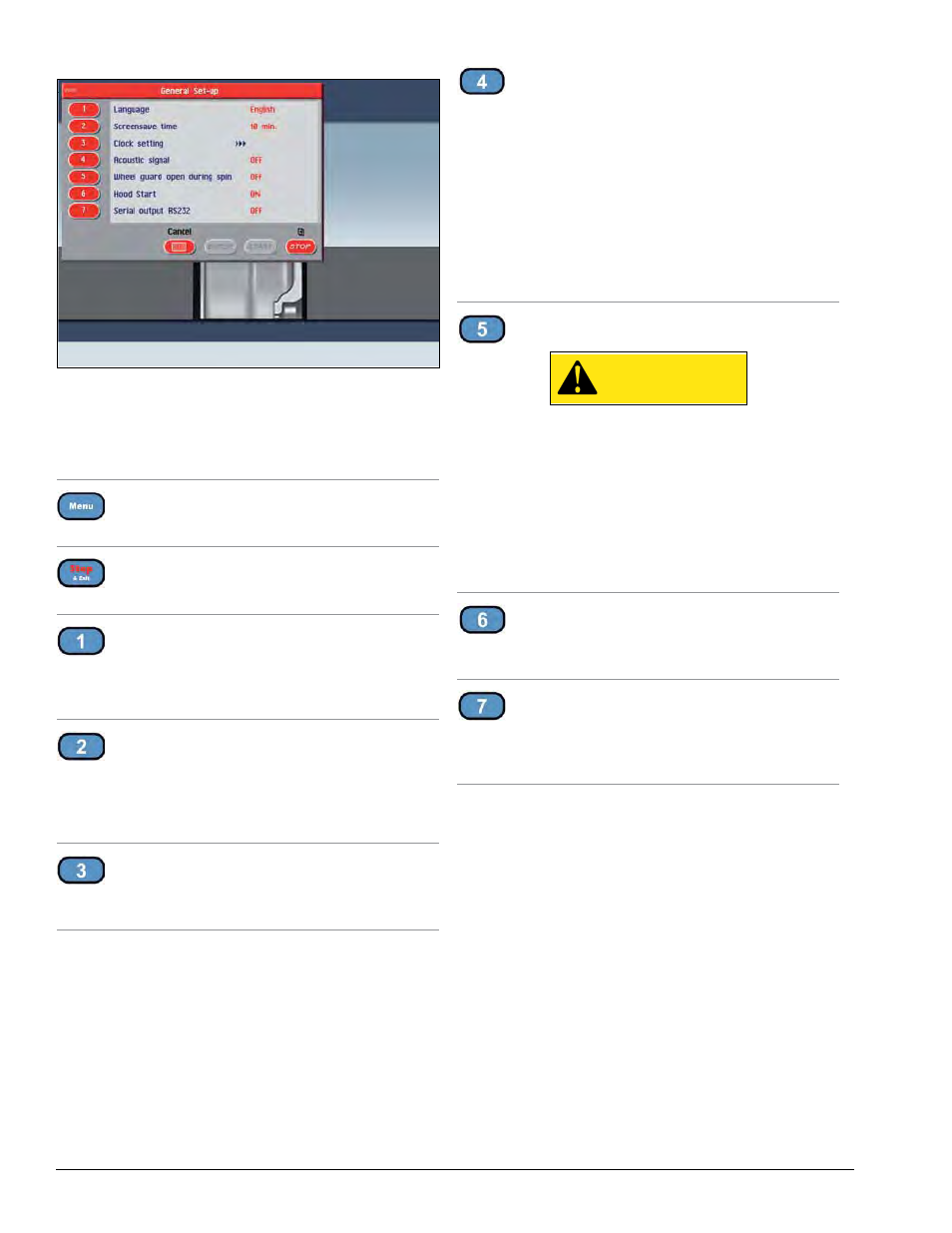
12 •
Important: Always read and follow instructions.
General Set-up Screen
The general set-up screen provides you with many
possibilities for presetting the machine according to
your requirements. These settings remain unaltered
even when the machine is switched off.
Buttons enabled:
Menu
Return to previous window
Stop & Exit
Return to Result screen
Language
Access this function to select the language you want
for displaying descriptive and diagnostic messages
regarding machine operation.
Screensave Time
If this function is enabled, the screensaver automati-
cally activates when the machine is not used for a
certain period of time. You disable this function by
setting it to 0 min.
Clock Setting
Use to set the correct date and time. Follow the instruc-
tions on screen.
Acoustic Signal
When ON is selected, the sending of an acoustic signal
(beep) is enabled in the following cases:
• when any push button is pressed.
• when dimensions are acquired in automatic mode.
• when the correct angular position for weight applica-
tion is reached in the result screen.
• when the correct angular position for weight applica-
tion is reached in the position repeater screen.
Wheel Guard Open During Spin
CAUTION
Never raise up the wheel guard before the
wheel has come to a stop. Keep hair, loose
clothing, fingers and all parts of body away
from moving parts.
Select the ON option to enable opening of the guard
(when the motor is off) during a spin. If the guard is
opened when the motor is on, error 5 (guard open) is
displayed. If OFF is selected, an error 5 (guard open) will
always signal when the guard is opened.
Hood Start
Select the ON option to enable the automatic start of
the spin when the guard is closed.
Serial Output
This option enables/disables the sending of the mea-
sured out of balance and phase values to serial output
RS232C.
