Service and maintenance – COATS 6200HS Truck Wheel Balancer User Manual
Page 32
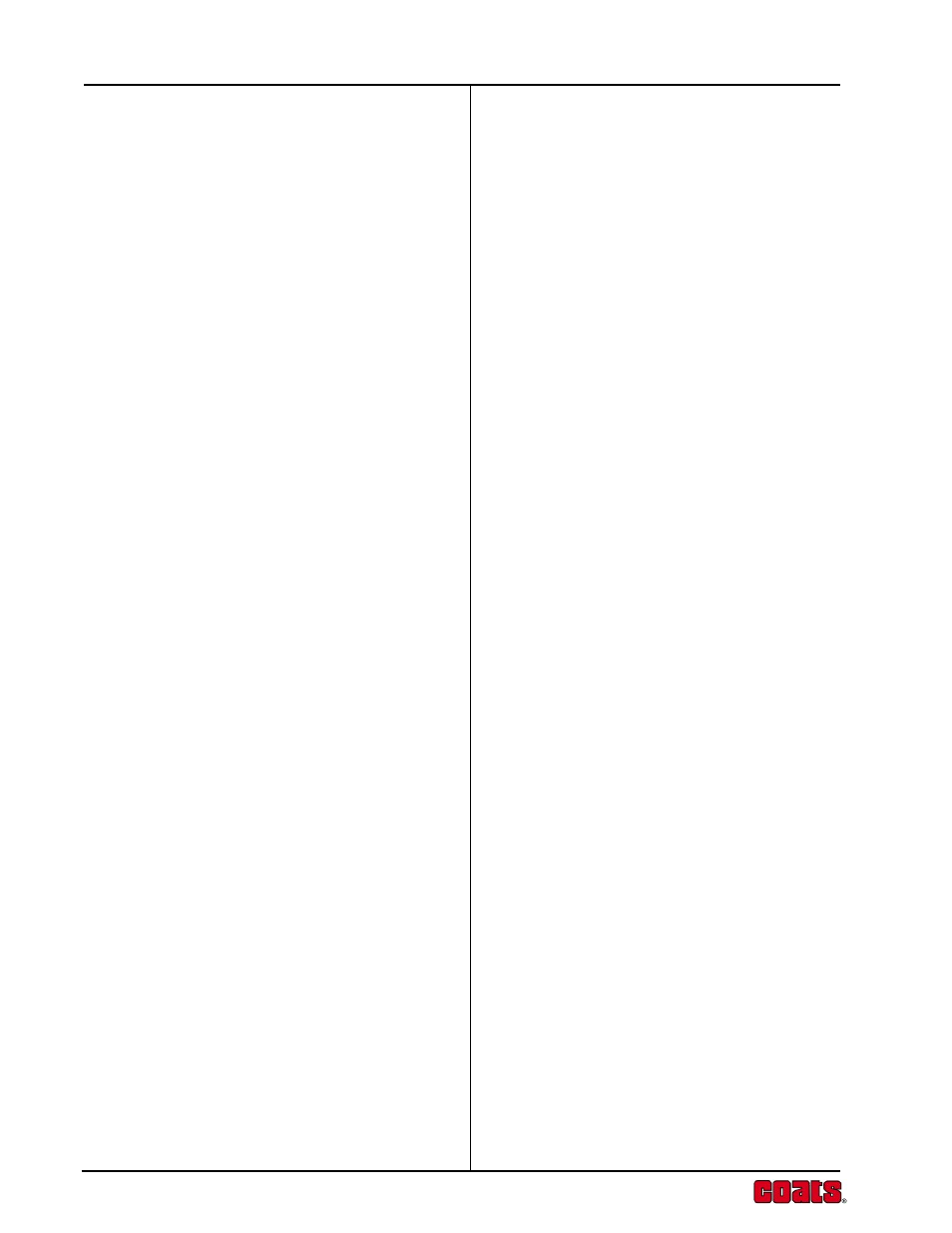
26
Coats Model 6200HS
SERVICE AND MAINTENANCE
The Truck Wheel Balancer can be maintained with a
few simple actions performed at regular intervals.
Wheel mounting accessories and the mounting surfaces
of the flange and shaft of the balancer need to be cleaned
regularly. Grease and oil will accumulate dirt which can
cause incorrect balancing readings, and can also act
as a grinding compound resulting in premature wear.
Old wheel weights and other material must be removed
from under the balancer.
Ensure that tires, rims, tools or other parts are not left
leaning against the balancer body.
Clean the display and input panels with a dry cloth.
If the balancer gets physically damaged or broken,
Contact your COATS distributor.
Operational Check
1. Connect the power cord. Switch on the balancer.
Press Mode several times. The Weight Mode
indicators should light corresponding to each
weight mode selected. Return to the Normal weight
mode. Press Fine to set Fine Mode. The Fine
indicator should light.
2. Mount a wheel on the balancer and program the
wheel dimensions (diameter, width, offset), ensuring
that the numeric display shows the values when
the dials are moved.
3. Hand-spin the wheel up to speed.
4. Wait for the measuring cycle to complete (10-20
seconds). The inner and outer weights should be
displayed when the wheel is rotated to the respective
TDC positions.
5. Fine-balance the wheel to zero.
Attach a 100-gram (3-ounce) weight to the outer
rim at the 12 o’clock position when the outer TDC
indicator is lit. Spin the wheel and note the readings.
Repeat with the weight moved to the light spot on
the inner rim. The balancer is within calibration
limits if the display shows 90 - 1 10 grams (2.75 -
3.25 ounces) for the side with the weight attached
