Balancing operation – COATS 6200HS Truck Wheel Balancer User Manual
Page 15
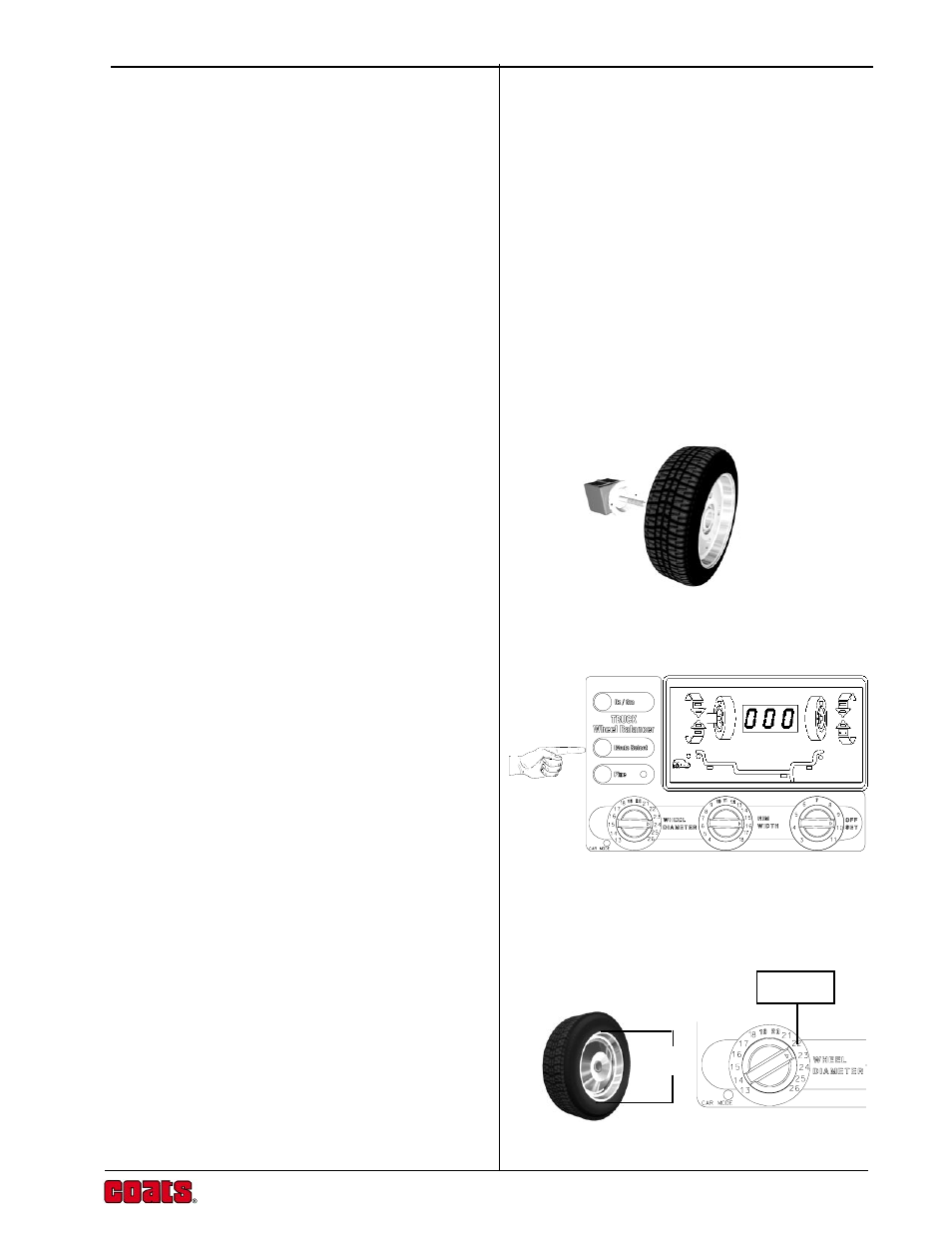
Operation Guide
9
BALANCING OPERATION
Operation of your Coats Truck Balancer is based on
LED indicators on the control panel, two soft-touch
buttons and three control knobs allow you to enter all
information needed for precision balancing. The display
indicates dimensions as they are entered.
Operating Procedure
The following Procedure covers the main steps for fast,
accurate wheel balancing with your Coats Truck
Balancer. Later sections of this manual contain detailed
information on weight location modes and wheel
mounting methods for your balancer.
1. Mount the wheel.
Most original equipment and aftermarket wheels can
be mounted using some combination of the standard
mounting adapters. Refer to the
Wheel Mounting
Methods section of this manual for more detailed
instructions.
2. Select the required Weight Locations.
Depress the Mode Select Button repeatedly until the
Weight Location Indicators display the chosen
locations.
3. Set the Rim Diameter Knob to the Diameter
shown on the tire sidewall.
Note: For tube type wheels with removable rim
flanges the diameter should be set to greater
than the nominal tire diameter. To display the
diameter in millimeters, turn the Diameter
Knob fully counter clockwise. The MM
Indicator will light and the diameter will be
shown in millimeters in the Display W indow.
When Diameter Knob is set at 17"(430mm) or
below the balancer automatically lights the Car
Indicator.
Rim
Diameter
22.5
