Special applications – COATS 6200HS Truck Wheel Balancer User Manual
Page 21
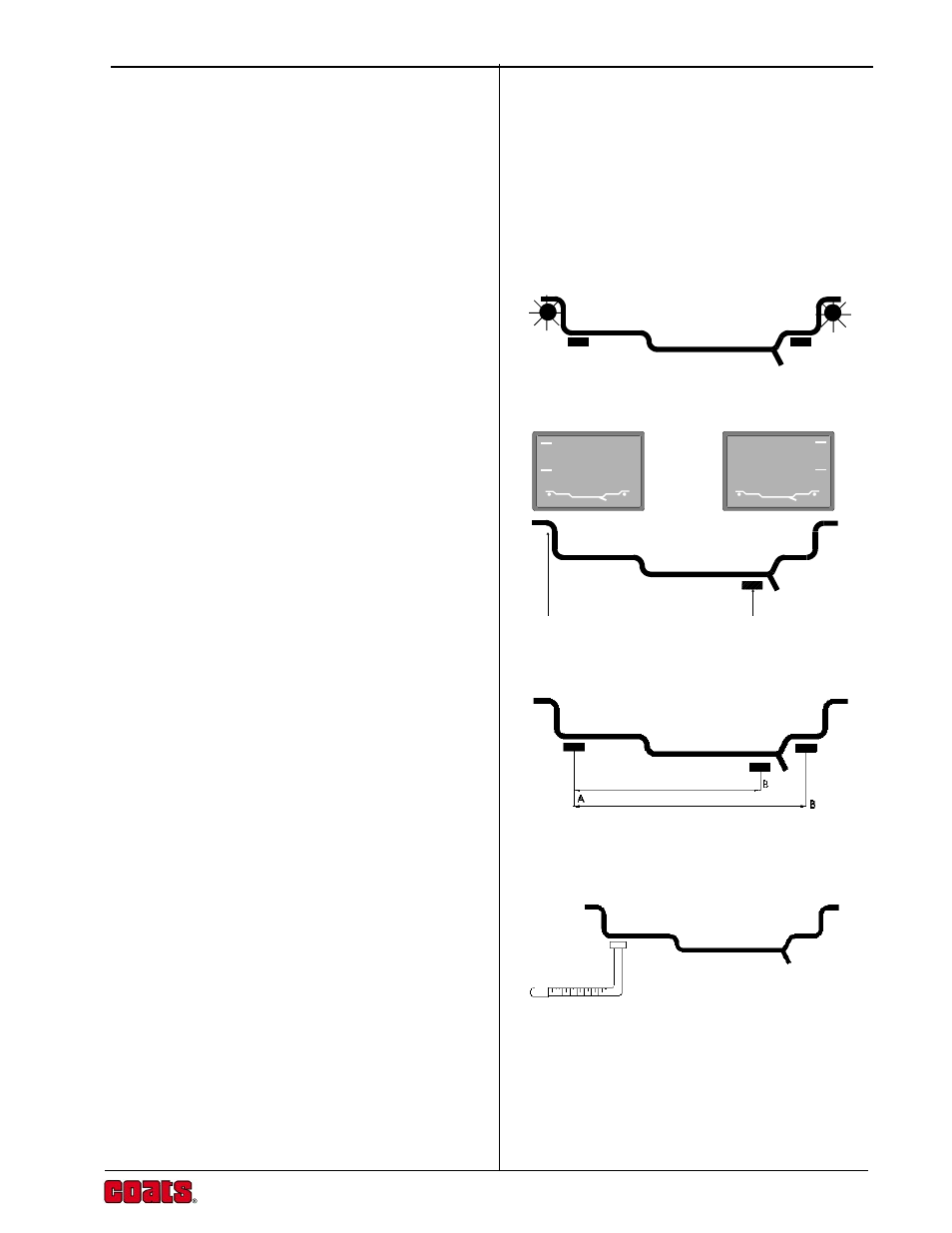
Operation Guide
15
SPECIAL APPLICATIONS
Occasionally it may be necessary to use weight
locations which are different than those catered for in
the standard Alu/Mag programs. This will usually only
occur for hidden weight methods, where the distance
between the weights of 10 cm (4") for car/light truck or
15 cm (6") for truck is not suitable. If you encounter any
situation where special weight locations are required
proceed as follows:
1. Select Normal (clip-on) Mode.
Press the Mode Select Button repeatedly until Weight
Location LED Indicators 1 and 5 are lit.
2. Set the Rim Diameter Knob.
When using stick-on weights set the knob diameter to
less than that indicated on the tire sidewall. Typically
on a 14" rim the diameter would be set to 12.5" and a
22.5" rim to 19.5". For thicker rims the diameter may
need to be set lower.
3. Set the Rim Width Knob.
Measure the distance between the two weight locations
A and B. If weight B is a hidden weight use a tape
measure or rule. If weight B is on the outer the calipers
can be used. Set the Width Knob as measured.
4. Set the Rim Offset Knob.
Pull the rim offset scale out and position the tip at the
point where the inner weight is to be located. Set the
Rim Offset Knob to the distance measured.
O D
I D
