System startup, System startup -5 – chiliGREEN W251CZQ User Manual
Page 35
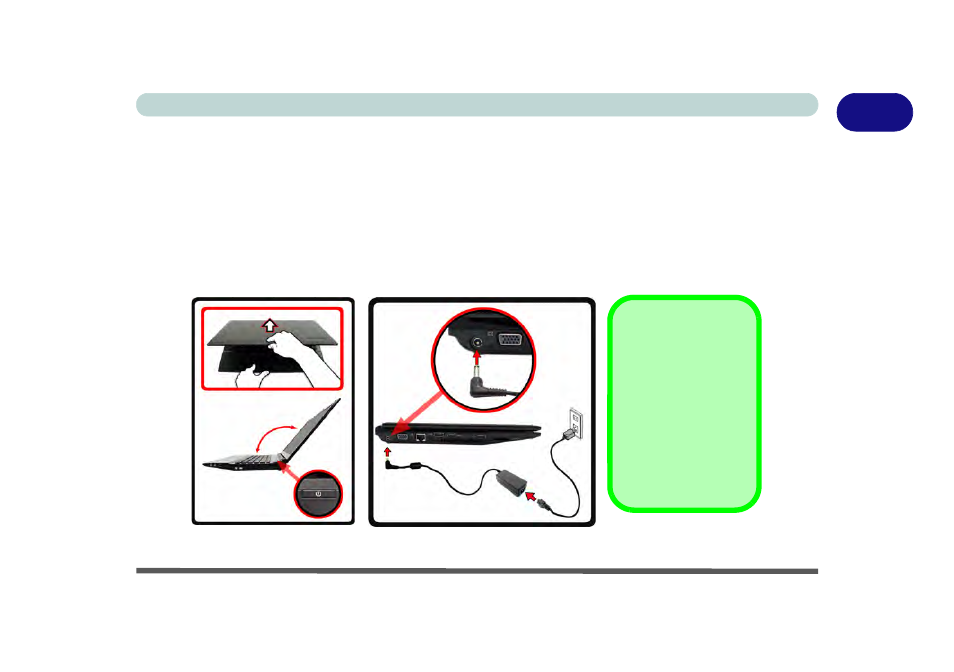
System Startup 1 - 5
Quick Start Guide
1
System Startup
1.
Remove all packing materials.
2.
Place the computer on a stable surface.
3.
Securely attach any peripherals you want to use with the notebook (e.g. keyboard and mouse) to their ports.
4.
Attach the AC/DC adapter to the DC-In jack on the left of the computer, then plug the AC power cord into an
outlet, and connect the AC power cord to the AC/DC adapter.
5.
Use one hand to raise the lid/LCD to a comfortable viewing angle (do not exceed 130 degrees); use the other
hand (as illustrated in
Figure 1 - 1
below) to support the base of the computer (Note: Never lift the computer by
the lid/LCD).
Figure 1 - 1 - Opening the Lid/LCD & Computer with AC/DC Adapter Plugged-In
Shutdown
Note that you should al-
ways shut your comput-
er down by choosing the
Shut Down command
from the bottom right of
the Start menu in Win-
dows. This will help
prevent hard disk or
system problems.
130
°
