chiliGREEN W251CZQ User Manual
Page 28
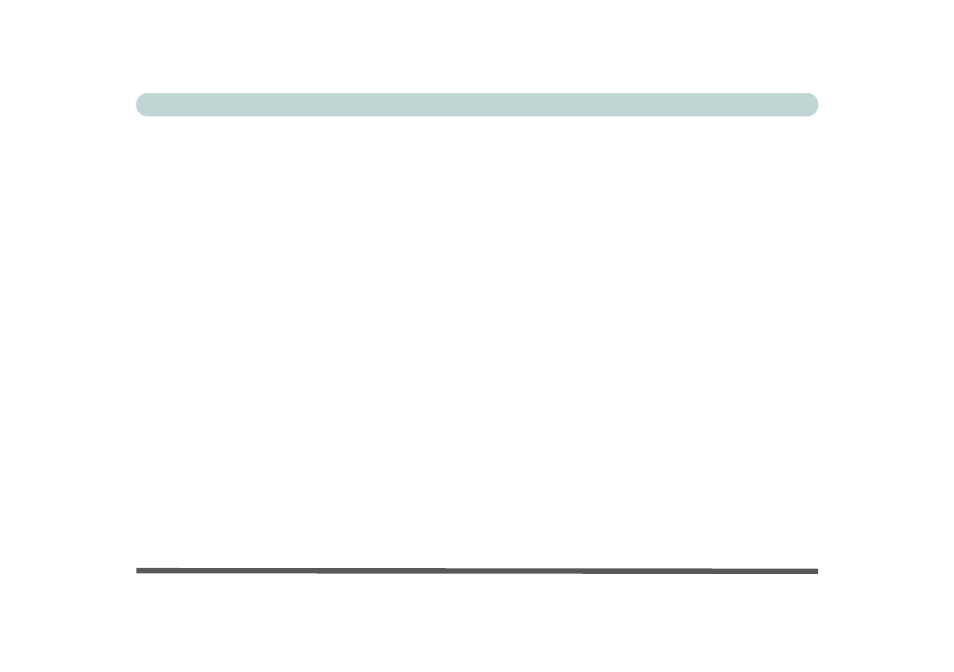
XXVI
Preface
Intel® Graphics & Media Control Panel .................................................................................................. C-2
Display Devices & Options ......................................................................................................................C-4
Attaching Other Displays .........................................................................................................................C-5
Configuring an External Display in Windows 7 .......................................................................................C-7
HDMI Audio Configuration ...................................................................................................................C-10
Processor ...................................................................................................................................................D-2
Core Logic ................................................................................................................................................D-2
Display ......................................................................................................................................................D-2
Memory .....................................................................................................................................................D-2
Video Adapter ...........................................................................................................................................D-2
Storage ......................................................................................................................................................D-2
Audio ........................................................................................................................................................D-2
Security .....................................................................................................................................................D-2
Keyboard & Pointing Device ....................................................................................................................D-2
Interface ....................................................................................................................................................D-3
Card Reader ..............................................................................................................................................D-3
Slot ............................................................................................................................................................D-3
Communication .........................................................................................................................................D-3
Operating Systems ....................................................................................................................................D-3
BIOS .........................................................................................................................................................D-3
