chiliGREEN W251CZQ User Manual
Page 175
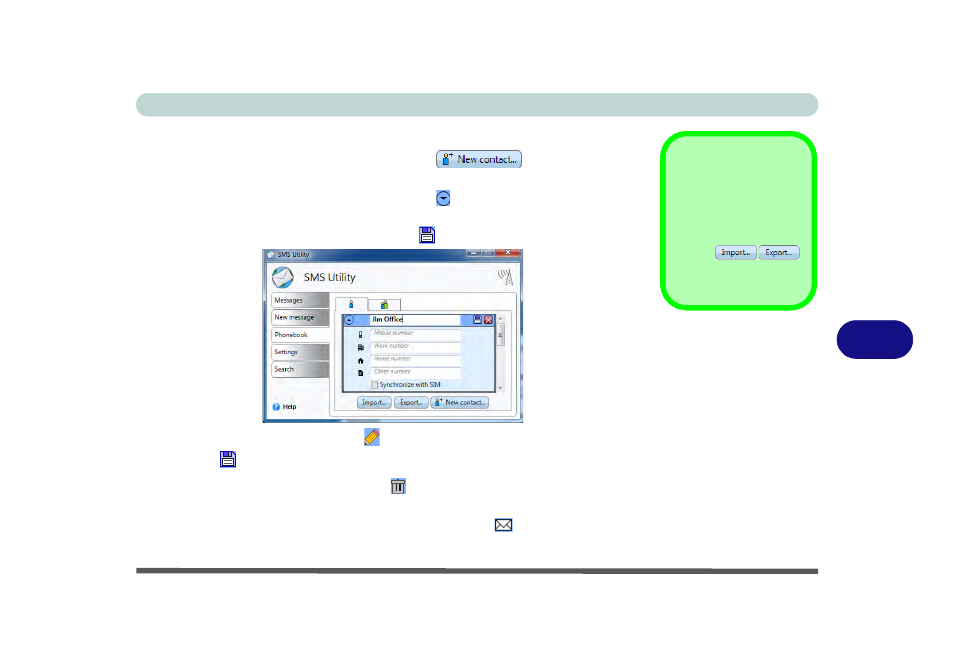
Modules & Options
3G Module 7 - 49
7
Contacts
• New Contact: Click the New contact button
to create a contact.
Add the name and at least one phone number (Mobile, Work, Home and Other
fields are available) for the contact. Click the
icon to expand the number
details. Select Synchronize with SIM to synchronize the contact information
with your USIM card. Click the Save icon
to save the information.
• Edit Contact: Click the edit icon
to make changes to a contact detail, and
click save
to confirm the changes.
• Delete Contact: Click the delete icon
to delete a contact from the phone-
book.
• Send a message to a Contact: Click the message icon
to send a text mes-
sage to any contact.
Import/Export
Contacts
Import/Export Con-
tacts: Click the Import/
Export
buttons to import or ex-
port the list of contacts.
Figure 7 - 34
SMS Utility
New Contact
- 15 4 M660SU MU2 (224 pages)
- P55I (76 pages)
- 15 4 M665SE (190 pages)
- 15 4 M665NC (154 pages)
- D610S U (209 pages)
- M400A (162 pages)
- QW6 (198 pages)
- Neo3 (7 pages)
- M730T (216 pages)
- 12 TN120R (240 pages)
- 12 M72xR (232 pages)
- X8100 (216 pages)
- X8100 (246 pages)
- W860CU (290 pages)
- W270BUQ (242 pages)
- W270BUQ (104 pages)
- P170HM (322 pages)
- P170HM (196 pages)
- MS1763 (50 pages)
- MS1762 (54 pages)
- MS1761 (110 pages)
- MS1761 (111 pages)
- MS1758 (48 pages)
- MS1755 (47 pages)
- MS1754 (105 pages)
- MS1736 (96 pages)
- MS1736 (90 pages)
- MS1733 (97 pages)
- MS1733 (102 pages)
- M770K (210 pages)
- M660SRU (226 pages)
- M57xRU (218 pages)
- E7130 (61 pages)
- E7130 (188 pages)
- 9270D (109 pages)
- X7 (198 pages)
- X500H (22 pages)
- X300H (22 pages)
- W760K (230 pages)
- W550SU2 (256 pages)
- W550SU2 (114 pages)
- W25BBZ W8 (103 pages)
- W25BBZ W7 (312 pages)
- W25BBZ W8 (312 pages)
