Upgrading the system memory (ram), Upgrading the system memory (ram) -11 – chiliGREEN W251CZQ User Manual
Page 123
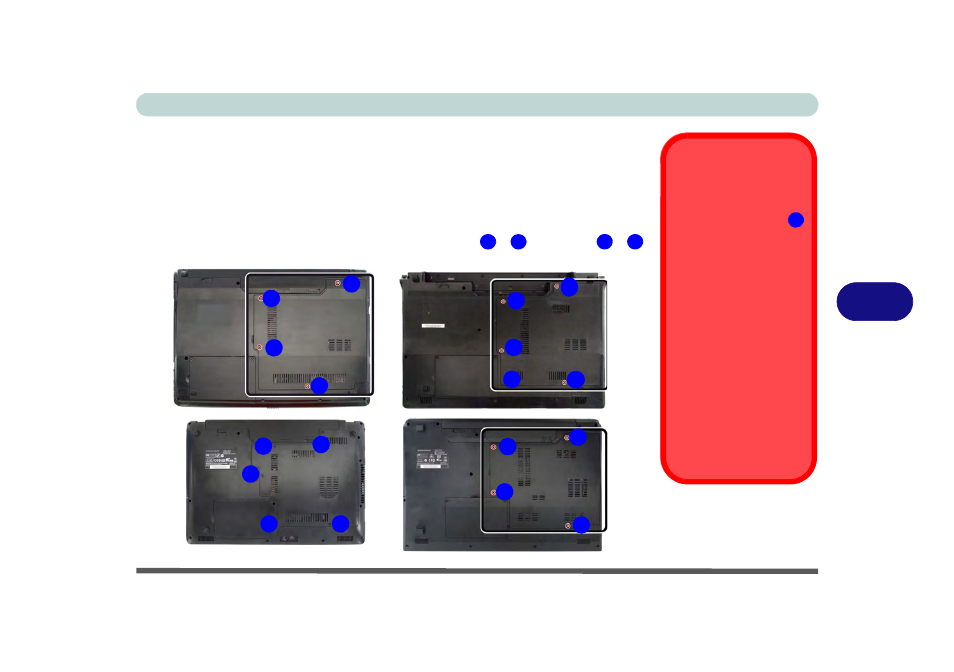
Upgrading The Computer
Upgrading the System Memory (RAM) 6 - 11
6
Upgrading the System Memory (RAM)
This computer model series has a single memory socket for 204 pin Small Outline
Dual In-line (SO-DIMM) DDRIII (DDR3) type memory modules (see
for details of supported module types).
1.
Turn off the computer, and turn it over and remove the battery.
2.
Locate the component bay cover and remove screws
-
(or screws
-
for some Model B designs).
Fan Cable & Cover
Make sure you recon-
nect the fan cable
before screwing down
the bay cover. Note the
information on replacing
the RAM & CPU bay
cover in
“Cover Pins”
on page 6 - 14
.
Bottom Cover
Screws
Note that some Model B
designs have 5 bottom
cover screws. Make
sure all screws are re-
moved before removing
the component bay cov-
er.
Figure 6 - 7
Bottom Cover
Screws
6
1
4
1
5
1
3
2
4
1
3
2
4
Model A
Model B
1
3
2
4
Model C
4
1
3
2
4
5
Model B
