Sms settings, Sms settings -51 – chiliGREEN W251CZQ User Manual
Page 177
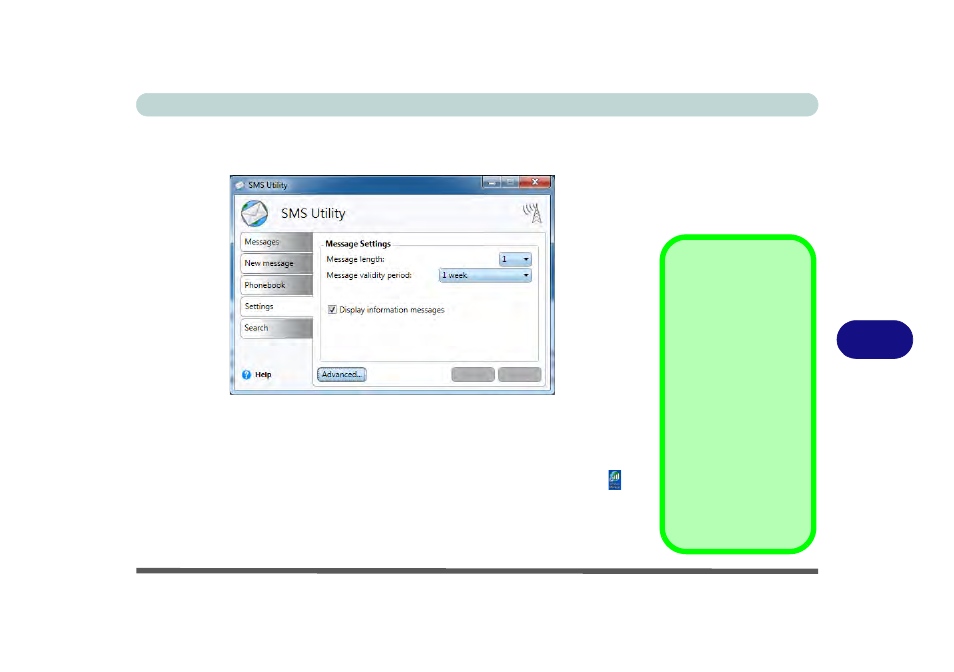
Modules & Options
3G Module 7 - 51
7
SMS Settings
The SMS Utility Settings tab allows you at adjust the SMS features.
The Advanced settings allows more detailed configuration. To access the Ad-
vanced settings:
1.
Access the Wireless Manager application from the Start menu (Start > All Pro-
grams > Wireless Manager > Wireless Manager) or the desktop shortcut
.
2.
Click SMS and the SMS Utility will then start.
3.
Click the Settings > Advanced.
4.
Click the tab to edit any particular setting.
Figure 7 - 36
SMS Utility Settings
SMS Settings
Message Length: You can
set the number of blocks
that can be sent (up to a
length of 10 blocks).
Message validity period:
This sets the period after
which the message will be
deleted from the SMS cen-
ter and therefore not for-
warded to the recipient(s)
when they come online.
Display information mes-
sages: You can choose
whether to allow informa-
tion messages to automati-
cally appear on screen or
not.
- 15 4 M660SU MU2 (224 pages)
- P55I (76 pages)
- 15 4 M665SE (190 pages)
- 15 4 M665NC (154 pages)
- D610S U (209 pages)
- M400A (162 pages)
- QW6 (198 pages)
- Neo3 (7 pages)
- M730T (216 pages)
- 12 TN120R (240 pages)
- 12 M72xR (232 pages)
- X8100 (216 pages)
- X8100 (246 pages)
- W860CU (290 pages)
- W270BUQ (104 pages)
- W270BUQ (242 pages)
- P170HM (196 pages)
- P170HM (322 pages)
- MS1763 (50 pages)
- MS1762 (54 pages)
- MS1761 (110 pages)
- MS1761 (111 pages)
- MS1758 (48 pages)
- MS1755 (47 pages)
- MS1754 (105 pages)
- MS1736 (96 pages)
- MS1736 (90 pages)
- MS1733 (97 pages)
- MS1733 (102 pages)
- M770K (210 pages)
- M660SRU (226 pages)
- M57xRU (218 pages)
- E7130 (61 pages)
- E7130 (188 pages)
- 9270D (109 pages)
- X7 (198 pages)
- X500H (22 pages)
- X300H (22 pages)
- W760K (230 pages)
- W550SU2 (114 pages)
- W550SU2 (256 pages)
- W25BBZ W8 (103 pages)
- W25BBZ W7 (312 pages)
- W25BBZ W8 (312 pages)
- W251CZQ (113 pages)
