chiliGREEN W251CZQ User Manual
Page 24
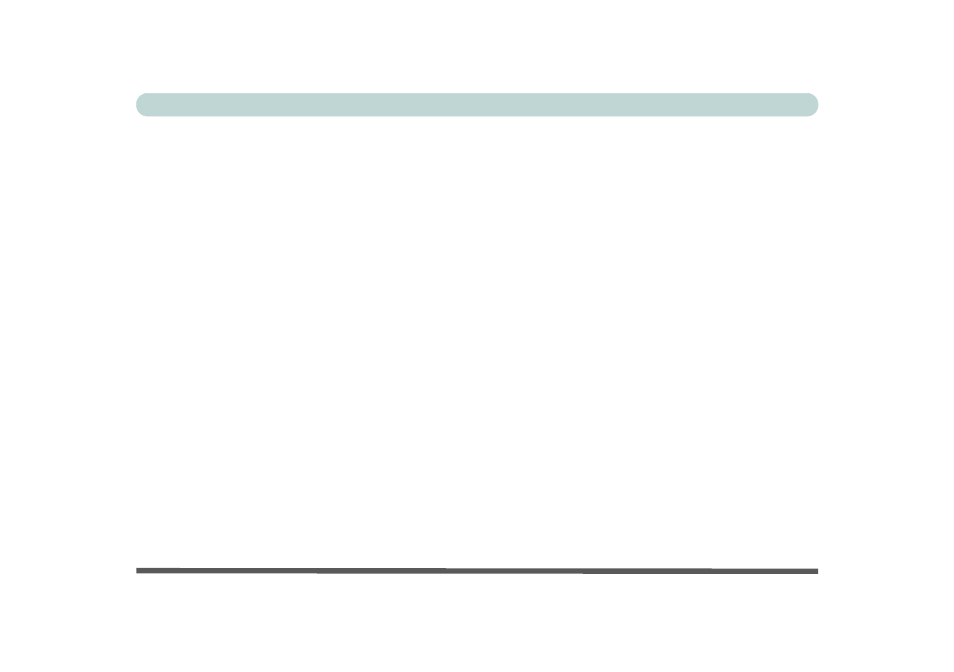
XXII
Preface
Bluetooth Power Setting (Advanced Menu > Advanced Chipset Control) ...............................................5-8
SATA Mode Selection (Advanced Menu) ................................................................................................5-8
Boot Logo (Advanced Menu) ....................................................................................................................5-8
Power On Boot Beep (Advanced Menu) ...................................................................................................5-8
Battery Low Alarm Beep (Advanced Menu) .............................................................................................5-8
Security Menu ............................................................................................................................................5-9
Set Supervisor Password (Security Menu) ................................................................................................5-9
Set User Password (Security Menu) ........................................................................................................5-10
Password on boot (Security Menu) ..........................................................................................................5-10
TPM Configuration (Security Menu) ......................................................................................................5-11
TPM State (Security Menu > TPM Support Enabled) .............................................................................5-12
Pending TPM operation (Security Menu > TPM Support & TPM State Enabled) .................................5-13
Boot Menu ...............................................................................................................................................5-14
UEFI Boot (Boot Menu) ..........................................................................................................................5-15
Boot Option Priorities (Boot Menu) ........................................................................................................5-15
Exit Menu ................................................................................................................................................5-16
Overview ....................................................................................................................................................6-1
When Not to Upgrade ................................................................................................................................6-2
Removing the Battery ................................................................................................................................6-3
Upgrading the Hard Disk Drive .................................................................................................................6-4
