chiliGREEN W251CZQ User Manual
Page 165
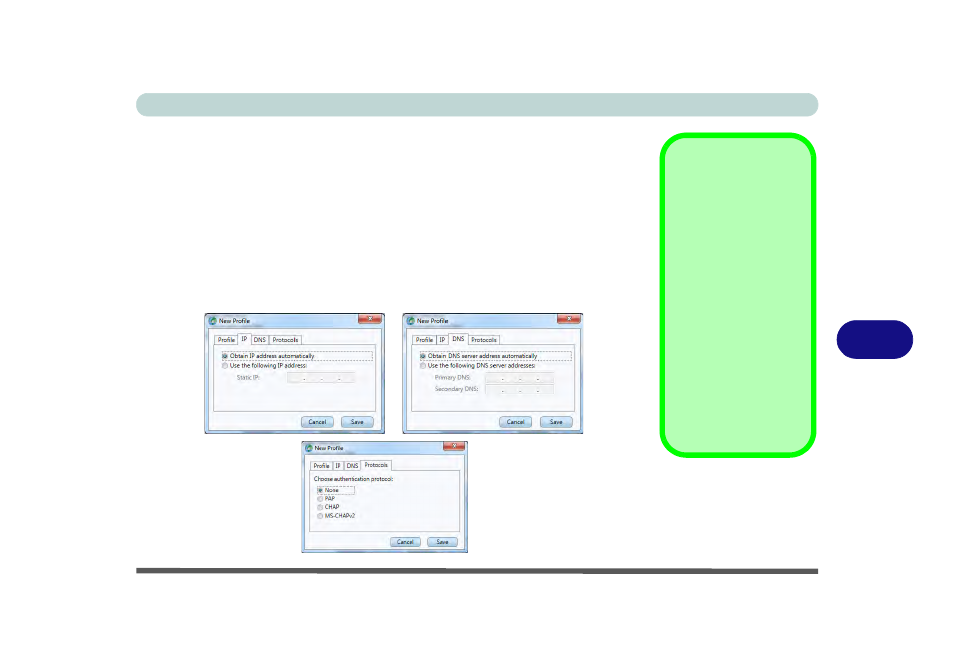
Modules & Options
3G Module 7 - 39
7
Creating a Profile
1.
Click Manual selection (button).
2.
Click the New.
3.
Enter a name you prefer for the profile.
4.
Enter the Access Point Name (APN).
5.
Enter the User Name and Password if required (some service providers may not
require this information and the fields may then be left blank).
6.
If your service provider requires IP address, DNS and Protocols to be entered,
click the appropriate tab and enter the supplied information (otherwise leave blank).
7.
Click Save to save the profile information.
8.
The profile will be stored under User defined in the Filter drop-down list.
Deleting a Profile
To delete a profile click
to select Manual selec-
tion and select the pro-
file and click Delete.
Modifying a Profile
To modify a profile click
to select Manual selec-
tion and select the pro-
file and click Edit.
Change the settings as
required and then click
Save (note that only
user defined profiles
may be edited).
Figure 7 - 24
New Profile IP, DNS
& Protocols
- 15 4 M660SU MU2 (224 pages)
- P55I (76 pages)
- 15 4 M665SE (190 pages)
- 15 4 M665NC (154 pages)
- D610S U (209 pages)
- M400A (162 pages)
- QW6 (198 pages)
- Neo3 (7 pages)
- M730T (216 pages)
- 12 TN120R (240 pages)
- 12 M72xR (232 pages)
- X8100 (216 pages)
- X8100 (246 pages)
- W860CU (290 pages)
- W270BUQ (242 pages)
- W270BUQ (104 pages)
- P170HM (196 pages)
- P170HM (322 pages)
- MS1763 (50 pages)
- MS1762 (54 pages)
- MS1761 (110 pages)
- MS1761 (111 pages)
- MS1758 (48 pages)
- MS1755 (47 pages)
- MS1754 (105 pages)
- MS1736 (96 pages)
- MS1736 (90 pages)
- MS1733 (97 pages)
- MS1733 (102 pages)
- M770K (210 pages)
- M660SRU (226 pages)
- M57xRU (218 pages)
- E7130 (61 pages)
- E7130 (188 pages)
- 9270D (109 pages)
- X7 (198 pages)
- X500H (22 pages)
- X300H (22 pages)
- W760K (230 pages)
- W550SU2 (114 pages)
- W550SU2 (256 pages)
- W25BBZ W7 (312 pages)
- W25BBZ W8 (103 pages)
- W25BBZ W8 (312 pages)
- W251CZQ (113 pages)
