chiliGREEN W251CZQ User Manual
Page 188
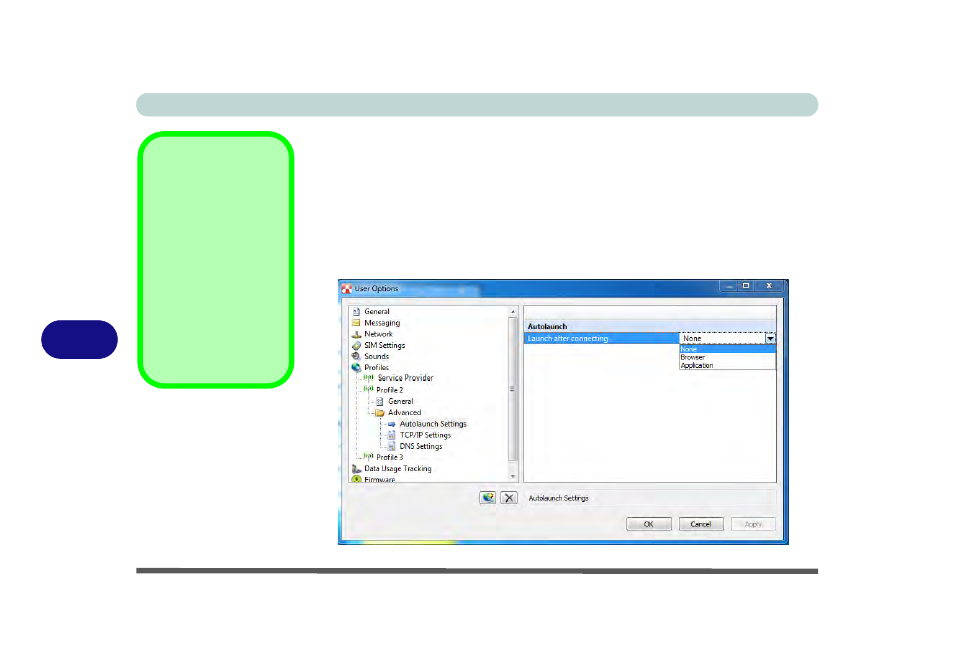
Modules & Options
7 - 62 3G Module
7
5.
You will need to complete the fields for Profile name, Username, Password and
Access Point Name (you will need to get the username and password details from
your service provider).
6.
Once you have added the details above you can click the Profiles heading menu
and click to select the profile from the Selected Profile dropdown menu and then
click OK to set the profile as the default connection.
7.
Select the profile and click Advanced to set the Autolaunch, TCP/IP and DNS
settings (check with your service provider for any specific requirements in these
fields).
Edit or Delete
Profiles
Select any existing pro-
files to edit or delete it,
and then click OK to
confirm any changes
made.
You can also change the
default profile from the
dropdown menu and then
click OK to confirm the
changes.
Figure 7 - 46
Profile - Advanced
- 15 4 M660SU MU2 (224 pages)
- P55I (76 pages)
- 15 4 M665SE (190 pages)
- 15 4 M665NC (154 pages)
- D610S U (209 pages)
- M400A (162 pages)
- QW6 (198 pages)
- Neo3 (7 pages)
- M730T (216 pages)
- 12 TN120R (240 pages)
- 12 M72xR (232 pages)
- X8100 (216 pages)
- X8100 (246 pages)
- W860CU (290 pages)
- W270BUQ (242 pages)
- W270BUQ (104 pages)
- P170HM (196 pages)
- P170HM (322 pages)
- MS1763 (50 pages)
- MS1762 (54 pages)
- MS1761 (110 pages)
- MS1761 (111 pages)
- MS1758 (48 pages)
- MS1755 (47 pages)
- MS1754 (105 pages)
- MS1736 (96 pages)
- MS1736 (90 pages)
- MS1733 (102 pages)
- MS1733 (97 pages)
- M770K (210 pages)
- M660SRU (226 pages)
- M57xRU (218 pages)
- E7130 (61 pages)
- E7130 (188 pages)
- 9270D (109 pages)
- X7 (198 pages)
- X500H (22 pages)
- X300H (22 pages)
- W760K (230 pages)
- W550SU2 (114 pages)
- W550SU2 (256 pages)
- W25BBZ W8 (103 pages)
- W25BBZ W7 (312 pages)
- W25BBZ W8 (312 pages)
- W251CZQ (113 pages)
