2N Helios IP Configuration Manual v2.8 User Manual
Page 63
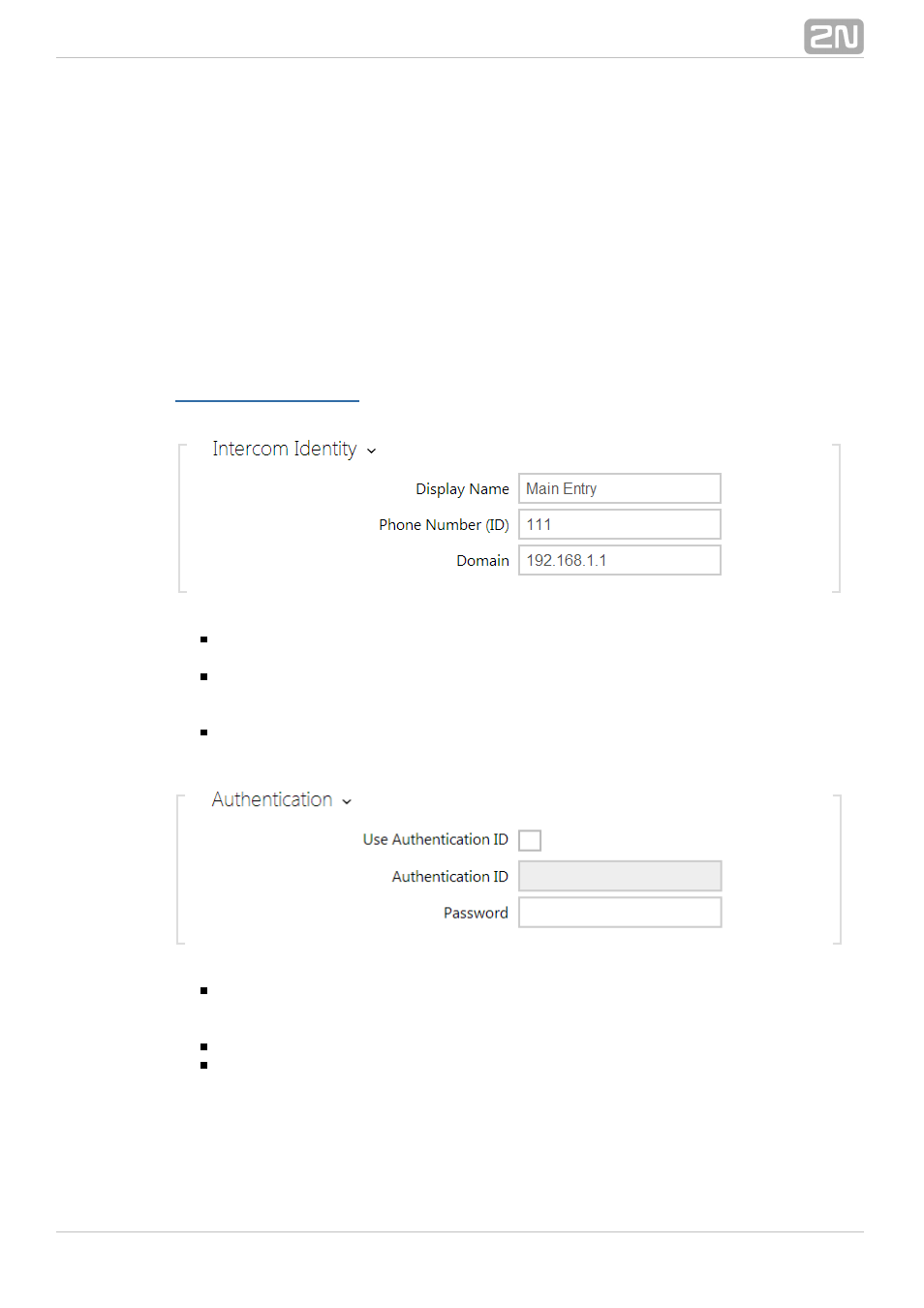
63
SIP 1 and SIP 2
The 2N® Helios IP intercoms
allow two independent SIP accounts
(SIP 1 and SIP 2 tabs)
to be configured. Thus, the intercom can be registered under two phone numbers, with
two different SIP exchanges and so on. Both the SIP accounts process incoming calls
equivalently. Outgoing calls are primarily processed by account 1, or, if account 1 is not
registered (due to SIP exchange error, e.g.),
by account 2. Select the account number
for the phone numbers included in the phone directory to specify the account to be
used for outgoing calls (example: 2568/1 - calls to number 2568 go via account 1, sip:
calls to s
ip uri via account 2).
Display name – set the name to be displayed as CLIP on the called party's
phone.
Phone number (ID) – set the intercom phone number (or another unique ID
including characters and digits). Together with the domain, this number
represents a unique intercom identification in calls and registration.
Domain – set the domain name of the service with which the intercom is
registered. Typically, it is identical with the SIP Proxy or Registrar address.
Use authentication ID – enable the use of an alternative ID for intercom
authentication. If disabled, the phone number defined above is used for
authentication.
Authentication ID – enter the alternative ID for authentication.
Password – enter the password for authentication. The parameter is applied on
if your PBX requires authentication.
