2N Helios IP Configuration Manual v2.8 User Manual
Page 48
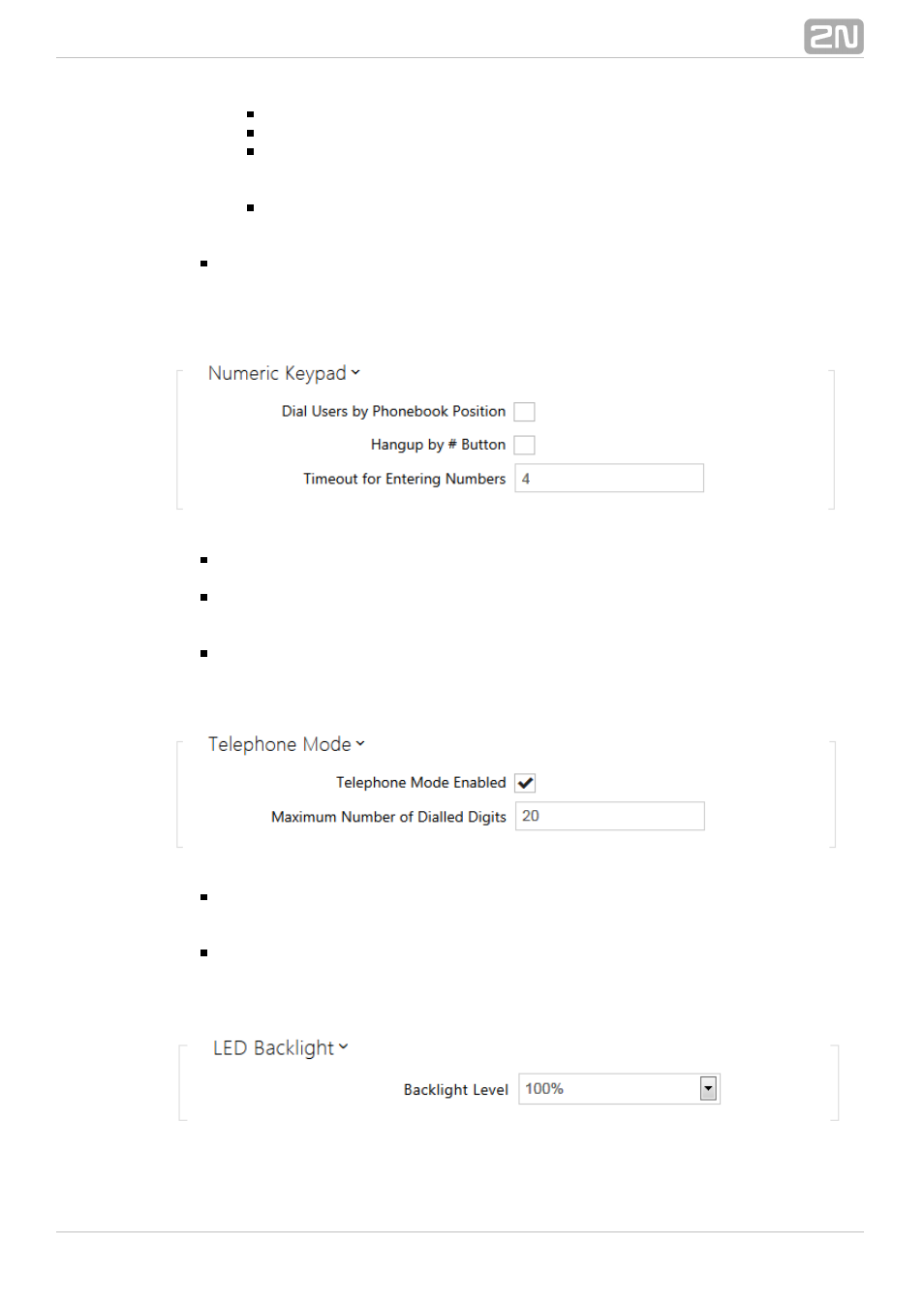
48
None – button pressing does not affect the call setup or active call.
Hang up – button pressing terminates the call setup or active call.
Dial the following – button pressing initiates dialling of the following user
number in the Phone Book. This accelerates the dialling process in case the
user is inaccessible on some of its phone numbers.
Flash – button pressing sends a special DTMF character (FLASH) into the
current call, to which the connected PBX can response with the selected
action.
Restore network settings by buttons – enable restoration of the default
network settings by pressing a sequence of the quick dial buttons after the
intercom restart as described in the
subsection in the
Device Configuration
Installation Manual of the respective model.
Enable calling to position number – enable calling to a Phone Book user by
dialling the user position number (2 to 4 digits) and pressing * for confirmation.
Hang up by # button – enable termination of the active call by the # key. If
the call was initiated by a quick dial button, the same button has to be
repressed; refer to the
parameter.
Button function during call
Timeout for entering numbers – set the maximum interdigit timeout for code
or phone number dialling via the intercom numeric keypad. When the timeout
elapses, the dialling is automatically confirmed as if the * key was pressed.
Telephone mode enabled – enable the option to set up calls directly to the
phone numbers dialled via the intercom numeric keypad. Enter the
key sequence to set up the call.
* telephone_number *
Maximum number of dialled digits – set the maximum count of digits for a
phone number in the Telephone mode. When this limit is reached, the number is
dialled automatically without pressing *.
