Wiegand module configuration – 2N Helios IP Configuration Manual v2.8 User Manual
Page 59
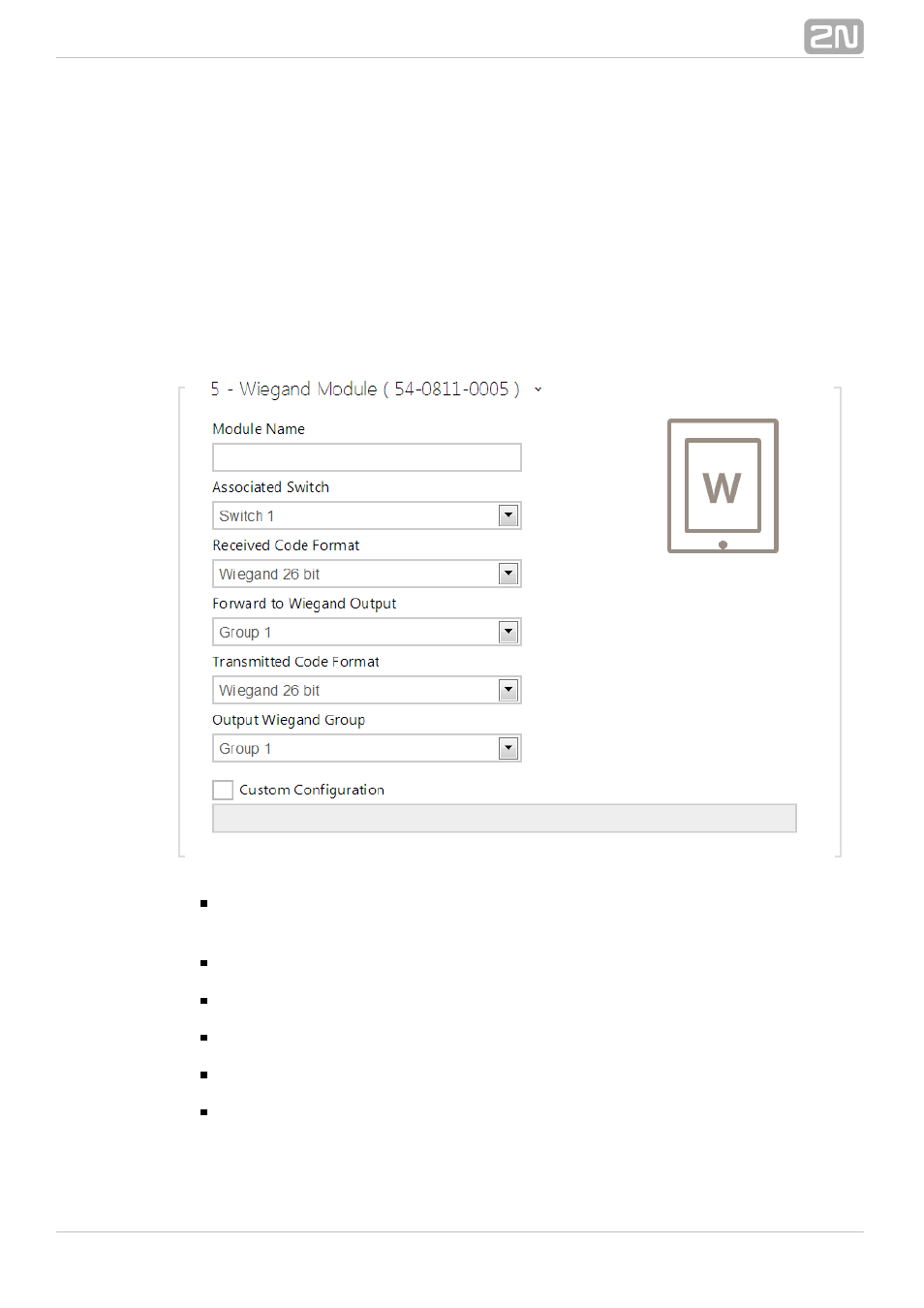
59
Wiegand Module Configuration
The Wiegand module is equipped with the input and output
, which
Wiegand interfaces
are mutually independent, have separate settings and can receive and send codes at
the same time. The Wiegand input helps you connect such equipment as RFID card
readers, biometric readers and so on. With the Wiegand output, you can connect the
intercom to the security system in your building, for example (to send IDs of the RFID
cards tapped on the RFID reader or codes received on any Wiegand input). The
Wiegand module is also equipped with one logical input and one logical output, which
can be controlled via 2N Helios IP Automation
®
.
Module name - set the module name for input/output specification in
the SetOutput, GetInput and InputChanged objects in the 2N Helios
®
settings.
IP Automation
Associated switch - set the number of the switch to be activated whenever a
valid code is received
.
Received code format - set the format for the codes to be received (Wiegand
26, 32, 37 and RAW).
Forward to Wiegand output - set the group of Wiegand outputs to which all
the received codes will be resent
.
Transmitted code format - set the format for the codes to be
transmitted (Wiegand 26, 32, 37 and RAW).
Output Wiegand group - assign the output Wiegand group to which the codes
from the connected card readers or Wiegand inputs can be resent.
