List of figures – 2N VoiceBlue Enterprise - User Manual User Manual
Page 9
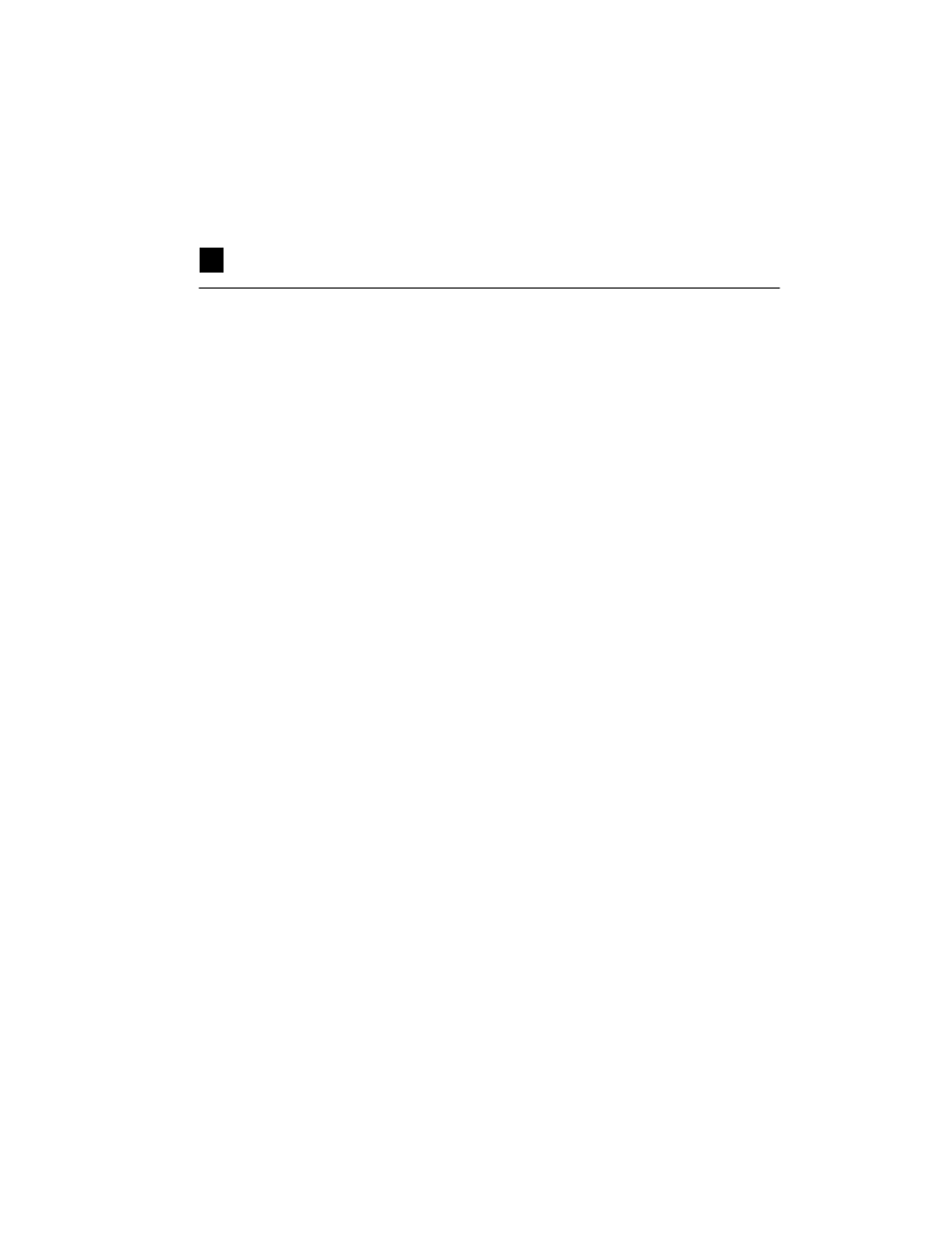
List of Figures
Fig. 1 – Bottom View ....................................................................................... 2-2
Fig. 2 – Top View ............................................................................................ 2-2
Fig. 3 – Gateway Holder Wall-Mounting.......................................................... 2-4
Fig. 4 – Gateway Holder-Hanging .................................................................... 2-4
Fig. 5 – LAN Connection ................................................................................. 2-6
Fig. 6 – Antenna Connector Connection ........................................................... 2-6
Fig. 7 – Supply Adapter Connection ................................................................. 2-7
Fig. 8 – SIM Card Inserting Procedure ............................................................. 2-8
Fig. 9 – Serial Console Pin Connection............................................................. 2-8
Fig. 10 – Web Administration Login Page ...................................................... 3-21
Fig. 11 – Web Interface Desktop .................................................................... 3-22
Fig. 12 – Network Parameter Configuration by Serial Console ....................... 3-25
Fig. 13 – Network Parameter Setting by Web Browser ................................... 3-27
Fig. 14 – General Gateway Parameter Setting................................................. 4-31
Fig. 15 – Survey of User Accounts ................................................................. 4-33
Fig. 16 – User Account Setting ....................................................................... 4-34
Fig. 17 – Survey of Rights Groups.................................................................. 4-36
Fig. 18 – Rights Group Setting ....................................................................... 4-36
Fig. 19 – Switching to SIP protocols............................................................... 4-37
Fig. 20 – VoIP PBX Arrangement .................................................................... 5-2
Fig. 21 – "Point-to-Point" Arrangement ............................................................ 5-3
Fig. 22 – VoIP-to-GSM Gateway with PBX ..................................................... 5-3
Fig. 23 – 2N VoiceBlue Enterprise as SIP Proxy .............................................. 5-4
Fig. 24 – 2N VoiceBlue Enterprise as SIP - H.323 Gateway ............................. 5-4
Fig. 25 – Call Routing by VoIP PBX ................................................................ 5-7
Fig. 26 – Routing of Incoming Calls from VoIP ............................................... 5-8
Fig. 27 – Routing of Incoming Calls from GSM ............................................... 5-8
Fig. 28 – Survey of SIP Lines ........................................................................... 6-2
Fig. 29 – SIP Line Detail .................................................................................. 6-4
Fig. 30 – Survey of SIP Lines ........................................................................... 6-6
Fig. 31 – H.323 Line Detail .............................................................................. 6-7
Fig. 32 – Survey of SIM Cards ....................................................................... 6-10
Fig. 33 – SIM Card Detail, SIM Card Parameters Bookmark ......................... 6-11
Fig. 34 – SIM Card Detail, SMS Setting Bookmark......................................... 6-12
Fig. 35 – SIM Card Detail, GPRS Bookmark .................................................. 6-12
Fig. 36 – Overview of routing rules of the saving automat ................................ 7-3
